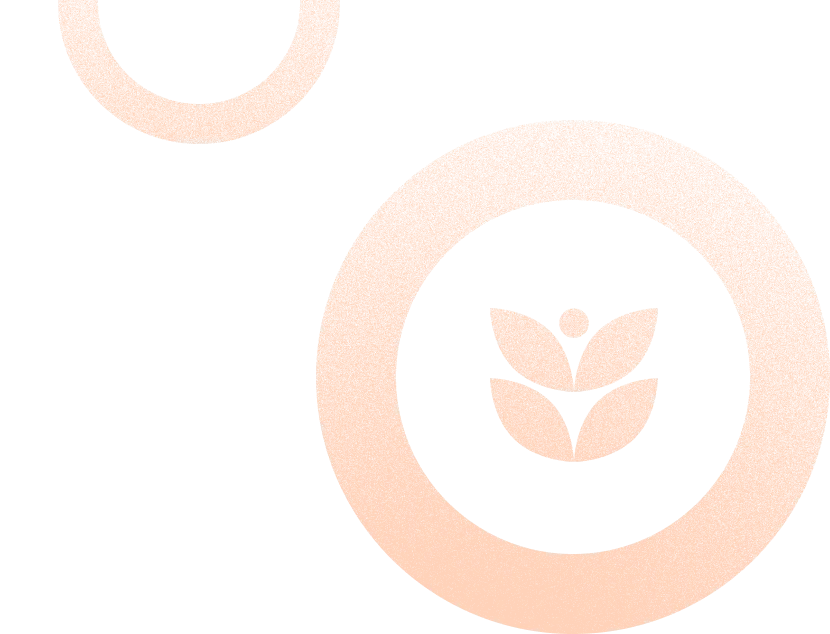The Ultimate Guide to Airbnb Cancellation Policy for Vacation Rental Hosts

Key Takeaways
Airbnb’s 2025 short-stay policies are Flexible (24h), Moderate (5d), Firm (30d) and Limited (14d).
Guests who book 7 days or more before arrival get a 24-hour post-booking grace period for a full refund across short-stay policies.
The non-refundable rate lets you keep the full payout if guests cancel and works best when paired with Flexible/Moderate/Limited to balance conversion and protection.
Airbnb’s regional rules can override global policies, so hosts must stay aware of local laws in markets like California, Germany, South Korea and Italy to remain compliant and avoid refund disputes.
Using Hostaway’s automation tools for calendar syncing, messaging and pricing adjustments helps hosts apply these policies effectively across platforms, reducing cancellations, protecting revenue and maintaining guest satisfaction.
Airbnb’s cancellation policies for short stays are Flexible (24h), Moderate (5 days), Firm (30 days) and the newly introduced Limited (14 days). The platform also offers a 24-hour grace period to guests to cancel after booking, if the reservation was made 7 days or more before check-in. Strict, as a policy, is being phased out and has not been available for new listings from October 1, 2025.
In this guide, we take a deep dive into the different cancellation policy options available to Airbnb hosts, how they work, why they matter, and how to apply them to your best advantage. We also explore the regional differences in Airbnb cancellation policy and practical tips for how to avoid cancellations as well as respond to them.
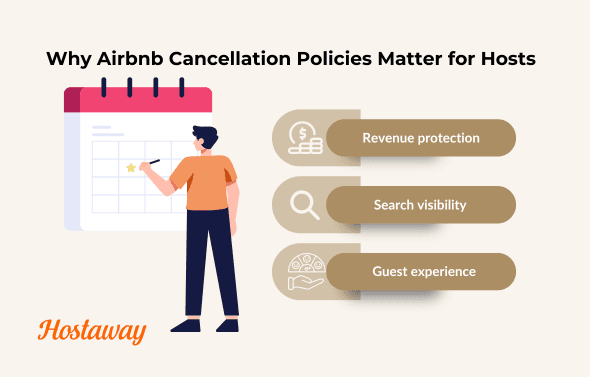
Why Airbnb Cancellation Policies Matter to Hosts
A good cancellation policy doesn’t just manage risk. It influences how your listing performs, how guests perceive your reliability and whether your calendar fills with the right bookings at the right price.
The policy you choose impacts your business in three major ways:
1. Revenue protection
A poorly matched policy can lead to unpaid gaps, lost nights or refunds you didn’t budget for. Flexible terms may increase booking volume, but they can also lead to higher guest churn. Finding the right balance helps you avoid revenue dips without making guests feel boxed in.
2. Search visibility
Airbnb’s algorithm often favors guest-friendly listings with free cancellation, especially during early booking stages. That means your cancellation policy can directly affect how often your listing appears in search results. More visibility often leads to more confirmed reservations, which supports stronger financial performance.
However, more visibility doesn’t always equal better results. A highly flexible policy may attract guests who book impulsively or cancel last minute, leaving you with calendar gaps you can’t recover. The key is balancing visibility with the kind of guest behavior your business can realistically absorb.
3. Guest experience
Clear, fair cancellation terms help set expectations. When guests understand the refund rules before they book, it builds trust and minimizes misunderstandings if they need to cancel. This also supports a smoother guest journey and can reduce negative reviews.
If you're managing multiple properties or optimizing for strong direct booking channels, your policy you choose is a key part of a broader, thoughtful revenue strategy. It should align with your seasonality, audience and availability, not just platform defaults.
Airbnb Cancellation Policy At A Glance
Policy | Full refund deadline | Partial refund window | No-refund window | Best for |
Flexible | ≥ 24 hours before check-in | — | < 24h | High-demand, short lead |
Moderate | ≥ 5 days | 1st night + 50% of remaining nights | < 5 days | Balance of volume & protection |
Firm | ≥ 30 days | 7–30 days: 50% | < 7 days | Seasonal/advance bookings |
Limited (NEW) | ≥ 14 days | 7–14 days: 50% | < 7 days | Middle ground post-Strict |
Super Strict 30/60 (Legacy-only) | None | ≥ 30/60 days: 50% | < 30/60 days | High-commitment/luxury |
Firm Long-term (28+ nights) | ≥ 30 days | < 30 days | Extended stays | |
Strict Long-term (28+ nights) | ≥ 28 days; within 48 hours of booking | < 28 days |
Note: A 24-hour post-booking grace period (when booked ≥ 7 days before check-in) applies across short-stay policies.
A Deep Dive into Airbnb’s Cancellation Policy Options for Short-Term Stays
Airbnb currently offers several standard policies that hosts can apply to stays of less than 28 consecutive nights. Each policy sets the rules for how and when a guest can cancel a reservation and what kind of refund they’ll receive.
Here’s a breakdown of the options available to Airbnb hosts:
Flexible cancellation policy
Rules:
Full refund ≥ 24h before check-in
Within 24h, first night is non-refundable
Cleaning fee refunded if guest never checks in
Pros:
Maximizes search exposure and booking velocity
Great for urban/last-minute demand
Cons:
Higher churn risk
Gaps are harder to refill in remote/seasonal markets
Best for:
City apartments
Short lead-time markets
Weekdays in shoulder season
Pro Tip: Pair the Flexible cancellation policy with the non-refundable option (10%-ish discount) to capture commitment from bargain-seekers.
Moderate cancellation policy
Rules:
Full refund ≥ 5 days
<5 days = 1st night + 50% remainder
Pros:
Balances Airbnb search ranking and protection
Predictable partial recovery on late cancellations
Cons:
Still exposed to cancellation inside 5-day window for multi-night trips.
Best for:
Metro/suburban homes with 1–3 week booking windows
Family weekend trips
Pro Tip: Offer non-refundable up to 5 days out. Use Hostaway rules feature to auto-switch minimum stays and last-minute discounts to backfill.
Firm cancellation policy
Rules:
Full refund ≥ 30 days
7–30 days = 50% refund
<7 days = no refund
Pros:
Strong protection for seasonal peaks and far-out bookings
Cons:
Can depress search clickthrough rate (CTR) in soft periods
May reduce early funnel volume
Best for:
Pro Tip: During peak weeks, consider Firm and disable non-refundable if you already expect to sell out.
Limited cancellation policy
Rules:
Full refund ≥ 14 days
7–14 days = 50% refund
<7 days = no refund
Pros:
The middleground policy between Moderate and Firm
A natural successor for hosts unable to opt into or leaving a Super Strict policy
Cons:
Slightly less protective than Firm on far-out bookings
Best for:
Destinations with 2–6 week lead times
Listings transitioning away from Super Strict
Pro Tip: Combine Limited with non-refundable to defend revenue without sacrificing ranking on Airbnb search.
Super Strict 30/60 cancellation policy (legacy-only)
While officially unavailable to new listings from October 1, 2025, the Super Strict policies are still available to select legacy/pro accounts.
Rules:
Super Strict 30: 50% refund ≥ 30 days; none inside 30
Super Strict 60: 50% refund ≥ 60 days; none inside 60
Pros:
Highly protective against cancellations
Provides ample time to rebook
Cons:
Lowers visibility due to policy rigidity
Not attractive to most guest types
Best for:
Use only if ADR is high and rebooking probability is low (luxury, venue-tied events)

A Deep Dive into Airbnb’s Cancellation Policy Options for Long-Term Stays
Airbnb offers dedicated cancellation policies for monthly stays or bookings of 28 nights or more. These policies are designed to protect hosts from the financial risks of last-minute cancellations or early departures, especially since long stays are harder to rebook on short notice.
Here’s how they work:
Firm long-term cancellation policy
Rules:
Before check-in: Full refund if cancelled ≥ 30 days before arrival.
< 30 days before check-in: The first month becomes non-refundable; no charge for later months.
After check-in: Guest must give 30 days’ notice to shorten or end stay; otherwise, they owe the next 30 nights.
Pros:
Protects hosts from abrupt long-stay cancellations that would create unfillable gaps.
Predictable monthly revenue since Airbnb always collects the first-month payment upfront.
Balanced enough to attract corporate and relocation guests who value flexibility beyond a lease.
Cons:
Offers no partial refund option between 7 and 30 days, so guests may hesitate on mid-term decisions.
A strict 30-day notice after check-in can trigger disputes if guests misunderstand the rule.
Best for:
Urban and suburban apartments catering to digital nomads, students, travel nurses or relocation stays.
Markets with continuous year-round demand where a 30-day gap can still be re-filled.
Play:
Use Hostaway automations to send pre-departure reminders 31 days out so guests confirm extensions or departures early.
In messages and listings, highlight the 30-day-notice rule in plain language to avoid confusion.
Pair with mid-stay inspections (cleaning/linen refresh + quick condition photos) every 3–4 weeks to prevent mid-term issues.
Strict long-term cancellation policy
Rules
≥ 28 days before check-in and within 48 hours of booking: Full refund.
After check-in: Guest must still give 30 days’ notice to shorten stay; otherwise, next 30 nights are owed.
Pros
Provides the highest financial protection for hosts with multi-month inventory.
Discourages speculative long-term bookings that later cancel close to arrival.
Cons
May reduce booking volume in markets with abundant monthly rentals.
Only available to select professional hosts or via property-management systems; Airbnb may retire it regionally.
Best for:
Luxury or high-commitment monthly rentals, especially in seasonal or event-driven destinations.
Hosts managing limited inventory who cannot afford empty months.
Play:
Offer non-refundable monthly discounts (e.g., 5 – 10 %) to secure commitment without using Strict Long-Term if it’s unavailable.
Set long-stay minimums and pricing tiers in Hostaway to match demand cycles and reduce risk exposure.
Provide mid-stay guest check-ins through automated Hostaway tasks to reinforce communication and prevent premature departure disputes.
Pro Tip: Long-term cancellations are less common but far costlier. Use Hostaway’s automated workflows to track notice periods, schedule mid-stay cleanings and update availability instantly across all channels if a guest shortens their stay.
What is the Non-Refundable Option on Airbnb and How to Use It
Airbnb allows hosts to add a discounted, non-refundable rate for stays of fewer than 28 nights. It’s an optional feature designed to protect your revenue from last-minute cancellations while still giving guests a clear choice between flexibility and savings.
When activated, your listing shows two prices at checkout:
a standard rate, covered by your normal cancellation policy, and
a discounted non-refundable rate, usually about 10% lower, which guests can select for extra savings.
Rules:
You can set your discount, typically 10% off the base price (varies by market; standard everywhere except China).
The discounted rate appears in search results, helping you compete more aggressively on price without permanently lowering your standard rate.
At checkout, guests choose between your standard refundable rate or the discounted non-refundable rate.
If they cancel, you keep your entire payout for all nights booked, minus the cleaning fee if they cancel before check-in.
The reservation must check out within 60 days to qualify for the non-refundable option.
The offer cannot be combined with bookings made via pre-approval or special offers.
Guests can select this rate until your policy’s refund window begins:
Flexible: Up to 1 day before check-in
Moderate: Up to 5 days before check-in
Limited: Up to 14 days before check-in
Firm: Up to 14 days before check-in
Strict (legacy): Up to 14 days before check-in
Guests may still be eligible for a full refund if the stay is affected by a Major Disruptive Event (like natural disasters or government travel bans).
Pros:
Revenue protection: You retain full payment if a guest cancels, minimizing loss from empty nights.
Search visibility: The discounted rate appears in Airbnb’s search results, making your listing more competitive against similar properties.
Guest choice: Shoppers can balance value versus flexibility; price-sensitive travelers tend to pick the non-refundable rate.
Stackable: Can be offered in addition to other Airbnb discounts (weekly/monthly, early-bird, or last-minute).
Cons:
Reduced flexibility: Guests who want freedom to cancel may hesitate, slightly lowering overall conversion in low-trust markets.
Potential for disputes: Guests might claim misunderstanding, especially if the terms weren’t communicated clearly in your listing.
No partial refund flexibility: Once selected, Airbnb does not allow you to override the non-refundable rule manually.
Best for:
Shoulder seasons or low-occupancy periods where price sensitivity is high.
Urban or short-stay markets with high competition and frequent cancellations.
Hosts running promotions who still want to safeguard against cancellations.
Play:
Offer the non-refundable option year-round, but adjust the discount dynamically—e.g., 5–7% in high season, 10–15% in low.
Combine it with Moderate or Limited policies to attract both risk-averse and budget-conscious guests.
In Hostaway, automate non-refundable rules by syncing rates and availability across platforms, ensuring cancellations on one OTA don’t impact your payouts elsewhere.
Add a short, clear note in your listing description and automated message flow, such as:
“We offer both flexible and non-refundable rates—choose the one that best fits your plans. Non-refundable bookings are discounted and cannot be canceled for a refund.”
Pro Tip: Non-refundable rates convert best when presented side by side with flexible terms. They increase bookings by appealing to guests who have firm plans and give you stronger revenue protection when demand dips. Use Hostaway’s pricing automation tools to toggle discounts seasonally, keeping your margins healthy year-round.
Regional Exceptions and Country-Specific Differences in Airbnb Cancellation Policy
While Airbnb’s standard cancellation policies apply globally, several regions have unique regulations or modified rules that override or supplement the default policies. These exceptions are driven by local consumer-protection laws and affect how refunds, timelines and cutoff times are calculated.
Understanding these differences is essential, especially for hosts managing listings across multiple countries or operating in compliance-sensitive regions.
California (United States)
Effective July 1, 2024, California law grants guests a 24-hour free-cancellation period for all reservations confirmed at least 72 hours before check-in, regardless of the host’s selected policy.
How it works:
Guests may cancel within 24 hours after confirmation and receive a full refund, no matter which policy (Flexible, Moderate, Firm, Limited, etc.) is in place.
This rule applies automatically to all stays located in California. Airbnb extends it platform-wide for consistency.
Timing is based on the Pacific Time Zone of the listing.
Pro Tip: This law effectively adds an extra “grace window” on top of Airbnb’s global 24-hour post-booking rule. For California hosts, highlight this clearly in your cancellation summary to avoid refund disputes and ensure guests understand their rights.
Germany
Hosts in Germany must ensure that their chosen policy complies with local civil-code (BGB) consumer regulations, which restrict excessive forfeitures when a guest cancels.
Key guidance:
Airbnb recommends the Flexible policy for most home hosts to maintain compliance and minimize refund conflicts.
If you apply a stricter policy, verify that it aligns with actual, demonstrable losses—German law allows guests to contest withheld amounts that exceed real damages.
Hosts should offer guests an opportunity to discuss or dispute refund amounts before finalizing.
Airbnb emphasizes it cannot provide legal advice; hosts should consult local experts for binding guidance.
Pro Tip: In Germany, transparency and proportionality are everything. Document cleaning or prep costs and keep your refund reasoning clear in messages. Using Hostaway’s automated communication logs can help prove compliance if disputes arise.
South Korea
To comply with South Korean consumer regulations, Airbnb applies a localized version of the Super Strict policy for bookings made by South Korean travelers.
Rules under South Korea’s modified Super Strict policy:
Up to 30 days before the trip: Full refund, including all fees.
Within 30 days of the trip: Cancel by 12 p.m. (local time) on the day of check-in → 50 % refund of total nightly rate + full refund of fees.
During the trip: Cancel before 12 p.m. (local time) → 50 % refund of remaining booking value (excluding fees). Cancel after 12 p.m. → 50 % refund of remaining value, excluding that night and fees.
Italy
Airbnb listings in Italy must now follow its global cancellation policy, but for reservations booked before October 1 2025, Airbnb maintains a unique set of Italian-specific cancellation policies with added clarity around 12 p.m. cutoff times and fee-refund rules.
Short-stay policies (≤ 27 nights)
Flexible
Cancel ≥ 24 hours before check-in → Full refund.
Cancel after → First night non-refundable.
During stay → Cancel before 12 p.m. → refund of remaining nights (excl. fees); cancel after 12 p.m. → refund excl. that night & fees.
Moderate
Cancel ≥ 7 days before check-in → Full refund.
Cancel after → Host paid 50 % of total nightly rate + full refund of fees.
During stay → Cancel before 12 p.m. → 50 % refund (excl. fees); after 12 p.m. → same excl. that night.
Strict
Cancel ≥ 30 days before → Full refund.
Within 30 days → Host paid 50 % for all nights + full refund of fees.
During stay → Cancel before 12 p.m. → 50 % refund (excl. fees); after → same excl. that night.
Super Strict 30 / 60 (invite-only)
30 days: Full refund ≥ 30 days / 100 % after.
60 days: Full refund ≥ 60 days / 100 % after.
Long-Term (≥ 28 nights)
Cancel ≥ 30 days before → Full refund.
Cancel < 30 days → Host paid 100 % of first month.
During stay → Cancel before 12 p.m. → next 30 nights non-refundable; after 12 p.m. → that night + next 30 non-refundable.
If fewer than 30 nights remain, all remaining nights become non-refundable.
12 p.m. cutoff rule: All cancellation and refund windows are measured from 12 p.m. local time at the listing address — this governs when “before” and “after” periods start and end.
Pro Tip: Italy’s pre- October 2025 system is intricate, especially around noon cutoff times. Keep a quick-reference note in your property management dashboard and let automation handle time-zone math — Hostaway syncs cancellation windows by local listing time.
Why regional awareness matters
Local laws always supersede platform policy. For global property managers:
Review every listing’s region to see if local rules override standard Airbnb terms.
Maintain localized message templates clarifying refund timing and fee treatment.
Sync policy data automatically in your PMS so that country-specific adjustments apply without manual edits.
Pro Tip: Use your Hostaway dashboard to tag listings by region and map policy variants. This ensures guests see accurate information at checkout and helps you stay compliant across multiple jurisdictions.
Region | Special Rule | Effective Date | Key Notes |
California (US) | 24-hour free cancellation if booked ≥ 72h before check-in | July 1, 2024 | Applies automatically; Pacific Time cutoff |
Germany | Refunds must be proportionate to actual losses | Active | Airbnb recommends Flexible policy |
South Korea | Modified Strict policy with local refund cutoffs | Ongoing | Refund up to 30 days; 12 p.m. cutoff applies |
Italy | Pre-2025 bookings follow unique 12 p.m. cutoff system | Until Oct 1, 2025 | Complex refund schedule; transitioning soon |

How to Update or Change Your Cancellation Policy on Airbnb
Now that you know more about how Airbnb’s cancellation policies work and how they affect your revenue, visibility and guest experience you might be ready to adjust your settings.
Step-by-step guide to changing your Airbnb cancellation policy
Log in to your Airbnb account and go to your Host Dashboard.
Click on “Listings” in the top menu and choose the listing you want to update.
Scroll down to the “Policies” section and find “Cancellation Policy.”
Click Edit, then choose from the available policy options:
Click Save to confirm your changes.
Note: Some cancellation policy types, like Super Strict 30 or Firm Long-Term, may only be available to select hosts, depending on region, listing category or if you're using a property management system (PMS).
Tips before you make a change
Check existing reservations. Policy changes only apply to new bookings. Existing confirmed reservations will still follow the policy in place at the time of booking.
Consider guest experience. Sudden changes to a limited cancellation policy might impact booking volume or guest trust.
Changing your policy can be a small move with a big impact. When used strategically, it helps improve your financial performance, reduce disputes and support a smoother guest journey, especially when paired with strong communication and reliable automation tools.
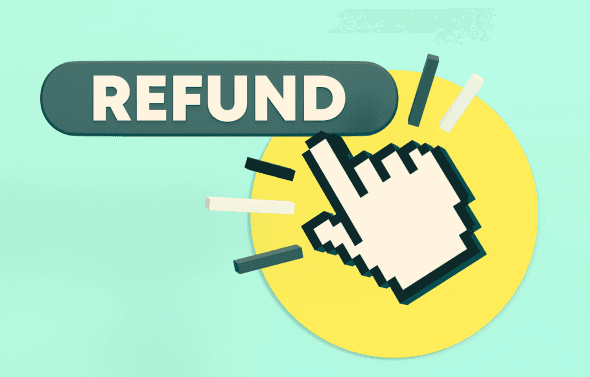
When Can Airbnb Refund Guests Despite Your Cancellation Policy?
While your cancellation policy sets the general rules, guests may still be eligible for a refund under certain conditions, especially when Airbnb’s broader Guest Refund Policy comes into play. Understanding when and why guests can request a refund helps you stay prepared and avoid unpleasant surprises.
Here are the most common refund scenarios:
1. Cancellation within the policy window
If a guest cancels within the allowed timeframe based on your policy (for example, five days before check-in under the moderate policy), Airbnb will issue a refund automatically.
2. Problems with the listing
Guests may be eligible for a refund if your listing:
Is significantly different from the description
Is unsafe or unsanitary
Doesn’t allow check-in (e.g., lockbox doesn’t work, wrong address, etc.)
In these cases, Airbnb can override your selected your policy and issue a refund directly to the guest. These decisions are often made quickly, so accurate listing details and strong communication are key.
3. Major disruptive events
Airbnb’s Major Disruptive Events Policy allows guests to cancel and request a refund if they are affected by events beyond their control. This includes natural disasters such as earthquakes or floods, government-imposed travel restrictions, public health emergencies and sometimes military action or civil unrest.
These events must be officially verified and must directly impact the guest’s ability to complete their reservation. Airbnb may step in to process a refund even if the host's policy would normally prevent it.
4. During the stay
If a guest reports a serious issue after check-in, Airbnb may issue a refund for the remaining nights, depending on the severity of the issue. This could apply to unresolved maintenance problems, safety concerns or violations of Airbnb’s guest-first experiences standard. In these cases, documentation and prompt host response are critical.
What Airbnb hosts should know
Refund decisions often come down to communication and documentation. Respond quickly, provide proof where needed and keep your listing information up to date.
Guests may also be refunded cleaning fees, service fees or other charges depending on the situation.
Airbnb always reserves the right to override your cancellation policy in exceptional cases, particularly when the guest experience is at risk.
Being proactive, transparent and solution-oriented helps you avoid refund disputes and maintain control over your hosting experience

What Happens When an Airbnb Host Cancels a Booking? Airbnb Host Cancellation Penalties Explained
Airbnb’s cancellation penalties aren’t just there to protect guests, they’re designed to maintain trust across the platform. When Airbnb hosts cancel confirmed reservations, especially without a valid reason, it can disrupt travel plans and damage Airbnb’s guest experience. That’s why hosts are subject to a range of penalties depending on the circumstances.
Here’s what you need to know.
What happens when you cancel an Airbnb reservation?
If you cancel a booking as a host, Airbnb may apply one or more of the following:
Financial penalties: A cancellation fee is deducted from your next payout. This is typically between $50 and $100, depending on how close to check-in the cancellation occurs.
Calendar block: Airbnb will block the canceled dates from being rebooked, which can limit your income.
Superhost status: If you cancel too many bookings, you may lose your Superhost eligibility.
Reduced visibility: Airbnb’s algorithm may lower your listing in search results if you cancel frequently.
These penalties apply even if the booking was inconvenient unless the cancellation meets Airbnb’s criteria for a penalty-free exception.
When Host Cancels | Fee | Other Consequences |
> 30 days before check-in | 10% (min $50) | May affect visibility |
48h–30d before check-in | 25% | Calendar blocked for those dates |
≤ 48h before check-in | 50% | Calendar blocked + possible Superhost loss |
Valid documented reason | $0 | No penalties applied |
When can hosts cancel a booking without penalty?
While canceling a confirmed reservation is never ideal, Airbnb understands that some situations are out of a host’s control. In certain cases, you can cancel without facing financial penalties, calendar blocks or losing your Superhost status, as long as the reason meets Airbnb’s official criteria and you provide proper documentation.
Here are the most common situations where hosts may cancel without penalty:
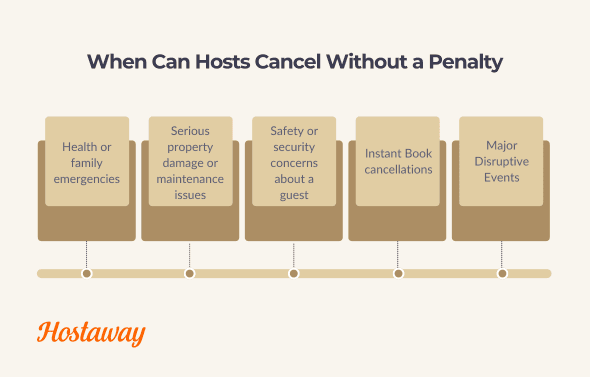
1. Health or family emergencies
If you or someone in your household experiences a medical emergency that affects your ability to host, Airbnb may waive any cancellation penalties. You will need to provide documentation, such as a doctor’s note or hospital record and notify Airbnb as soon as possible.
2. Serious property damage or maintenance issues
If your listing becomes uninhabitable due to things like fire, flooding or a major plumbing failure, you are allowed to cancel. Airbnb typically requires supporting evidence, such as photos or repair estimates, to confirm the issue.
3. Safety or security concerns about a guest
If a guest appears unverified, behaves in a suspicious way or gives you reason to believe they intend to host a party or violate your house rules, you can cancel without penalty. In this case, you must provide documentation to Airbnb, such as screenshots of messages or anything that demonstrates your concern.
It’s important to know that you can’t cancel simply because a guest seems “off,” forgot to include full details or gave you a bad feeling without evidence.
4. Instant Book cancellations
If a reservation was made using Instant Book, Airbnb gives hosts some flexibility. You are allowed to cancel up to three Instant Book reservations per year without penalty provided you have a valid reason. These include:
A guest with no profile photo or completed profile
Suspicious communication or unclear booking intent
Negative reviews from other hosts
Concerns about potential parties or rule-breaking behavior
After three cancellations, Airbnb may disable Instant Book for your listings or apply penalties. If you cancel more than what Airbnb considers reasonable, it may also impact your visibility in search.
5. Major disruptive events
If a natural disaster, government travel restriction or public emergency makes it unsafe or impossible to host, Airbnb may waive cancellation penalties.
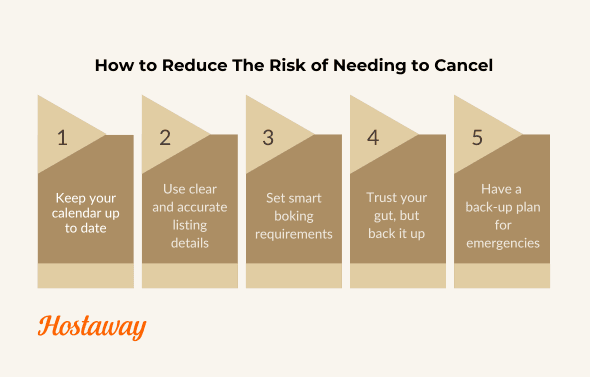
How to avoid having to cancel a booking on Airbnb
The best way to avoid the stress, penalties and potential guest issues that come with cancellations is to prevent them in the first place. While no hosting experience is completely risk-free, there are clear steps you can take to reduce the likelihood that you’ll need to cancel a reservation.
Here’s how to stay ahead of problems and protect your calendar.
1. Keep your calendar up to date
One of the most common reasons hosts cancel is because the calendar wasn't properly updated. Make it a habit to regularly review your availability, especially if you're also listing on other platforms. If you use a property management system like Hostaway, you can sync calendars and automate availability across platforms to avoid double bookings.
2. Use clear and accurate listing details
Unexpected cancellations often start with a mismatch in expectations. Make sure your listing description, amenities and house rules are completely up to date. Include specific details about things like parking, stairs, Wi-Fi speed, pet policies and quiet hours. The more transparent you are, the more likely you are to attract the right guests and avoid misunderstandings.
3. Set smart boking requirements
Adjust your booking settings to filter out guests who don’t meet your standards. You can:
Require profile verification and government ID
Block last-minute bookings if you’re not ready to accommodate them
Use the “trip purpose” question to learn more before accepting
With Hostaway, you can add automate guest screening early and clarify expectations before a reservation is confirmed.
4. Trust your gut, but back it up
If something about a booking feels off, look for specific evidence. Are the guest’s messages vague or inconsistent? Do they avoid answering questions or have poor reviews? If so, it’s better to flag the issue early or contact Airbnb Support before it becomes a bigger problem.
5. Have a backup plan for emergencies
Things happen, plumbing fails, cleaners cancel, weather takes a turn. Keep a short list of trusted local contacts (cleaners, handymen, keyholders) who can step in last-minute if something goes wrong. Even just having a plan for emergencies can help you avoid needing to cancel.
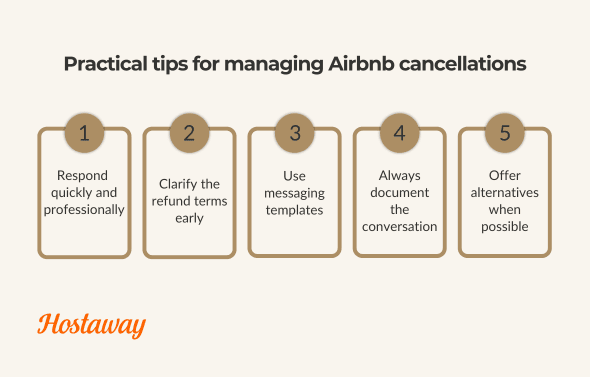
5 Tips for Managing Airbnb Cancellations
Whether a cancellation is initiated by the guest or required on your end, how you manage it can shape everything from your reviews to your visibility in search. Even when a cancellation is unavoidable, you can still turn it into a positive guest experience or at the very least, a neutral one.
Here are some tips to help you stay calm, clear and in control when a cancellation comes up.
1. Respond quickly and professionally
Guests often feel stressed when plans change. A fast, courteous response helps reduce tension and shows that you’re committed to helping. Use friendly, human language and avoid anything that sounds defensive or impersonal.
“Thanks for reaching out. I understand your situation and I’ll do what I can to help clarify the next steps.”
This kind of tone keeps guests cooperative, even if a refund isn’t guaranteed.
2. Clarify the refund terms early
Refer back to your cancellation policy as soon as the issue comes up. This helps manage expectations and keeps the conversation aligned with Airbnb’s official terms. If a partial refund is possible, let the guest know clearly. If the booking is non-refundable but you’re still offering a goodwill gesture, communicate that directly.
Being transparent early helps prevent misunderstandings later.
3. Use messaging templates
If you receive frequent cancellation or refund requests, save time by using message templates. This helps you keep a consistent tone and makes it easier to respond quickly. Airbnb allows you to create these in-platform. If you're using a property management system like Hostaway, you can automate these replies based on reservation status.
Messaging templates you can use:
Guest cancels within the refundable window
Thanks for the heads-up, {Name}. You’re within the {Policy} refund window, so Airbnb will process your refund automatically. If you need a receipt or help rebooking different dates, happy to help!
Guest cancels outside the window (goodwill partial)
Hi {Name}, I understand plans change. Our policy (visible at checkout) doesn’t allow a full refund at this stage. As a goodwill gesture, I can offer {X% refund/rebooking credit} if we can rebook your dates. Let me know if you’d like me to try opening them up now.
Listing issue reported after check-in
I’m sorry you’re experiencing this. I’ve alerted our local team and can have {tech/cleaner} out by {time}. If we can’t resolve quickly, I’ll work with you and Airbnb on fair next steps.
You must cancel for a valid reason
Unfortunately, due to {concise reason} I am forced to cancel this booking. I’m submitting documentation to Airbnb to verify my circumstances and will help you find comparable alternatives for your dates.
4. Always document the conversation
Keep all communication on the Airbnb platform. If a dispute arises, Airbnb Support will review your message history as part of their decision. Documenting everything ensures you’re protected.
5. Offer alternatives if possible
If you have another unit or know a nearby host with availability, offering an alternative shows that you care about the guest's experience. Even if they don't take the offer, the gesture matters and may positively affect how they review the situation.
What to avoid
Don’t create a false reason to cancel. Airbnb can detect this and may apply penalties.
Don’t encourage the guest to cancel so that you avoid penalties. This violates Airbnb’s policy and can lead to account restrictions.
Don’t respond emotionally. Even if a request seems unfair, stay calm, stick to the facts and communicate professionally.

Making Airbnb’s Cancellation Policy Work for You
Airbnb rewards hosts who combine clear refund rules with operational consistency. With Flexible (24h), Moderate (5 days), Firm (30 days), Limited (14 days) and a universal 24-hour post-booking grace period for reservations made at least 7 days before arrival — and with Strict being phased out — your edge now comes from matching policy to seasonality, pairing with non-refundable rates and communicating plainly at every stage.
If you manage multiple listings, treat cancellation policy like pricing: Optimize, test combinations (e.g., Limited + non-refundable in shoulder, Firm in peak) and let automations do the heavy lifting (calendar sync, templates, reminders and escalation rules). Do that consistently and you’ll protect revenue, reduce disputes and maintain the guest-friendly posture that platforms like Airbnb increasingly reward.
FAQs
What are the main Airbnb cancellation policies for short stays in 2025?
Flexible (full refund ≥ 24h), Moderate (≥ 5d), Firm (≥ 30d) and Limited (≥ 14d). Strict is being phased out for new listings. A 24-hour grace period after booking applies if the reservation was made 7 days or more before check-in.
What exactly is the 24-hour post-booking grace period?
For bookings made 7 days or more before arrival, guests can cancel within 24 hours of booking for a full refund, regardless of the policy (Flexible/Moderate/Firm/Limited) you’ve chosen.
What is the new “Limited” policy and who should use it?
Limited grants a full refund for cancellations14 days or more before the scheduled check-in; a 50% refund for cancellations between 7 and 14 days of the scheduled check-in and no refund for cancellations less than 7 days from the scheduled check-in. It’s ideal for hosts who want a middle ground between Moderate and Firm, especially ex-Strict hosts.
What happens to listings that previously used Strict?
Strict has been retired for new listings. Existing Strict setups may be migrated (typically toward Firm) or restricted regionally; check your settings and timelines to make sure.
Do long-term stays (28+ nights) follow different rules?
Yes. Long-term policies override short-stay rules.
Firm Long-Term (default): Full refund ≥ 30 days; if < 30 days, first month is non-refundable; after check-in, a 30-day notice is required to shorten the stay.
Strict Long-Term (limited availability): Adds 50% tiers (7–30 days), with the same 30-day notice requirement after check-in.
Can Airbnb refund a guest even if my policy says no?
Yes. Airbnb may override policies for Major Disruptive Events (e.g., disasters, travel bans) or serious listing issues (safety, inaccuracy, access problems). Keep details accurate and all communication on-platform.
What are the penalties if I cancel as a host?
Expect a fee (scaled by timing), calendar blocks for canceled dates, potential search visibility impact and Superhost status consequences. Certain documented emergencies and platform-approved reasons can be penalty-free.
Do time zones matter for cancellation cutoffs?
Yes. Deadlines and grace periods are calculated using the listing’s local time. Some regions (e.g., Italy for reservations booked before Oct 1, 2025) apply a 12:00 p.m. cutoff standard.
Ready to find out how Hostaway can transform your business?