Airbnb Guest Messaging Templates | FREE Templates

Juggling guest messages can be a nightmare, especially for busy hosts managing multiple properties. From guest inquiries to booking confirmations, keeping everyone on the same page can take a lot.
First impressions matter and crafting some handy Airbnb message templates can ensure your guests feel welcome right from the jump, all while saving you precious time.
The Perks of Using Airbnb Messaging Templates
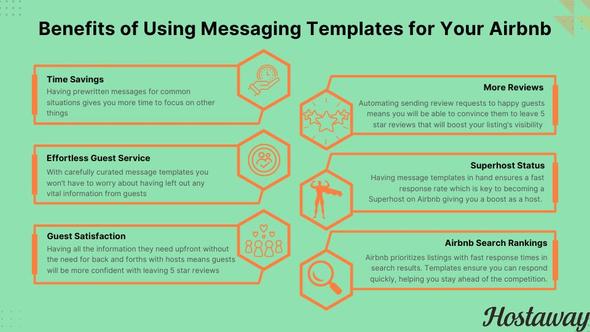
Free up your time
Stop spending hours typing the same messages over and over. Airbnb message templates let you create prewritten, saved messages for common situations. Some common instances where you can send your guest a saved message include a booking confirmation message, a message with check-in instructions, a reminder message close to the check-out date with check-out instructions, etc. Usually, the order of messages would look like:
1. Booking confirmation message
This is usually how you start the message thread. As the name suggests, this is where you confirm the booking (more on this, including message templates in the next section).

2. Pre check-in message
This is an optional step and is less about the upcoming stay and more about creating a connection with the guests. Use this as an opportunity to tell them a little about yourself as a host, throw in any information about yourself perhaps try to mention a fun fact they can't find in your profile.
Make sure to highlight your host rating if it's significantly high to assure them they will be well looked after. You can also use this message to reassure guests if you've met any special requests they've made.
3. Check-in message
This has all the check-in information about the upcoming stay including details like the check-in date, property address, information about a lock box or perhaps the door code, house rules, etc. Don't forget to reiterate any perks you offer such as free parking, etc.
4. Check up message
This is often sent mid-stay and is a reminder message that is sent at least a day before the check-out message. It is, however, not required if the stay is 2 nights or less. The check-up message template should remind guests of house rules and remind guests of anything that should be done when they leave the house, such as taking out the trash or how to handle the keys. Also mention essential details about the check-out like, the check-out date and times so guests can tie up loose ends early on.
5. Check out message
This message template should include the check out date and time, any check out reminders and other instructions.
Protip: When crafting these saved messages, Airbnb hosts must remember to always make sure that it has a positive note.
Happy guest, happy host
Clear and informative messages are an integral part of guest communication and can help guests feel prepared and confident throughout their stay. Send future guests emails using the saved messages feature on the Airbnb app or site, and use the time you save to focus on what matters most — making your guests feel welcome and comfortable.
Effortless guest service
It is no secret that life as an Airbnb host is not easy, and focusing on key tasks like scaling, guest experience and other tasks that need human interference that cannot be solely handled by vacation rental software and other automation tools can take up a lot of your time.
Use Airbnb message templates to save time while ensuring all your guests receive the same important information, delivered in a friendly and professional way. No more scrambling to remember details or wondering if you forgot to mention something important when you can create templates and automate messages with saved responses.

More reviews, more success
These saved messages can act as "gentle nudges" that can encourage guests to leave reviews after their stay. There is a fine line between pestering guests to review your listing and sending an Airbnb message that is just a reminder.
Positive reviews are gold on Airbnb and they can help you attract even more bookings, but you don't want to push guests too much for reviews which can be quite counterproductive, so make sure to schedule your messages as far apart as possible within the 14-day timeframe.
Become a Superhost
Attaining Superhost status unlocks special benefits and recognition for hosts. It essentially tells future guests that this Airbnb host is reliable and ensures a high standard in terms of guest experience.
Excellent guest communication with a fast response rate plays a key role in deciding whether an Airbnb host will become a Superhost. Airbnb saved messages help you maintain a high response rate without feeling overwhelmed.
Boost your search rankings
Airbnb prioritizes listings with fast response times in search results. Templates ensure you can respond quickly and stay ahead of the competition.
6 Must-Have Airbnb Guest Messaging Templates
In this section, let's look at the Airbnb message templates every host needs to save streamline communications.

1. Booking confirmation
Thank guests for choosing your place and express your excitement to host them. Briefly introduce yourself and your rental and mention you'll send more info closer to their stay.
Example:
Dear (Guest Name),
Thank you for choosing us for your stay.
We are thrilled to be hosting you on (date) and look forward to your stay. Expect to receive details on checking-in and making the best of your stay at (name of place) when your reservation date is closer.
In the meantime, if you have any questions about planning your stay or our house rules, please feel free to check with us. We are happy to do everything we possibly can to make your stay comfortable, fun and stress-free.
Warm regards,
Your name.
Or
Hi (Guest Name),
Thank you for booking (name of your Airbnb vacation rental). We are looking forward to hosting you at our place and will send you more information about check-in and staying at our Airbnb closer to your date of reservation.
Please feel free to get in touch with us if you have any questions or concerns. A copy of our house rules is attached. We will do our best to accommodate you.
Warm regards,
Your name.

2. Check-in/ Welcome instructions
As your guests' arrival nears, send a detailed message outlining the check in process including the check in time, access codes, WiFi info and a reminder to review your house rules and any other check in details
Example:
Hello!
We're excited to welcome you for your stay at (name of place) on (date). Check-in begins at (check-in time), but feel free to arrive at your convenience thereafter.
Your door access code is (access code). It will be active starting from the moment you check in.
The wi-fi password is (wi-fi password).
You will receive your welcome book upon logging into wi-fi on any device.
Feel free to review our house rules at your convenience. If you have any questions or concerns before your arrival, please don't hesitate to reach out to us. We're here to ensure your stay is as comfortable as possible.
If you encounter any difficulties accessing your room or have any concerns following your check-in, please don't hesitate to reach out to us at ( contact information) at any time. We are always happy to help.
See you on (day of arrival).
3. Mid-stay check-up
Show your guests you care by sending a quick message halfway through their stay. See if everything is going well and offer help or recommendations if needed.
Example:
Dear (Guest Name),
We wanted to touch base and ensure you're having a great time during your stay with us. If there's anything causing inconvenience or if you need assistance with planning your future itinerary, please don't hesitate to reach out.
We're here to make your experience as enjoyable as possible! We are more than happy to help.
Or
Hi (Guest Name),
We hope you are having as much fun staying with us as we are enjoying hosting you.
This is just a quick reminder to please let us know if you have any questions, comments or concerns about your stay. We'd be glad to do what we can to make your stay with us better.


4. Noise complaint response
A polite message reminding the guest of quiet hours and house rules after receiving a noise complaint.
Example:
Dear (Guest Name),
We have received some complaints from other guests / our immediate neighbors of music being played loudly from the villa past midnight yesterday.
As is clearly stated in the house rules and the short-term rental agreement you signed upon checking n, quiet time at (name of place) begins at 9 p.m. Sunday through Thursday and at 11 p.m. on Fridays and Saturdays.
Please be kind enough to observe these rules in consideration of everyone else hereon.
Furthermore, (name of city) has very strict regulations on Airbnb noise complaints which can easily result in an eviction and fines.
5. Check-out reminder
The night before check-out send a message outlining the check-out process, time and any other relevant details. Thank them for staying and encourage them to leave a review!
Example:
Hey (Guest Name),
We are delighted to have hosted you at our place for the past (number) days. To ensure your stay with us continues to be seamless and stress-free let us quickly take you through the check-out process.
The check-out time is (time). You can leave earlier if you wish.
Please make sure all windows and doors are locked before you check out.
We are sad to see you go but hope to see you again on your next holiday/ stay in (name of city). If you have enjoyed your stay with us please consider letting your friends and family know of our Airbnb.
6. Guest review request
A few days after check-out, send a friendly message thanking guests for their stay and politely requesting a review on Airbnb. Mention you've already left them a review.
Example:
Hello!
We hope you've reached your home safe and sound and had time to unpack and relax from the journey back.
We had a delightful time hosting you and have left you a great review on Airbnb. We hope you'll consider sharing your experience with us by leaving a review, offering insights for both us and fellow Airbnb guests about your stay. Your feedback is invaluable in helping us maintain and enhance our services.
Looking forward to your review and future stays with us.
or
Hi (Guest Name),
We hope you've made precious memories during your stay with us that you will cherish forever. We certainly have had a blast hosting you at (name of place) and have left you a great review to attest to that.
Would you mind letting us and other guests know how much you enjoyed your stay with us by leaving us a review on Airbnb as well? You can find out how to by simply clicking this link here and you'll find the steps you need take.
You have (number) days to complete and submit your review to Airbnb.
We hope you will consider us for your next stay in or around (name of location).
How to Automate Guest Messaging

Automate with your PMS
With Hostaway, you can easily automate all guest communication for multiple channels and listings. You can also choose to be specific to individual channels or listings.
Choose your triggers to send out each message. For example, when you receive a reservation:
Choose the time. Decide if you want each message sent out minutes, hours or days from receiving the trigger.
Lay out your message. Hostaway allows you to add images, change the font size, color and other styling options so your message looks just the way you envision it.
You can also use Hostaway's free ChatGPT integration or a tool like Yada.aiHostAI to further automate guest communication and minimize your involvement.
Schedule with Airbnb
For hosts with a single Airbnb property, Airbnb's built-in Scheduled Messages feature is a great option. Here's how it works:
Head to your Hosting Inbox.
Open the left-hand menu and select "Scheduled Messages"
Click "New Message" to create your template.
Give your template a clear name (guests won't see this).
Craft your message and personalize it with shortcodes (like "[Guest Name]").
Choose the language for your message.
Select the listings that will receive this message.
Pick the trigger for sending the message (booking confirmed, check-in or check-out).
Set the timing (before or after the trigger). Messages will be sent in the listing's time zone
Hit "Save" and you're done!
Note that Airbnb message scheduling offers only the most basic automation.

Bon Voyage to Manual Messaging
Keeping your guests happy means being there for them, but that doesn't have to mean being glued to your phone! These handy Airbnb guest messaging templates and automation tools are lifesavers for busy hosts.
Free up your time to focus on what truly matters — creating unforgettable guest experiences that lead to rave reviews and repeat bookings!