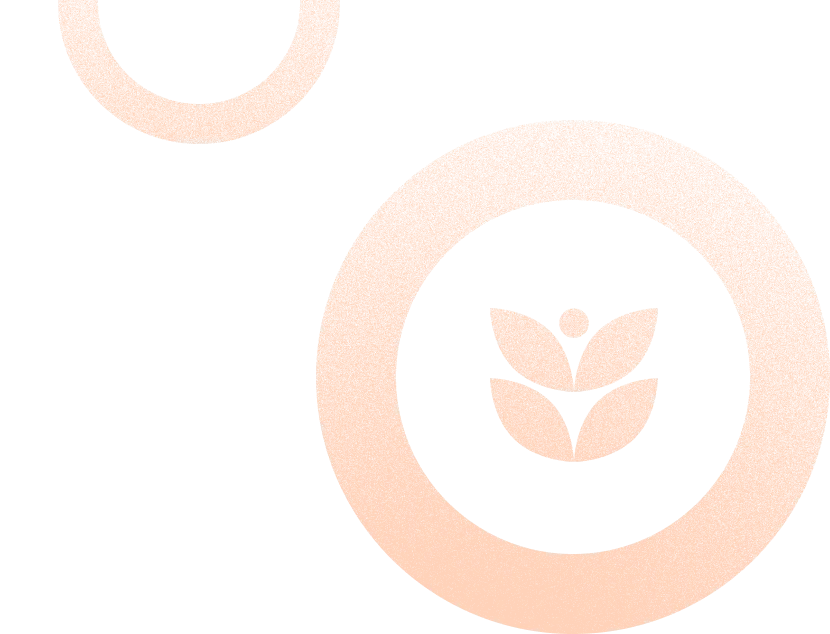Your Guide to Successful
Vacation Rental Management
The Ultimate Airbnb Host GuideAirbnb InsuranceAnswering Frequently Asked Questions About Airbnb Contacting AirbnbHow does the Airbnb Security Deposit Work for Hosts? Airbnb Service Fees How Much Does Airbnb Charge Hosts? Airbnb cleaning fees for hosts Airbnb ExperiencesHow to Become an Airbnb HostAirbnb Host requirementsThings you should do before joining AirbnbHow to list your property on Airbnb? How do OTAs work?Airbnb Host Cancellation PolicyAirbnb Owner LoginAirbnb Guest Reviews
How does the Airbnb Security Deposit Work for Hosts? - Vacation Rental Guide
Hosts aren’t allowed to ask for a security deposit through the Resolution Center or outside of Airbnb. Instead, Airbnb tells guests when they book that their payment method could be charged if they cause any damage during their stay.
If a guest, their visitor or pet causes damage during a stay, the host can ask the guest for reimbursement through Airbnb’s Resolution Center. If Airbnb steps in and decides the guest is responsible, the guest’s payment method may be charged to cover the damages.
How do Airbnb security deposits work?
Most hosts can no longer charge a security deposit via Airbnb — they now rely on AirCover for Hosts as the default protection.
Currently, only hosts using property management software (PMS) like Hostaway can charge a security deposit on an Airbnb reservation, but they must do so off-platform. It is recommended that the refundable security deposit be less than 20% of the booking value to balance risk and guest conversion rate.
Select software-connected hosts can collect a refundable damage deposit via credit-card authorization or payment processors (Stripe, etc.). Make sure this is disclosed in the listing fee breakdown.
Damage claims still go through Airbnb’s Resolution Center to ensure Airbnb approval.
The pros and cons of takin an Airbnb security deposit
Pros of taking an Airbnb security deposit
- Adds a stronger deterrent for property damage and badly behaving guests.
- Helps recover minor damages without having to go through the full AirCover process.
- Faster process than going through Airbnb AirCover.
- Doesn’t require host to make a claim against their vacation rental insurance policy.
Cons of taking an Airbnb security deposit
- May deter bookings — especially for short stays.
- Adds complexity to guest experience and admin overhead.
- Requires API integration and off-platform processing, which not all hosts can access.
Step-by-step guide on how to add a security deposit for your listing.
Step 1: Log in to your host login page.
Step 2: Click on ‘Menu’
Step 3: Select ‘Listing’ from the drop-down
Step 4: If you have multiple listings select the listing that you want to add the security deposit to
Step 5: From the menu on the side select ‘Policies and rules’
Step 6: Click on ‘Edit’ next to ‘Security deposit’
Step 7: Type the amount you want to charge. Make sure it is somewhere $100 and $5000
Step 8: Click ‘Save’
And you are done! You now have a security deposit charged on every guest who makes a booking after this. While it may throw off a few suspicious guests from checking in to your property it will definitely keep those with ill intentions away.
Security deposit issues
A security deposit issue occurs when a property owner wants to make a claim from the security deposit. This should be taken care of soon as Airbnb can only hold on to the money for a stipulated amount of time (14 days). It is important to consider this when making claims. It is also important to ensure you have all the required documentation and proof required to submit the claim.
How to make a claim against a security deposit on Airbnb
The claim process is not automatic and must be filed through Airbnb’s Resolution Center.
- Thoroughly document the damage caused including photographs, video, receipts, quotes, timestamps. Make sure to capture evidence before cleaning and repair.
- Submit vis the Resolution Center, within 14 days of checkout or before a new guest checks in, whichever comes first.
- The guest has 72 hours to respond — accept, negotiate or dispute the claim.
- If no agreement is reached, Airbnb mediates and makes a decision.
- If approved, Airbnb collects funds via the guest’s payment method or approved deposit and reimburses the host.
In conclusion:
For most hosts, AirCover for Hosts provides damage protection without requiring upfront deposits. But collecting a damage deposit can be an effective method of ensuring your Airbnb property remains in the best possible condition during a guest’s stay.
Hosts using select vacation rental software like Hostaway, can still collect refundable deposits off-platform, as long as it is properly disclosed in their listing. This gives extra control and accountability — especially useful for high-value listings.
Damage claims always require documentation and must be filed via Airbnb’s Resolution Center within 14 days of checkout or before the next guest checks in.
While some good guests may find a damage deposit off-putting, communicating clearly upfront (via house rules, check-in emails deposit policies) helps build trust and reduce friction — ideally by providing a transparent deposit/refund policy.
Ready to find out how Hostaway can transform your business?