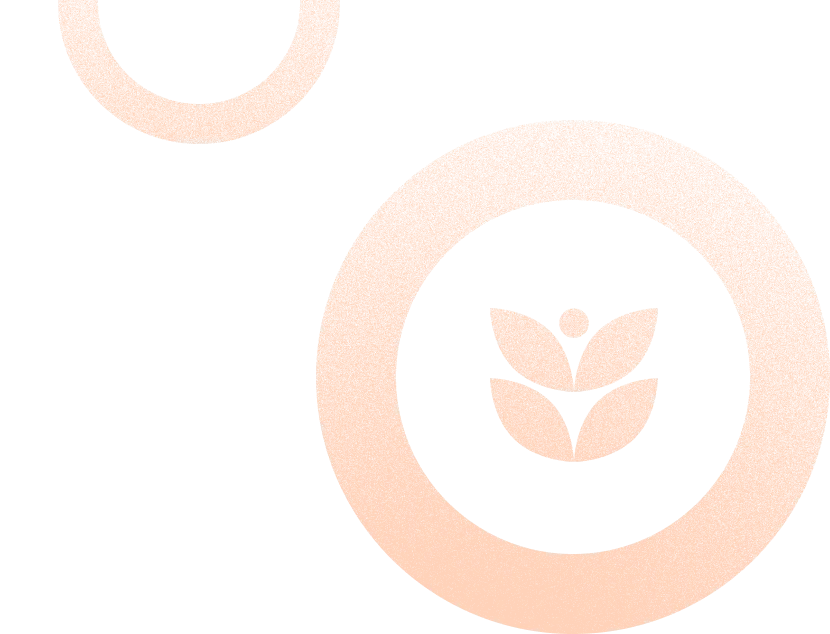Your Guide to Successful
Vacation Rental Management
The Ultimate Airbnb Host GuideAirbnb InsuranceAnswering Frequently Asked Questions About Airbnb Contacting AirbnbHow does the Airbnb Security Deposit Work for Hosts? Airbnb Service Fees How Much Does Airbnb Charge Hosts? Airbnb cleaning fees for hosts Airbnb ExperiencesHow to Become an Airbnb HostAirbnb Host requirementsThings you should do before joining AirbnbHow to list your property on Airbnb? How do OTAs work?Airbnb Host Cancellation PolicyAirbnb Owner LoginAirbnb Guest Reviews
Airbnb Host Cancellation Policy - Vacation Rental Guide
As a host, you get to choose the cancellation policy that works best for you and your property. Airbnb offers several options, from flexible to strict, so you can strike the right balance between protecting your income and giving guests peace of mind. Understanding each policy will help you set clear expectations and avoid surprises for both you and your guests.
Changing your Airbnb Cancellation Policy
Picking the right cancellation policy is more than just a settings choice—it’s a strategy. Go too strict, and you risk deterring guests who want flexibility. Go too flexible, and you could lose money when someone cancels last-minute. The sweet spot depends on your property, location, and booking patterns.
Step 1: Go to Listings and select the listing you want to edit.
Step 2: Under the listing editor, click Your space, then Cancellation policy.
Step 3: Click Edit next to the current policy.
Step 4: Choose the cancellation policy that matches your comfort level.
Step 5: Click Save to apply the change.
Note: Any changes apply only to new reservations, so existing bookings will keep the original policy in place.
Types of Airbnb Cancellation Policies
Airbnb gives hosts several cancellation policy options to choose from, each with its own balance of flexibility and protection. The idea is simple: the more flexible your policy, the more appealing your listing may look to potential guests, but the greater the risk of losing revenue if they cancel last minute.
On the other hand, stricter policies offer stronger protection for hosts but might discourage some guests from booking. Understanding these options and how they affect both your income and booking rate is the first step to choosing the policy that best fits your hosting strategy.
Flexible:
The Flexible policy is designed to make guests feel confident about booking because it gives them the most leeway to change their plans. With this option, guests can cancel up to 24 hours before check-in and receive a full refund. If they cancel less than 24 hours before arrival, the first night is non-refundable, but any remaining nights are refunded.
For hosts, this policy can help attract more bookings, especially from travelers who want peace of mind knowing they can change plans at the last minute. The trade-off is that it offers the least financial protection, so it’s better suited to properties in high-demand areas where last-minute rebookings are still likely.
Flexible or Non-refundable:
With this option, guests get to choose: they can either book at the standard flexible rate, which allows them to cancel up to 24 hours before check-in for a refund, or they can select a non-refundable rate at a discounted price (usually about 10% off). If a guest chooses the non-refundable rate and later cancels, they won’t receive a refund regardless of when they cancel. As the host, you keep your full payout for all booked nights, though the cleaning fee is returned to the guest if they cancel before check-in.
This setup gives guests more booking flexibility while also giving hosts the chance to secure guaranteed income on discounted reservations. The only exception is when Airbnb steps in during rare “Major Disruptive Events,” such as natural disasters or government travel bans, where refunds may still apply.
Moderate:
The Moderate policy strikes a balance between flexibility for guests and protection for hosts. With this option, guests can cancel up to 5 days before check-in and receive a full refund. If they cancel less than 5 days before arrival, the first night is non-refundable, and they’ll only receive a 50% refund for the remaining nights.
For hosts, this policy provides a middle ground: it still appeals to guests who value some flexibility, but it reduces the financial risk of very last-minute cancellations. It’s often a good fit for properties in competitive markets where you want to stay attractive to travelers but still safeguard your earnings.
Moderate or Non-refundable:
With this option, guests decide between the standard Moderate policy or a discounted non-refundable rate. If they choose the Moderate policy, they can cancel up to 5 days before check-in for a full refund. Cancel within 5 days, and the first night becomes non-refundable, while the remaining nights are refunded at 50%.
If the guest chooses the non-refundable option, they pay a lower rate—usually about 10% off—but give up the right to any refund if they cancel, no matter when it happens. For hosts, this setup provides flexibility: you can appeal to travelers who want cancellation protection while also securing guaranteed income from those willing to commit in exchange for a discount.
Firm:
The Firm policy offers guests some flexibility but still gives hosts stronger protection than Moderate. Guests can cancel up to 30 days before check-in for a full refund. If they cancel between 7 and 30 days before check-in, they’ll receive a 50% refund on the nightly rate and cleaning fee. Cancellations made within 7 days of arrival are fully non-refundable.
For hosts, this policy works well in markets where travelers often book far in advance. It helps reduce the risk of last-minute cancellations while still showing guests a reasonable level of flexibility if their plans change a few weeks out.
Note: Starting October 5, 2025, Airbnb will begin phasing out the Strict cancellation policy for new listings. Existing listings currently using Strict will be automatically switched to Firm. This change is part of Airbnb’s push to give guests more booking flexibility.
Firm or Non-refundable:
With this option, guests can choose between booking under the Firm cancellation policy or locking in a discounted non-refundable rate. Under the Firm policy, guests can cancel up to 30 days before check-in for a full refund, or between 7 and 30 days for a 50% refund. Cancellations within 7 days of arrival are fully non-refundable.
If guests pick the non-refundable option, they’ll usually get about a 10% discount but lose the right to any refund, no matter when they cancel. For hosts, this setup provides the best of both worlds—offering travelers flexibility while still giving you the chance to secure guaranteed income from guests who opt for the discount.
Long-term Stay Cancellation Policy
Airbnb applies a special cancellation policy for reservations that are 28 nights or longer. Guests who cancel before check-in can receive a full refund, but only if they cancel within 48 hours of booking and at least 28 days before check-in. After that window closes, the first month of the reservation becomes non-refundable.
If a guest cancels during their stay, they’re required to pay for 30 days following the cancellation date, or the remainder of the reservation if it’s shorter. For hosts, this policy offers stronger protection against last-minute cancellations on long bookings, ensuring more stability and income security. For guests, it provides some flexibility at the start but sets clear boundaries once they’re committed to an extended stay.
Note: The Long-term Stay policy automatically overrides any other cancellation policy you’ve set (Flexible, Moderate, Firm, or Strict) for reservations of 28 nights or more. That means even if your listing uses a different cancellation policy, the long-term rules will always apply once a guest books for 28+ nights.
Host Cancellations:
When a property owner cancels the booking that a guest has made it goes as a host cancellation. It only takes a few steps but hosts are not encouraged to opt for this other than as a last resort. Follow the steps below to cancel a booking:
- Login to your Airbnb profile.
- Select the listing you’d like to edit.
- Go to “Reservations”.
- Select the reservation that you would like to cancel.
- Click on the three dots.
- Select “Change or cancel” from the drop-down
- Follow the instructions
Note: if you are making the cancellation less than 24-hours before your guests’ check-in, you will need to contact Airbnb directly to cancel the reservation.
Changing a Reservation:
If you are looking to change a reservation, follow the steps below to send your guests a request:
- In your Airbnb profile go to “Reservations”
- Select the reservation you want to change
- Click on “Change or cancel”
- Select “Change Reservation”
- Make the required changes and click “Continue”
- Review your changes
- Click on “Send request”
Cancellation Penalty for Hosts
Hosts canceling out can have a negative impact on the guests especially if the cancellation was made last minute. For this reason, Airbnb does not encourage host cancellations and has introduced a penalty that the host canceling will have to pay. However, an allowance is given for hosts once in every 6-month period whereby no penalties will be levied against the host.
Host Cancellation Fees:
When a host cancels a confirmed reservation, Airbnb applies financial penalties on top of blocking the canceled dates in the calendar. The standard fee depends on how close to check-in the cancellation occurs. If you cancel 30 days or more before check-in, the penalty is typically around $50. If you cancel less than 30 days before check-in, the penalty rises to around $100. These amounts are automatically deducted from your next payout.
Cancellations that happen within 48 hours of check-in are treated even more seriously. In addition to the fee, Airbnb may charge a higher penalty, reduce your search ranking, and issue a notice to the guest. In all cases, the canceled nights are blocked off your calendar so they can’t be rebooked, ensuring hosts can’t cancel one guest to accept a more profitable booking.
Airbnb may waive these fees if the cancellation is due to a verified extenuating circumstance (for example, emergency repairs, natural disasters, or health issues) or if the cancellation is made under Airbnb’s “Major Disruptive Events” policy. But in most cases, avoidable cancellations come with both financial costs and reputational damage.
Other Penalties for Host Cancellations:
Beyond any financial costs, Airbnb may impose several non-financial consequences when a host cancels a booking:
- Temporary removal or lower ranking of your listing in search results
- Loss of Superhost status or difficulty qualifying in the future
- Calendar blocks for the canceled dates, preventing new bookings
- Reduced guest trust, which can affect your reviews and booking rate
In some cases, Airbnb will add an automated public note to your listing stating that you recently canceled a reservation. This notice remains visible for a set period and can influence a guest’s decision to book.
While these measures are designed to protect travelers, they also serve as a reminder for hosts to keep calendars accurate and avoid accepting reservations they can’t honor.
Unavailable/blocked calendar
When a host cancels a confirmed booking, Airbnb doesn’t just apply financial penalties, it also automatically blocks the canceled dates on your calendar. This means you can’t rebook those nights with another guest, even if your plans change and the property becomes available again.
The blocked dates serve as a safeguard for guests, making sure Airbnb’s system reflects reliable availability and discourages hosts from canceling just to take a more profitable booking. For hosts, though, it translates to an immediate loss of potential revenue and highlights why cancellations should always be a last resort.
Risk of account suspension and deactivation
Repeated cancellations can trigger serious consequences like account suspension or even permanent deactivation.
Airbnb views frequent cancellations as a major breach of trust since they directly disrupt guest travel plans. If a host cancels multiple times within a year, especially without valid, documented reasons, Airbnb may suspend their ability to accept new bookings, temporarily hide or remove listings or in severe cases deactivate the account entirely.
This kind of penalty not only cuts off future income but also damages your reputation on the platform, making it much harder to rebuild momentum even if your account is reinstated.
Superhost status
Frequent cancellations can quickly put your Superhost status at risk.
Airbnb requires hosts to keep their cancellation rate below 1% over a 12-month period, unless the cancellations are for valid, documented reasons like emergencies or major disruptive events. Each host-initiated cancellation counts heavily against you because it disrupts guests’ plans and undermines trust.
If you go above the 1% threshold, you’ll no longer meet one of the core criteria for Superhost, meaning you could lose the badge at the next quarterly assessment even if your ratings and response rate are excellent.
Instant Book Hosts Exceptions:
Hosts who use the Instant Book option in their listing may be exempted from paying the penalty if they indicate that they are worried about the guests or have other concerns about the reservation. Hosts can indicate the reason behind the cancellation when they cancel or change the reservation. Airbnb will then strive to find a replacement guest for this time period.
The refund process:
To refund a guest before their check-in date, go to Reservations, select a reservation, and click Issue refund. Guests who have been subjected to cancellations have two options to get their refund:
- Money can be transferred to another reservation of their choice
- The refund can be made to the guest's bank account within 48 hours of the process.
Note: If the cancellation took place on a reservation that was four weeks away, then no refund request is needed as this will be done automatically.
Some tips to Avoid Cancelling on Guests
No matter how meticulous of a host you are, life sometimes gets in the way and a small lapse can result in you having to make a cancellation. Here are a few tips to manage your Airbnb in such a way so that you won't have to cancel out on your guests.
- Sync your calendar from Airbnb with other OTPs and your cleaning service to avoid overbooking and overlapping of functions.
- Make plans for blocking your property for maintenance or other personal reasons months ahead.
- Invest in Hostaway’s vacation rental software to assist you with running your property smoothly.
Want to find out more?
Request for a free demo to find out how we assist hosts and property managers around the world to run their vacation rental business smoothly.
Ready to find out how Hostaway can transform your business?