How to Rank #1 on Booking.com

Booking.com isn’t just one of the most visited travel platforms globally — it attracted nearly 560 million visits in a single month in 2024. With this immense visibility and growth potential, mastering Booking.com ranking tips and leveraging SEO strategies can make all the difference for hosts and property managers seeking to stand out in a fiercely competitive space.
In this article, we’ll cover the essential elements to help you rank higher, attract more bookings and navigate Booking.com’s algorithm. Let’s dive into the strategies that can elevate your property’s visibility, improve guest engagement and boost your ranking to the top of search results.
Why Should You Choose to List on Booking.com?
Listing your property on Booking.com offers a unique advantage for hosts seeking to reach a vast, active audience. With approximately 548 million visits in September 2024 alone, it’s the most visited travel site globally, giving hosts unmatched exposure to travelers worldwide. For property managers, this volume means your listing has the chance to be seen by people actively seeking places to stay.
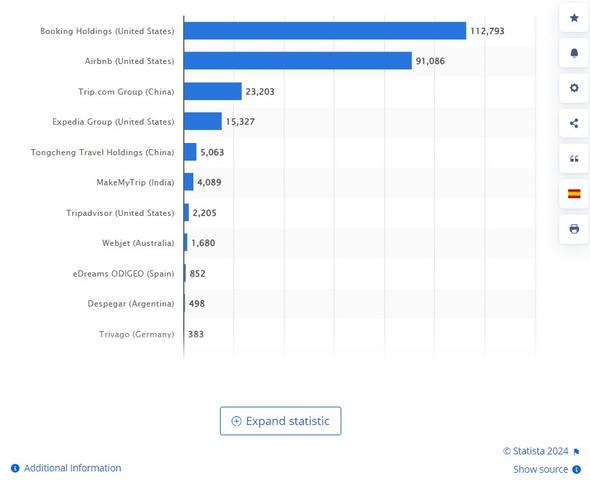
From a host’s viewpoint, Booking.com’s tools make management straightforward. You can adjust pricing, optimize listings and handle guest communications within one platform. The site’s multi-language support and global reach simplify connecting with a diverse audience, making it easier for guests to find and book your property, which can boost your Booking.com search ranking over time.
Choosing Booking.com isn’t just about listing on a high-traffic platform; it’s about gaining tools that help you stay competitive, adapt to guest trends and make your property more discoverable in a crowded market.
Why Rank Higher on Booking.com?
Booking.com’s high visibility attracts millions of travelers daily, making it a goldmine for short-term rental hosts and property managers. By focusing on improving your Booking.com ranking through targeted efforts, you can increase your booking rates, occupancy levels and ultimately revenue.
The platform’s search algorithm shows listings based on relevance and quality to ensure an optimal experience for guests. This means that listings that consistently perform well across several metrics—availability, reviews, pricing and listing completeness — are more likely to rank higher. Understanding how Booking.com’s ranking algorithm works is key to developing a strategy to keep your property at the top.

How Does Booking.com’s Ranking Algorithm Work?
To improve your position on Booking.com, you must excel in each area that impacts ranking. Booking.com’s algorithm carefully evaluates listings based on several key factors:
Listings with a high level of availability and competitive rates are prioritized.
Properties with higher review scores and positive feedback are more visible.
Detailed descriptions, high-quality photos and accurate amenities information can influence a positive ranking.
Visibility depends on your bookings, conversion rate and response time to inquiries from guests.
Booking.com uses a ranking algorithm that combines user behavior, market trends and property performance to deliver listings that match guests' interests. To improve your ranking on Booking.com, you need to understand the guest journey on the site.
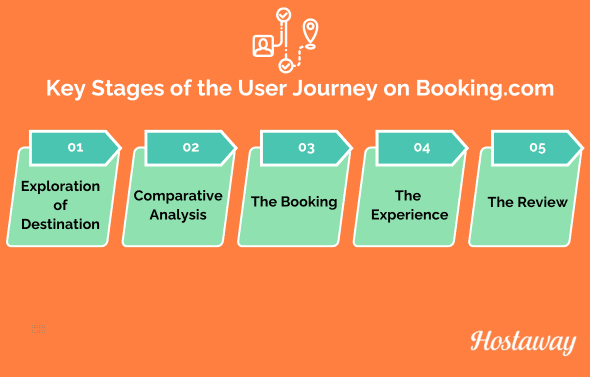
Key stages of the user journey on Booking.com
Exploration of destination At this stage, guests start searching for properties, using filters like destination, property type, amenities, pricing and availability. Ensuring your listing is detailed and aligned with these filters can help it appear in relevant searches.
Comparative analysis Guests then compare properties based on features, reviews and pricing. A well-optimized listing with competitive rates, high-quality photos and positive reviews is more likely to attract clicks and engage potential guests.
Booking Once guests find a property that meets their needs, they proceed to book. Offering flexible pricing and clear booking policies can encourage guests to complete their reservations.
Experience From the booking to the checkout, guests experience your property firsthand. Ensuring a positive stay experience increases the likelihood of positive reviews, which in turn can boost your ranking.
Review After their stay, guests leave reviews that reflect their experience, covering aspects like cleanliness, amenities and service. Consistently receiving positive reviews signals quality to Booking.com’s algorithm, improving your ranking over time.
Booking.com also offers the Booker Insights tool, which provides valuable data on your guests, including their country of origin, device usage and travel purposes. Using these insights, you can better tailor your listing and booking policies to meet guest expectations, which can further improve your visibility and ranking on Booking.com.
Top Strategies to Rank Higher on Booking.com
.png?u=https%3A%2F%2Fimages.ctfassets.net%2Fpqmtoyw9z10u%2F1mIO8FvGrFXFlRvAW0ARZ5%2Fcac555f4f42ab5be11b1065ee4a6d849%2FTop_Strategies_to_Rank_Higher_on_Booking.com__2_.png&a=w%3D590%26h%3D377%26fm%3Dpng%26q%3D75&cd=2024-11-15T13%3A36%3A49.694Z)
1. Optimize your property description
Your property description is one of the most important elements for attracting guests and influencing Booking.com SEO. A well-crafted description should be:
Detailed: Describe every unique aspect of your property, from its design and amenities to nearby attractions and dining options.
Keyword-rich: Use keywords like “beachfront property,” “pet-friendly,” “luxury villa,” and location-specific terms such as “vacation rental near downtown.” This helps search engines and Booking.com’s internal algorithm recognize your listing for these terms.
Audience-specific: Tailor your description to your ideal guests, whether that’s families, couples, solo travelers or business guests. Highlight aspects that appeal to these groups, like “kid-friendly amenities,” “quiet workspace,” or “romantic setting.”
2. Showcase high-quality photos
Photos are often the deciding factor in whether a guest clicks on your listing or chooses a competitor. High-quality images can boost your click-through rate (CTR) and conversion rate:
Professional photography: Hire a professional to take well-lit, high-resolution images of every room, as well as exterior shots and nearby attractions.
Highlight key features: Show unique elements such as balconies with scenic views, comfortable common areas or a cozy garden.
Capture different angles: Offer multiple photos of each room to give potential guests a complete view of your property.
3. Manage pricing and availability regularly
One of the most significant factors in ranking well on Booking.com is pricing and availability. Regularly updating these aspects shows that you’re an active host, improving your visibility:
Competitive pricing: Use dynamic pricing to stay competitive based on demand, seasonality and local events. You can also adjust pricing for last-minute bookings or offer discounts to encourage bookings.
Flexible rate plans: Provide a mix of refundable and non-refundable options to cater to different preferences. Flexible rate plans help increase conversions and appeal to a wider audience.
Update availability frequently: Ensure your calendar is updated to maximize availability. Booking.com recommends having at least one year of availability for the best ranking results.
4. Encourage positive guest reviews
Guest reviews are extremely important to your Booking.com search ranking, as they reflect the quality of the guest experience. Here are some ways to gather and optimize reviews:
Ask for reviews: Politely encourage guests to leave a review after their stay.
Respond to all feedback: Address positive and negative feedback professionally. Acknowledging reviews shows future guests that you’re committed to providing a high-quality experience.
Act on feedback: Use suggestions from reviews to improve your property, which not only benefits future guests but can also lead to better reviews.
5. Be responsive to guest inquiries
Responsiveness is another metric that Booking.com uses to evaluate properties. A prompt response time shows that you are committed to good guest communication, which can improve your Booking.com ranking.
Quick response times: Aim to respond within an hour or two, as faster response rates tend to perform better.
Automate common responses: Use templates for frequently asked questions to save time and ensure consistency.
Monitor extranet notifications: Stay updated on messages and notifications to manage guest inquiries effectively.
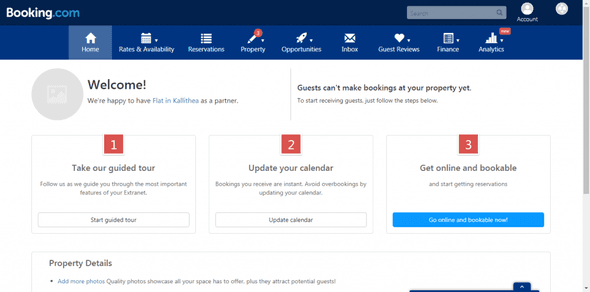
6. Leverage Booking.com’s extranet tools
The Booking.com Extranet provides a wealth of tools for managing your listing and tracking performance. Familiarize yourself with these tools to maximize your listing’s potential.
Opportunity center: This tool provides suggestions for optimizing your listing’s performance based on data analytics.
Analytics dashboard: Track important metrics such as views, bookings, cancellation rates and performance compared to competitors.
Visibility booster: This tool allows you to increase your visibility for a short period by offering a higher commission rate. Use it strategically during slow seasons or in response to cancellations.
7. Use visibility booster during slow periods
Visibility Booster can improve your Booking.com search position temporarily, making your property more visible when you need a booking boost.
Strategic usage: Activate the Visibility Booster when booking rates are low or during periods of high competition, such as peak seasons or holidays.
Flexible activation: You can turn the Booster on or off depending on demand, allowing you to optimize your commission spend.
8. Join the Genius Program
The Genius Program is Booking.com’s loyalty program that offers increased visibility and other benefits to participating properties:
Exclusive discount: Offer discounts to Genius members in exchange for a significant visibility boost. Genius properties typically see a 29% increase in bookings.
Enhanced search ranking: Genius listings have a higher priority in search results, increasing the likelihood of being seen by Booking.com’s most loyal customers.
9. Offer flexible cancellation policies
Flexible cancellation policies are increasingly popular with travelers and can improve your Booking.com SEO ranking by increasing your booking rates.
Refundable options: Offer refundable rates to attract more guests. Guests who book refundable options are more likely to complete their stay.
Adjust policies based on demand: During periods of high demand, consider stricter policies, while in low demand, a flexible approach can increase bookings.
10. Participate in the preferred partner program
Booking.com’s Preferred Partner Program is designed for high-performing properties and offers a substantial ranking boost.
Eligibility requirements: Properties with a strong track record of positive reviews, competitive pricing and high guest satisfaction are eligible.
Ranking benefits: Preferred Partner properties receive more visibility in search results, increasing booking opportunities.
Maximizing Booking.com’s Extranet Tools for Better Performance
Opportunity center
The Opportunity Center offers personalized recommendations to boost your Booking.com search ranking and enhance your property’s performance. By analyzing your listing’s data, it suggests actionable steps to improve key elements — like descriptions, photos and amenities — that appeal to potential guests. Following these tailored insights helps your property stay competitive and aligned with guest preferences, improving visibility on Booking.com.
Price performance dashboard
The Price Performance Dashboard is designed to keep your pricing competitive. This tool lets you monitor pricing trends and compare your rates with other listings across booking channels, helping you maintain rate parity. Ensuring your rates align with market demand increases your chances of attracting bookings while optimizing revenue.
Analytics dashboard
The Analytics Dashboard provides insights into guest behavior, including booking patterns, seasonal trends and engagement with your listing. These data-driven insights help you adjust pricing, promotions and availability strategically. By spotting trends and fine-tuning your approach, you can continuously improve your Booking.com ranking and keep your listing attractive to guests.
Consistently Improve to Rank Higher
Improving your Booking.com search ranking is an ongoing process, not a one-time setup. Keeping your listing fresh with updated descriptions, high-quality photos and accurate availability ensures it remains appealing to potential guests. Actively engaging with guest reviews — thanking guests for positive feedback or addressing concerns — signals to Booking.com that you’re committed to providing a great experience.
Regularly reviewing your Extranet analytics is key for tracking performance and making data-driven adjustments to pricing, availability and amenities. By staying active and responsive, you reinforce your visibility and enhance your ranking, helping you attract steady bookings and build a strong presence on Booking.com.

Elevate Your Booking.com Ranking with Proactive Management
Achieving a high Booking.com search ranking requires strategic listing optimization, guest engagement, competitive pricing and leveraging platform tools. By enhancing your property description, showcasing high-quality photos, maintaining flexible pricing and responding promptly to guests, you can boost your visibility and credibility on Booking.com.
To streamline these efforts, consider Hostaway’s property management system, a recognized Booking.com premier partner. With Hostaway’s built-in channel manager, you can automate daily tasks, optimize listings and focus on growth. For tailored support on maximizing your Booking.com ranking and streamlining property management, reach out to Hostaway’s expert team for a demo call.