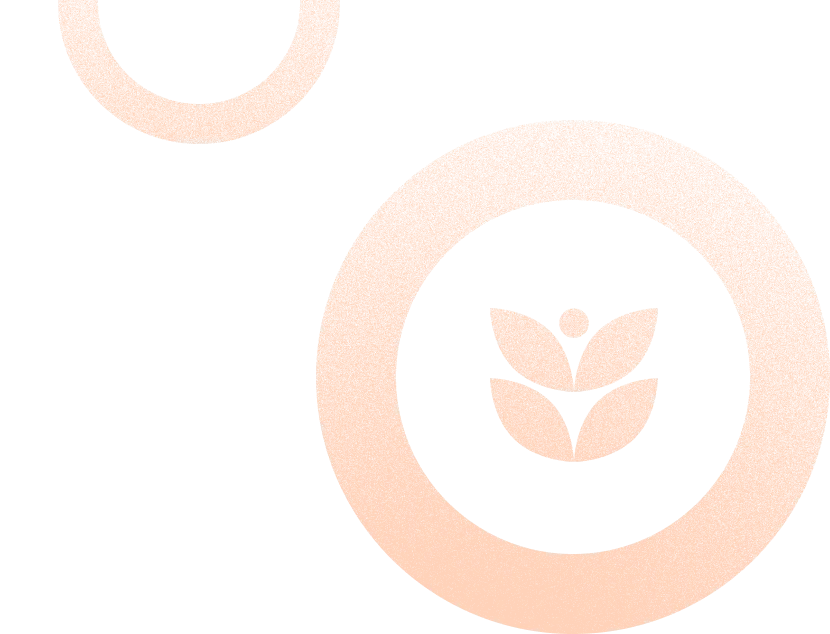What Are the Differences Between a Channel Manager and PMS?

Key Takeaways
A channel manager focuses on distribution, syncing your listings, prices and availability across booking platforms like Airbnb, Booking.com and Vrbo.
A property management system (PMS) handles operations, including guest communication, housekeeping, payments and reporting, the behind-the-scenes tasks that keep your rental running smoothly.
Used together, they form a complete vacation rental tech stack. The channel manager drives visibility and bookings, while the PMS manages guest experience and daily workflows.
Automation is key: a channel manager prevents double bookings, while a PMS automates check-ins, invoicing and scheduling to save time and minimize human error.
Hostaway combines both tools in one platform, helping property managers centralize operations, boost occupancy and scale efficiently without switching between systems.
If you're a short-term rental host or property manager, you've probably come across the terms channel manager and property management system (PMS) more than once. At first glance, they can sound similar and may even seem to do the same thing. But while they’re both key tools in running a successful rental business, they serve very different purposes.
In this article, we’ll explore what each tool does and how they work together.. Whether you're managing a handful of listings or scaling across multiple platforms, understanding the difference can save you time, reduce errors and boost your bookings.

What is a Channel Manager?
A vacation rental channel manager is a software tool that helps short-term rental hosts and property managers list their properties across multiple booking platforms like Airbnb, Booking.com and Vrbo without needing to update each one manually. It connects your property to these channels through real-time API integrations, keeping your availability, pricing and bookings in sync across all platforms.
Think of it as a marketing tool, while it doesn’t handle daily operations, it plays a critical role in your distribution strategy. By automating updates and reducing the risk of double bookings, a channel manager helps you reach more guests with less effort.

What You Should Look for in a Channel Manager
A good channel manager does more than just sync calendars. It simplifies your workflow and helps you grow visibility across online travel agencies (OTAs). Here are the features to look for:
Real-time syncing
Centralized control of OTA listings
Automated rate and availability updates
Error reduction through automation
Multi-channel distribution
Let’s break these down.
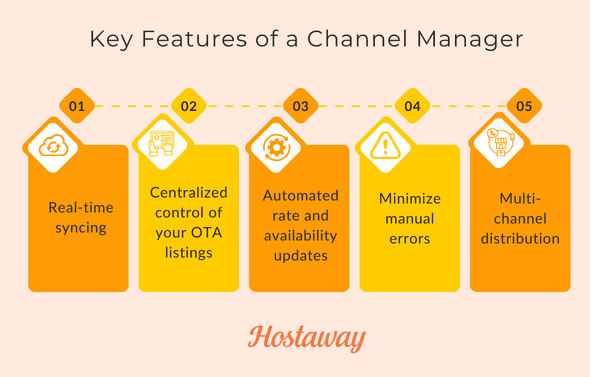
Real-time syncing
Your channel manager should instantly update your calendar across all connected platforms. This ensures consistent pricing and availability, preventing double bookings and guest confusion.
Centralized control of your OTA listings
Managing multiple listings on Airbnb, Booking.com, Vrbo or Expedia from a single dashboard saves time and keeps your property details, policies and photos consistent across every platform.
Automated rate and availability updates
When you adjust pricing or set dynamic rates, your channel manager should push these rate changes automatically to all OTAs, with no manual updates needed.
Minimize manual errors
Automation is key. The best systems reduce data entry mistakes by syncing reservations, pricing and availability automatically, saving you from costly errors.
Multi-channel distribution
Look for a channel manager that connects to a wide range of OTAs. This expands your reach, increases your chances of getting booked and frees up time for more strategic tasks
What is a Property Management System (PMS)?
A property management system is software designed to help short-term rental hosts and property managers streamline operations and run their day-to-day tasks more efficiently. Think of it as the central hub for your vacation rental business, handling everything from guest bookings and communication to housekeeping schedules, payment processing and reporting.
Unlike a channel manager, which focuses on distribution across booking platforms, a PMS is built to support the operational side of your business. Whether you're checking guests in, managing your cleaning team or keeping track of revenue, PMS software helps you stay organized and save time.
With the right system in place, you can reduce manual work, improve the guest experience and make smarter business decisions with real-time data.
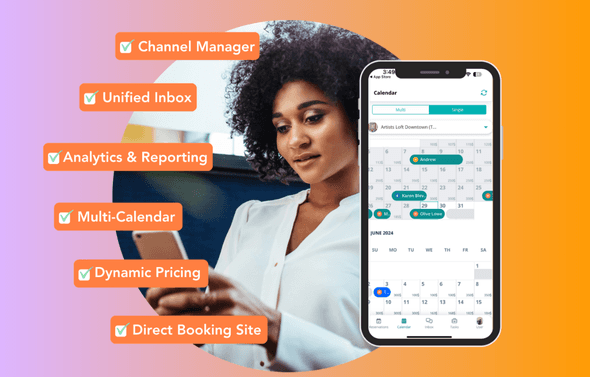
What You Should Look for in a PMS
A property management system (PMS) is the operational backbone of your vacation rental business. The right PMS brings everything, bookings, payments, guest communication and reporting into one streamlined hub. Here are the features worth prioritizing:
Reservation management
Integrated booking engine
Guest communication tools
Housekeeping and task scheduling
Billing, invoicing and payment processing
Analytics and reporting
Revenue management tools
Here’s how each of these helps your business run smoothly.
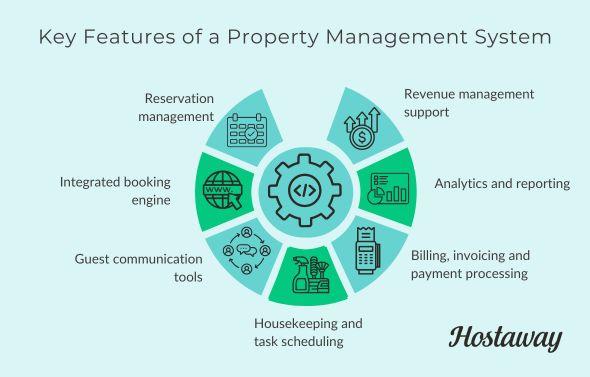
Reservation management
A PMS centralizes all your bookings, whether they come from OTAs or direct sources, so you always have a clear view of your reservations and occupancy.
Integrated booking engine
Accept direct bookings from your own website and process payments securely, reducing your reliance on third-party channels and boosting your profit margins.
Guest communication tools
A unified inbox helps you manage all guest messages from one place. Many systems also automate communication, sending welcome notes, check-in instructions and review requests automatically.
Housekeeping and task scheduling
Your PMS should allow you to assign and track cleaning or maintenance tasks in real time, ensuring quick turnovers and well-organized operations.
Billing, invoicing and payment processing
The right system simplifies financial tasks with built-in tools to generate invoices, track income and process payments securely and accurately.
Analytics and reporting
Access to real-time data on revenue, occupancy and booking sources helps you make smarter business decisions and spot opportunities to increase profits.
Revenue management tools
Some PMS platforms include dynamic pricing and performance tracking, helping you stay competitive and maximize your rental income.
What’s the Difference Between a Channel Manager and a PMS?
While both tools are essential to running a successful short-term rental business, a channel manager and a property management system (PMS) serve very different purposes.
Here’s a quick overview before we break it down in more detail:
Feature / Function | Channel Manager | Property Management System (PMS) |
Main purpose | Syncs listings, pricing and availability across OTAs | Manages day-to-day operations like check-ins, payments and cleaning |
Focus area | Distribution & marketing | Operations & guest management |
Automation type | External (updates to platforms) | Internal (processes and workflows) |
Key users | Owners or marketers managing multiple platforms | Property managers and on-site teams |
Revenue support | Maximizes bookings and occupancy | Tracks revenue, expenses and performance |
Integration | Works best when connected to a PMS | Works best when integrated with a channel manager |
Functionality
A PMS focuses on the day-to-day operations of your rental business, handling guest communication, reservations, housekeeping, payments and reporting. A channel manager, on the other hand, is designed to manage your listings across multiple online travel agencies (OTAs) like Airbnb, Booking.com and Vrbo.
Primary focus
A channel manager is a distribution tool. It helps you reach more guests by keeping availability, pricing and bookings synced across booking platforms. A PMS is an operations tool, giving you control over internal workflows and guest services.
Automation type
PMS software automates internal tasks like check-ins, invoicing and scheduling. A channel manager automates external distribution, pushing updates across your connected channels in real time to avoid double bookings and manual work.
User interface and use case
PMS dashboards are typically designed for property managers or staff managing on-site tasks. Channel managers offer a simpler view for overseeing your multi-channel distribution strategy and adjusting rates across platforms.
Revenue strategy
A PMS supports long-term revenue management through tools like guest analytics and dynamic pricing. A channel manager helps maximize bookings by keeping listings optimized and visible on high-traffic platforms.
How a PMS and Channel Manager Work Together

While a property management system and a channel manager serve different roles, they’re most powerful when used together. Integrated properly, they create a seamless tech stack that allows short-term rental hosts and property managers to streamline operations, reduce manual work and maximize bookings.
Seamless booking flow
When your PMS and channel manager are connected, bookings from online travel agencies (OTAs) automatically sync to your central reservation calendar. This real-time integration keeps your availability accurate across all platforms, helping to avoid double bookings and overbooked calendars.
Efficient division of labor
The channel manager focuses on online distribution, ensuring your listings stay live, priced correctly and visible across multiple platforms. Meanwhile, the PMS handles operational workflows such as guest check-ins, team coordination, payments, and more. Together, they give you complete control over both your marketing and your management.
Smarter data, better results
With systems that sync, data flows both ways. Pricing and availability updates made in the PMS reflect instantly across all connected channels via the channel manager. At the same time, booking data from OTAs feeds into your PMS, helping you generate accurate reports, track trends and manage revenue with more confidence.
Channel Manager Vs Property Management system: Why Settle for One When You Can Have Both?
When it comes to managing a short-term rental business, you shouldn’t have to choose between a property management system (PMS) and a channel manager: you need both. That’s where Hostaway comes in.
Hostaway is an all-in-one vacation rental software that combines the powerful features of a full-service PMS with a built-in channel manager, so you can manage your operations and distribution from one unified platform.
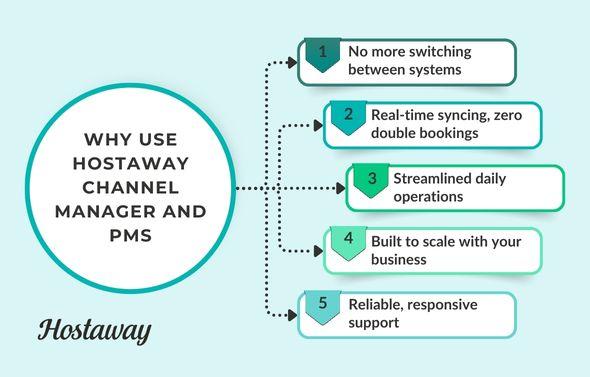
So instead of cobbling together separate tools or settling for a partial solution, choose a platform that’s built to do it all.
With Hostaway, you don’t have to choose between operations and distribution; you get the best of both, working together in one place.
Ready to Simplify and Scale?
Understanding the differences between a channel manager and a property management system is the first step. Choosing a platform that brings them together is the smart next move.
With Hostaway, you get more than just software, you get a streamlined solution designed for serious short-term rental growth. From multi-channel distribution to day-to-day operations, Hostaway empowers you to save time, avoid costly errors and deliver a better guest experience, all from one powerful platform.
If you’re ready to simplify your tech stack and scale your rental business with confidence, request a demo and our sales team will get in touch with you.
Frequently Asked Questions
1. Can I use a channel manager without a PMS?
Yes, you can, but it’s not ideal. A channel manager will sync your listings across platforms, but you’ll still have to handle guest communication, payments and housekeeping manually. Using both tools together saves you from juggling spreadsheets and helps your business run more smoothly.
2. Is a PMS useful for hosts with just one or two properties?
Absolutely. Even small-scale hosts benefit from a PMS because it automates routine tasks like guest messaging and invoicing. It also helps you keep track of performance metrics so you can make data-driven decisions, even on a small portfolio.
3. What’s the difference between API and iCal connections in a channel manager?
An API connection is a direct, real-time link between your software and booking platforms like Airbnb or Booking.com. It instantly updates availability and rates. iCal connections, on the other hand, rely on calendar file exchanges and can have short delays. For professional hosting, API connections are far more reliable.
4. How does dynamic pricing work with a PMS or channel manager?
Dynamic pricing tools automatically adjust your nightly rates based on demand, seasonality, local events and occupancy trends. Many PMS systems integrate these tools directly, while some channel managers push the updated rates to all your connected platforms.
5. What should I look for when choosing an all-in-one solution?
Look for one that combines automation, strong OTA connections, reporting tools and responsive customer support. The best solutions like Hostaway, bring both PMS and channel manager features into one platform, cutting out the need for multiple subscriptions.
Ready to find out how Hostaway can transform your business?