How to Sync and Update Prices on Airbnb and Vrbo

Whether you own one short-term rental property or operate a hundred, diversifying your booking sources is a no-brainer.
A multichannel distribution strategy is relevant to all vacation rental property managers and with that comes the challenge of syncing and updating information across your listings, particularly price. In this article, we look at why that’s important and how you can accomplish it without too much effort or fuss.

Why Sync and Update Prices on Airbnb and Vrbo?
Listing your short-term rental on at least two online booking channels like Airbnb and Vrbo for example, will increase the exposure of your property to travelers while growing occupancy and revenue.
To do this effectively however you need to sync certain features such as your reservations calendar to avoid double bookings, unify your inbox so you can easily and rapidly respond to all guests and of course, pricing.
(In case you're interested: Here's How to Sync Your Airbnb calendar with Booking.com)
Syncing your prices across Airbnb, Vrbo and any number of other OTAs you may use is also important to ensure you:
1. Stay competitive as a vacation rental
By syncing your pricing across booking channels, you ensure you remain competitive against rival vacation rentals in your location or niche, no matter the platform your potential guest finds you on.
2. Remain competitive across booking channels
Many travelers engage in price checks across channels to make sure they get the best price for their booking. By syncing your prices you ensure you remain competitive across channels.
3. Maximize revenue
Syncing channels improves exposure and increases occupancy while syncing pricing garners an added competitive edge leading to higher revenues.
4. Not fall afoul of OTA rate parity regulations
Many booking platforms apply rate parity mandates, demanding that hosts don’t offer lower rates on other booking channels including their own direct booking website.
How to Sync and Update Prices on Airbnb and Vrbo
There are two main methods to sync and update your prices on Airbnb, Vrbo and any other booking platform you may use.
1. Use a channel manager
A reliable and feature-rich channel manager is essential when you use a multichannel distribution strategy.
The channel manager will sync and automate repetitive aspects of managing your vacation rental across platforms. This includes syncing and updating your prices across Airbnb, Vrbo and other booking channels including your direct booking website.
The ‘triple crown partner’ to Airbnb, Vrbo and Booking.com, holding the highest partner status with the three major OTAs in the industry, Hostaway provides a robust two-way API connection, to all popular OTAs. All crucial data, from availability and reservation to pricing and booking parameters are distributed seamlessly across the channels.
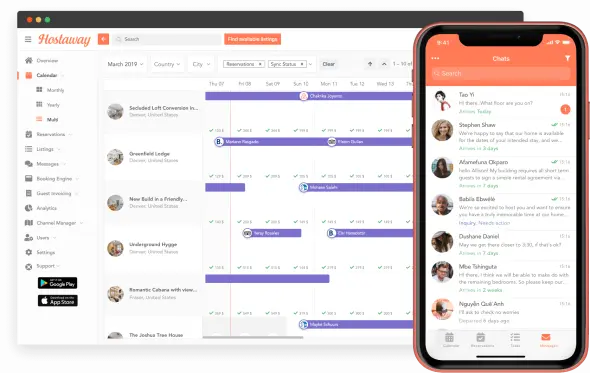
Whether you choose to price on your own or use a pricing tool, Hostaway’s channel manager will seamlessly sync and update your prices across the booking channels you use. You can even mark up your price for each listing on each channel to cater to different variables such as:
To make up for higher commissions
For example, if you want to account for the higher commission of 15% that Booking.com charges vs. Vrbo’s 5%, you can choose to markup up your rate for Booking.com by 12%. This way you maintain your net profit per channel.
To cater to different types of guests
Different booking platforms cater to different proportions of traveler types. Vrbo, for example, is known for attracting large families looking for luxurious properties whilst Hopper has the upper hand on Gen Z travelers. Knowing the guest profile, you may want to markup your vacation rental’s price on Vrbo.
To cater to special events
If you cater to a niche such as LGBT-friendly vacations for example and you are listed on a niche platform like MisterB&B or Pink Vacation Rentals, you could mark up your price for the channel during a Pride Parade in your locale, for example.
To encourage direct booking
Hostaway’s channel manager also allows you to add a negative markup. This is a useful feature for property managers who want to push visitors to book directly on their website by marking down the price for their direct booking website.
2. Use Hostaway Dynamic Pricing
If you have opted for the new Hostaway Dynamic Pricing feature however, syncing and updating prices across your listing distribution channels just got easier.
Not only does it draw from billions of data points to give you the most competitive price per listing wherever in the word it may be located, but because it is embedded within the Hostaway Dashboard, all it takes is one click to activate or deactivate, as you wish. Set your base rates, activate rate options and override prices on specific dates without a fuss and the prices get synced and updated across Airbnb, Vrbo, etc.
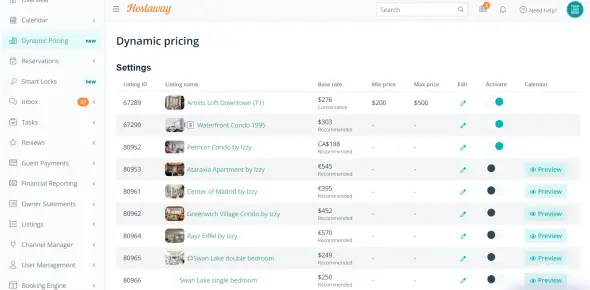
3. Use a revenue management software only
If you don’t use a property management system (PMS) or channel manager, perhaps because you are just starting out with just one property, but do use a revenue management tool, you may still be able to sync and update your prices across some booking channels. You will however be limited by the integrations of your chosen software.
For example, if you use Wheelhouse, it directly integrates with Airbnb and TripAdvisor so you can sync and update prices across your listing on those two channels without using a channel manager.
More Things to Consider when Syncing and Updating Your Price on Airbnb and Vrbo
1. Set an artificially high base price
Whether your dynamic pricing tool syncs and updates availability and prices every night or every hour, there is always a tiny window when a guest cancels or you unblock a date, when the latest prices don’t display on your calendar. By setting an artificially high base price in each channel, you can prevent travelers from booking your listing at low rates.
2. Turn off OTA pricing tools
Make sure OTA pricing tools like Airbnb’s Smart Pricing and Vrbo’s MarketMaker are turned off. Having multiple pricing tools turned on will result in inconsistent rates and lower revenue.
3. Remove discounts
If you have enabled special discounts on Airbnb, Vrbo or Booking.com, to cater to long-term rentals for example, it is recommended that you remove them as your dynamic pricing tool is better set to recommend the best pricing at the time no matter the length of the stay.
Maximizing Your Rental Income with Effortless Price Synchronization
Implementing a multichannel distribution strategy is essential for vacation rental property managers aiming to boost occupancy and revenue. But syncing and updating prices across booking channels can seem daunting. By using tools such as a channel manager or dynamic pricing software from Hostaway, short-term rental property managers can seamlessly synchronize their listings, stay competitive and maximize their earnings.