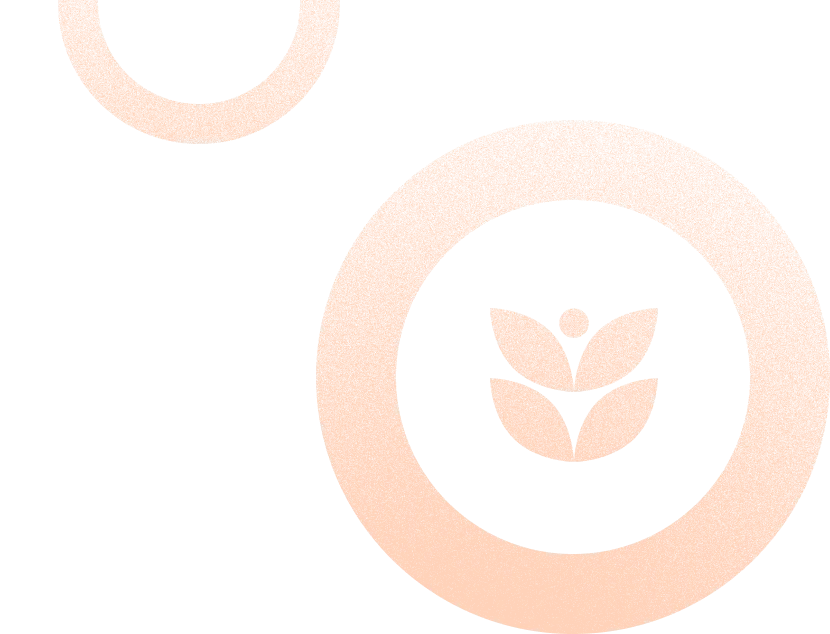Best Vacation Rental Smart Locks 2025

You can have the coziest short-term rental in town, but if guests can’t get through the front door easily, their entire stay starts off on the wrong foot.
Check-in might seem like a small detail, but it sets the tone for the entire stay experience. That’s why more and more short-term rental hosts are turning to smart locks — not just as a modern convenience, but as a must-have tool for smooth, safe and stress-free stays.
And while they might feel like a recent tech trend, smart locks have been around in one form or another for a surprisingly long time. In fact, the very first smart lock was invented in 1873 by James Sargent — a time-controlled device used to guard bank vaults.
In this guide, we’ll explore why they’re worth the investment, how to choose the right one for your property and which smart locks are leading the way in 2025.
Why Smart Locks Are a Must-Have for Hosts
Today’s travelers expect convenience, safety and flexibility — and smart locks are designed to deliver all three. These devices go far beyond replacing physical keys. They allow hosts to generate digital codes, remotely lock or unlock the front door, and connect with voice assistants like Google Assistant or Amazon Alexa for hands free unlocking.
This means users can check in anytime without needing a key handoff, reducing friction and improving the experience from the start. With smart locks, access can be managed and updated in real time from a smartphone app, which also provides usage logs, battery monitoring and alerts for any unusual activity.
This combination of automation and insight not only streamlines operations but also helps minimize manual errors and enhances security. In fact, studies show that renters are more likely to book — and even pay more — for short-term rentals with smart home features like these.
Over time, this leads to fewer lockouts, better property protection and more satisfied guests, all while reducing your workload and improving long-term efficiency.
How to Choose the Right Smart Lock for Your Vacation Rental Property

The right smart lock isn’t about having the flashiest features. It’s about what works best for your property and your workflow. Before buying, think through a few key points:
What kind of door and lock setup do you have? Some smart locks require a full replacement, while others simply retrofit onto your existing deadbolt. If you have a standard single cylinder deadbolt, you're in luck — most smart lock options will fit easily.
Is it built to last? Look for models with weather-resistant, all-metal housing, especially for exterior doors. Smart locks take a lot of daily use, so reliable performance starts with strong hardware.
How does it connect? Most smart locks use Wi-Fi, but some require a connect Wi-Fi bridge to access remote features. If you’re aiming to link it with other smart devices, like lights or a thermostat, make sure it works with your chosen smart home ecosystem: Apple HomeKit, Google Assistant, Amazon Alexa or Samsung SmartThings.
Will the battery hold up? You don’t want access issues caused by dead batteries. Go for a lock with long battery life and real-time low-battery alerts in the app.
Do you have app and offline features? A good lock gives you full command via a smartphone app, but it should also support local control — just in case your Wi-Fi goes down when someone is trying to enter.
Is it easy to install? If you prefer a DIY setup, look for models that promise simple installation. Some even work with your existing lock hardware, which saves time and tools.
Ultimately, the best smart lock for your rental is one that meets your needs without adding complexity. Once you match the lock’s features with your day-to-day hosting style, your decision becomes a lot easier.
Smart Lock Best Practices for Hosts
Having a smart lock is a great start, but using it wisely makes all the difference. A few good habits will help you avoid technical hiccups, keep things running smoothly and protect your short-term rental:
Give each user a unique, time-limited code. This prevents overstays and reentries after checkout.
Keep an eye on battery life. Choose a model that sends alerts when the battery is low and always have a backup on hand.
Secure your smart devices. Whether you're managing locks from your phone or Property Management Software (PMS), use passwords, biometrics, fingerprint access, AES encryption or two-factor authentication to keep access private.
Test features before anyone arrives. Make sure auto-lock, keypad entry and app features work exactly as expected.
Check your access logs. A quick review of who entered and when helps you stay on top of activity and catch anything out of the ordinary.
Top Five Smart Lock Models for Vacation Rentals in 2025
Smart locks aren't one-size-fits-all. Here are the best smart locks 2025 has to offer — each with its own strengths:
1. Hostaway smart lock

Hostaway’s smart lock system is built specifically for short-term rental businesses, making access management effortless, protected and fully automated.
Once a booking is confirmed, unique door codes are automatically generated and sent out — no keys to manage, no manual entry required. This smart lock solution offers a modern upgrade to outdated access methods and gives homeowners a convenient, centralized solution.
Instantly generates and delivers time-sensitive codes through the Guest Portal or messaging automation.
Unifies all locks across listings into a consolidated, user-friendly dashboard for complete oversight.
Compatible with over a hundred smart locks including August, Yale lock, Schlage, Kwikset, TTlock, Wyze, Salto and more.
Provides remote functionality and on-site access, letting you lock or unlock doors from your phone anytime.
Monitors network connection and battery life in real time to prevent downtime or surprises.
Designed for multi-unit setups with flexible mapping options between locks and listings.
Helps eliminate lockouts, enables contactless check-ins and enhances access security.
Whether you're overseeing a single short-term rental or managing a growing portfolio, Hostaway delivers the advanced features, reliable performance and peace of mind that today’s hosts need.
It’s a great choice for anyone looking to streamline operations, offer keyless entry and safeguard both the front door and the experience with one smart, intuitive system.
2. Schlage Encode Smart WiFi Deadbolt

The Schlage Encode is a no-fuss, commercial-grade smart lock. While it doesn’t include fingerprint access or door status sensors, it makes up for it with reliable, consistent operation, hassle-free setup and strong smart home compatibility.
Built-in Wi-Fi for remote access — no connect Wi-Fi bridge needed.
Fingerprint-resistant keypad and built-in alarm system.
Holds up to 100 guest access codes.
Works with Amazon Alexa and Google Home for voice commands.
Easy setup with a screwdriver.
If you’re looking for a secure, trusted smart lock option with excellent durability and app control, Schlage Encode is a top-tier pick.
3. Yale lock

Yale’s Assure Lock 2 base model is one of the best models for those who value a balance of simplicity and function. Its tactile keypad and physical keyway offer reliability, while the updated internals deliver faster, quieter locking.
All-metal housing and smooth operation
Compatible with the Yale Access App for remote control
Works with Apple Home, Amazon Alexa and Google Assistant (depending on model)
Modular design with optional Wi-Fi and Matter support
Great battery life and straightforward installation
If you’re already using Yale locks or want full compatibility with your smart home setup, this Yale lock is a smart, dependable choice.
3. August WiFi smart lock

The August smart lock is one of the best retrofit solutions available. It’s ideal for those who like their existing deadbolt but want smart features like remote access and tracking.
Installs on the inside of your existing deadbolt
Built-in Wi-Fi for remote access and smartphone control
Supports Apple HomeKit, Amazon Alexa, Google Assistant and Apple Watch
Features auto-unlock, DoorSense, activity logging and set access control
Keyless entry without full replacement
While it’s bulkier than some newer models and lacks full Matter support, it’s still a great option for homeowners who want to smarten up without redoing their hardware.
5. Lockly Visage Zeno Series lock

Lockly’s Zeno Series combines premium capabilities like facial recognition with a sharp design that feels futuristic. It’s especially ideal for high-end listings where the expectation is top-tier technology.
Unlock via face recognition, fingerprint access or PIN Genie keypad
Works with Apple Home and Home Key, Google Assistant and Amazon Alexa
Includes offline access codes and rechargeable battery packs
Built-in camera available on Vision model
On-device access and wired sensor add-on available on some versions
While it’s one of the most expensive smart locks and requires more battery management, Lockly Visage is perfect for those who want standout tech, versatility and a lock that leaves an impression.
How Smart Locks Fit into the Smart Home Ecosystem

A smart lock isn’t just a tool to open and close your door, it’s often the first trigger in a chain of smart home automation. When integrated properly, it works alongside additional connected tech to create a more efficient, secure and welcoming experience:
Voice control: Use Alexa, Google Assistant or Siri to lock or unlock the door, check status or trigger other routines with a simple voice command.
Smart lighting: Set smart bulbs — like Philips Hue or LIFX — to turn on automatically when the door unlocks, offering a warm, safe welcome without the need to fumble for switches.
Energy management: Sync your lock with a smart thermostat so heating or cooling adjusts as soon as someone enters or leaves, saving energy without sacrificing comfort.
Security coordination: When integrated with motion sensors or smart cameras, your lock can trigger recordings or alerts if unexpected access is detected.
Automated messaging: Use lock activity to trigger welcome messages or check-in instructions — no manual follow-up required.
When your smart lock is part of a connected system, it does more than keep your property secure, it sets the tone for a thoughtful, hands-off hosting experience.
Choosing the Right Smart Lock for Your Vacation Rental
There’s no single “best” smart lock for every host — what matters is finding the right match for your property, your workflow and your priorities.
Some hosts prioritize quick installation with minimal hardware changes, while others want deeper integration with their smart home setup or PMS. Maybe you need a lock that can manage multiple units, or perhaps you just want one that provides smooth, secure access every time.
The best smart locks in 2025 give you options — from fingerprint access and voice control to Wi-Fi-enabled remote access and activity tracking. Whether you go with a heavy-duty model like the Schlage Encode, a flexible retrofit like the August Smart Lock or a platform-integrated solution like Hostaway, your lock should do more than just open a door. It should help you safeguard your space, impress your guests and simplify your operations.
Still unsure what’s right for your setup? Think about how much control you want, how often you need to change access and whether it needs to work with your broader home tech setup. Your answer’s probably already in the way you host.
FAQs
1. Can I manage smart locks remotely if I don’t live near my short-term rental?
Yes. Most modern smart locks offer remote management through a mobile app or web dashboard. This lets you lock/unlock doors, monitor battery status, view entry logs and update codes from anywhere. Just make sure the lock is compatible with Wi-Fi (or has a bridge device) for full remote management.
2. What happens if the Wi-Fi goes down at my property?
The best smart locks offer offline features like keypad entry or Bluetooth connectivity, so entry codes still work even if the internet goes out. Be sure to choose a model with local fallback options and always test this functionality before relying on it.
3. Do I need to change my entire door lock to install a smart lock?
Not necessarily. Many smart locks are designed to retrofit your existing deadbolt, especially models like the August Smart Lock. This means you can keep your current hardware and avoid drilling or major modifications. However, if you're starting fresh or want a more integrated design, fully built-in options are also available.
Ready to find out how Hostaway can transform your business?