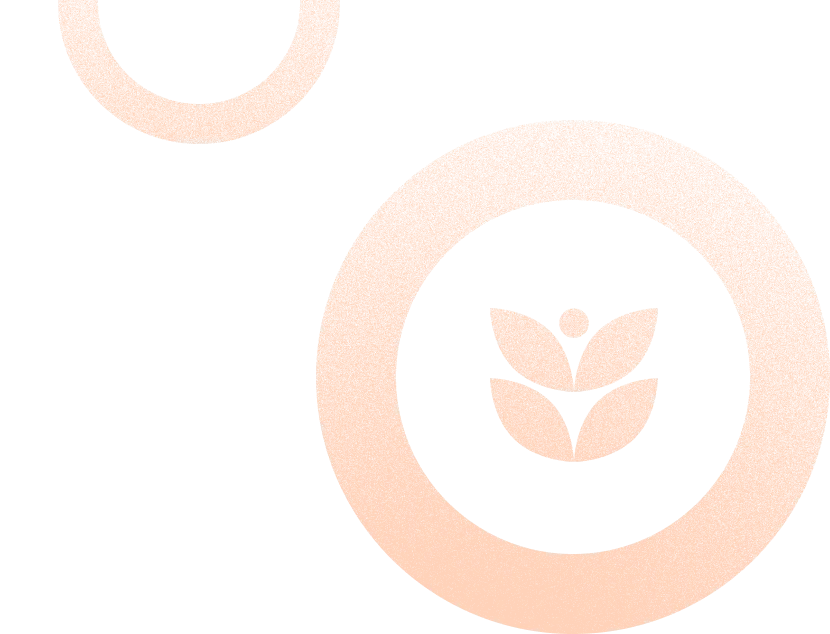What to Do if Your Airbnb Account Gets Hacked

Key Takeaways:
Airbnb accounts are commonly hacked through phishing scams, malware and reused or weak passwords, making basic security hygiene critical for hosts.
Early warning signs include unauthorized logins, changed payout details, unfamiliar bookings and disabled notifications, all of which should be acted on immediately.
If your account is compromised, change passwords right away, scan devices for malware, contact Airbnb support and document everything to limit damage and speed up recovery.
Two-factor authentication and unique passwords are the most effective defenses against future account takeovers.
Ongoing vigilance matters. Avoid public Wi-Fi, watch for suspicious messages and stay informed about common Airbnb scams to keep your hosting business secure.
Discovering that your Airbnb account hacked is more common than you might think and it can quickly turn from a minor annoyance into a major headache.
You rely on this platform to manage bookings, communicate with guests and keep your rental business running smoothly, so when someone else gains access, it feels like everything is suddenly out of your hands. For instance, last year an Airbnb host faced a distressing surprise when hackers breached her payout account. Unaware for five months, scammers received regular payments from Airbnb, resulting in a total loss of $34,250.
But acting quickly makes all the difference. By recognizing the warning signs, understanding how hackers break in and following a clear plan, you can limit the damage and regain control.
This blog will walk you through exactly what to do if your Airbnb account is hacked — from spotting fraudulent activity to securing your account and preventing future attacks. Let’s get right to it before any more harm is done.
How Hackers Gain Access to Your Airbnb Account
There are several common ways attackers can gain access to your Airbnb credentials, especially when hosts aren’t using unique passwords or keeping up with basic safety tips. Here are the top threats:
1. Phishing scams
One of the most common ways hackers get into your Airbnb account is through phishing emails or fake unsecured websites. These scams often mimic Airbnb's official emails or pages and prompt you to log in or update your information.
Red flags to watch out for:
Misspellings and excessive punctuation marks
Confusing language or threats urging immediate action
Link shared in an email that doesn’t direct to Airbnb’s official site
Always inspect suspicious messages before clicking and never enter your login information unless you’re 100% sure the source is legitimate.
2. Malware/Viruses
Hackers may also use malicious software — like spyware, worms, ransomware or trojans — sent via attachments, pop-ups or sketchy downloads. Once installed, this software records your sign-in details, credit card data and passwords, sending it all back to the hacker.
3. Password attacks
If you use the same password across all your accounts, you’re putting your Airbnb account (and your other online accounts) at risk. Cybercriminals often use:
Brute-force attacks (trying thousands of password combinations)
Dictionary attacks (guessing passwords using common words)
Lists from previous data breaches
If they succeed, the hacker can change your account settings, steal payment details, cancel bookings or reroute your payouts.
Five Common Airbnb Scams You Should Know
Understanding how scammers operate can help you avoid being duped. Here are a few popular cons that target hosts and guests:

1. Account takeover
During an account takeover, unauthorized individuals, often through phishing or exploiting weak passwords, gain access to a host's Airbnb account. Once these hackers gain control, they have the ability to modify booking details, steal sensitive information or redirect payments to their advantage.
2. Fake listings
Scammers create fake listings that mimic legitimate properties. They lure potential guests to book through these fake listings and then direct them to make payments or share personal information outside the Airbnb platform, leading to financial loss or identity theft.
3. Cancellation scams
Hosts may receive fake bookings requests from scammers who eventually cancel the reservation. This can lead to a loss of potential income and inconvenience for the hosts.
4. Chargeback fraud
A guest stays at a property and pays through Airbnb, but then disputes the charge with their credit card company, claiming the transaction was unauthorized. The host ends up losing the payment and the guest gets a free stay.
5. Security deposit scams
Fraudulent individuals may pose as guests and attempt to persuade hosts to accept the security deposit outside of Airbnb's platform. After the host receives the payment, the scammer cancels the booking, leaving the host without a legitimate reservation and forfeiting the protection offered by Airbnb's policies.
8 Signs Your Airbnb Account Has Been Hacked
Detecting a hacked Airbnb account early can make all the difference. Here are the warning signs:

1. Unauthorized access
Airbnb typically sends email notifications when someone attempts to log in to your account from a new device or location. If you receive such an email and you haven't tried to log in from that location, it's a clear sign that someone else is attempting to access your account.
2. Changed login credentials
If you find that your Airbnb password or email address has been changed without your knowledge, it means the hacker has gained control of your account and altered the credentials to lock you out.
3. Unrecognized bookings or reservations
Check your booking history to ensure that all reservations are familiar and legitimate. If you notice any bookings you don't recognize, it's a strong indicator of unauthorized access.
4. Suspicious messages or conversations
Check your Airbnb message inbox for any conversations or messages you didn't initiate. If there are suspicious interactions with hosts or guests that you don't recognize, it's likely that someone else is using your account.
5. Unusual payment activity
Review your payment history for any unfamiliar or unauthorized charges related to Airbnb bookings or services.
6. Profile changes
Check your profile information, including your name, profile picture and contact details. If you notice any changes you didn't make, it's a sign of a compromised account.
7. Disabled notifications
If you suddenly stop receiving email notifications or SMS alerts from Airbnb, the hacker may have disabled them to prevent you from being alerted about suspicious activities.
8. Inability to access the Airbnb account
If you find that you can't log in to your Airbnb account despite entering the correct sign-in credentials, the hacker may have taken full control of the account and changed the password.
What to Do If Your Airbnb Account Is Hacked
If your Airbnb account has been breached, here’s a step-by-step game plan to stay calm and regain control.
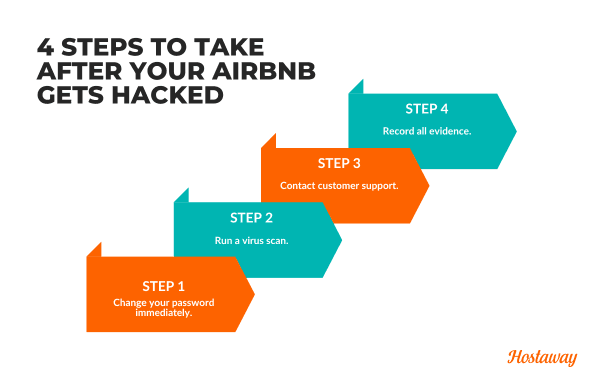
Step 1: Change your password immediately
If you still have access to your Airbnb account, start by updating your password right away. This is the first line of defense in stopping unauthorized access. It's also wise to change the password for your primary email service, especially if it's connected to your hosting platforms. In many cases, hackers will attempt to access all your vacation rental platforms by targeting shared credentials.
Use the “Forgot Password” feature on Airbnb if you're having trouble logging in. However, if your email has been hacked too, you’ll need to secure that first before resetting anything else. To avoid this situation in the future, always use a password manager to create distinct passwords for each platform —this way, a single breach won’t jeopardize multiple accounts.
Remember to update any other accounts that might have used identical credentials. Reused passwords are one of the most common ways attackers move from one platform to another.
Step 2: Run a virus scan
Once your password is secure, it’s time to check your devices. Run a full virus scan on your computer and phone to make sure there’s no harmful software like spyware or keyloggers still active.
Reliable anti virus software can detect and remove threats that may be tracking your activity or stealing information in the background. This is a crucial step — especially if the breach started after clicking a malicious link, downloading a shady file or visiting an unsecured website. Stay safe by scanning all the devices you use to access your vacation rental accounts.
Step 3: Contact customer support
Whether or not you’ve regained access, it’s essential to contact Airbnb customer support as soon as possible. Let them know what happened and provide as many details as you can.
Here’s what to include when you reach out:
A brief summary of the issue in a follow-up email.
Screenshots of any unusual activity.
Specific booking numbers or suspicious changes.
The time and date of your last successful sign-in.
Airbnb will likely ask for ID verification and review your account settings to restore full access. Even if you’ve already changed your password, reaching out ensures Airbnb can investigate and flag any pending transactions or unauthorized actions that may still be processing.
Pro tip: Even after you regain access, it’s worth having the Airbnb support team take a second look. Better safe than sorry.
Step 4: Record all evidence
It’s important to document everything. Take screenshots or photos of anything that seems off —whether it's unauthorized bookings, weird message threads or unexpected changes to your profile or payout settings.
Jot down dates, times and any suspicious login attempts or error messages. Keep a log of all communication with Airbnb, including support emails, chat transcripts, case numbers and their responses.
This not only helps with recovery but also creates a paper trail in case you need to escalate the issue or take legal action. Having clear evidence makes it easier to prove that your Airbnb account was hacked and helps protect you from any future fallout.
How to Protect Your Airbnb Account from Future Attacks
Once you’ve recovered from a hacked Airbnb account, it’s essential to take preventive measures to avoid falling victim again. These strategies apply not just to Airbnb, but to all your online accounts.

Enable Two-Factor Authentication (2FA)
2FA adds an extra layer of security by requiring a one-time code in addition to your password when logging in. Even if hackers get your login details, they can’t access your account without this code.
It’s easy to enable through your Airbnb account settings and highly effective at blocking unauthorized access. Enable it on your email account and other sensitive platforms as well.
Use a password manager
Using identical login credentials across platforms is risky — if one account is compromised, all your accounts are exposed.
A password manager helps you generate and store strong, one-of-a-kind passwords securely, keeping your sign-in information, payment details and personal details protected. It also helps you avoid poor passwords that hackers can easily crack.
Watch out for suspicious activity
Early signs of a compromised account include strange emails, changes in your language preference, unfamiliar logins or messages urging payment outside platform.
Hackers often mimic Airbnb's messages with suspicious wording and shady links. If anything looks off, run a virus check, report it and upload screenshots as evidence to create a paper trail.
Avoid public WiFi and unsecured websites
Public Wi-Fi is convenient but risky. Hackers can intercept your account information on unencrypted networks. Always use private connections or a secure VPN when handling your hosting platforms or checking pending transactions.
Stay away from malicious links in strange emails or pop-ups, which may contain malicious software.
Stay informed
Cyber threats are constantly evolving. Stay up to date with Airbnb’s official guidance and trusted cybersecurity sources.
Regular updates to your system and anti virus software can close security gaps and help protect your vacation rental platform from future breaches. The more informed you are, the safer your account will be.
Final Thoughts: Recover, Reinforce and Reclaim
Getting your Airbnb account hacked is stressful, no doubt — but it’s not the end of the road. Acting fast by securing your account, scanning for malware and contacting Airbnb support can make all the difference in minimizing the damage and getting back on track.
Once you’ve recovered, don’t just move on, reinforce your digital defenses. Enable Two-Factor Authentication, use a secure password tool and stay alert for phishing attempts. These simple steps can protect not just your Airbnb account, but your entire digital presence.
Remember, prevention is easier than recovery. So stay one step ahead of hackers and keep your hosting business account safe, smooth and secure.
If you found this guide helpful, check out our blog on Cybersecurity for Hosts: Keeping Your Vacation Rental Business Safe for more practical tips and tools to stay protected. Keep hosting with confidence and peace of mind.
P.S. Make sure you're leveraging a channel manager for vacation rentals to scale your business across all major OTAs.
Ready to find out how Hostaway can transform your business?