What Is a Vacation Rental Channel Manager?

As a vacation rental host, you've probably often heard the term channel manager. It's a common term that many hosts throw around on Airbnb Facebook groups and community forums and is discussed on vacation rental podcasts, but what is a channel manager?
In this article, we define what a channel manager is, what it's not and how it differs from other systems like a property management system (PMS). We will also explore how vacation rental software companies like Hostaway have ingeniously fused channel and property management systems into a powerful all-in-one solution.
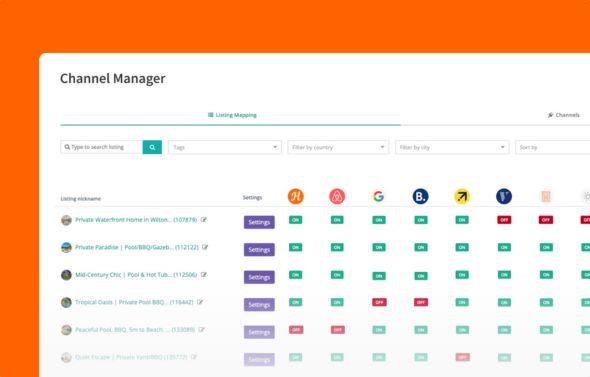
What Is a Vacation Rental Channel Manager?
A vacation rental channel manager is a software tool that helps property owners and managers list their rentals across multiple online distribution channels — such as Airbnb, Vrbo, Booking.com and even direct bookings — without the hassle of manual updates. It automatically syncs availability, rates and reservations across all connected channels, ensuring that listings remain up to date and preventing issues like double bookings.
Originally adopted by the hotel industry, hotel channel management systems now known as channel managers have become essential for vacation rental hosts looking to maximize exposure and streamline operations. They work alongside — or as part of — a property management system (PMS) to centralize reservations, guest communications and pricing adjustments.
By using a channel manager, hosts can diversify their booking sources, reduce manual errors and enhance the guest booking experience — ultimately leading to increased occupancy and revenue.

PMS vs. Channel Manager: What’s the Difference?
Many vacation rental owners mistakenly assume that a property management system (PMS) and a channel manager are the same thing. While they work closely together, they serve distinct purposes.
A channel manager is designed to sync your listings across multiple booking platforms, ensuring real-time updates for availability, pricing and reservations. This prevents double bookings and streamlines distribution.
A property management system (PMS), on the other hand, handles the operational side of your vacation rental business — managing guest communication, housekeeping schedules, payments and overall property administration.
Most modern channel managers integrate with a PMS, allowing property managers to control both booking distribution and daily operations across all channel partners from one platform. Some solutions, like Hostaway, combine both functions, offering a seamless way to manage your vacation rental business efficiently.
What Information Can You Access Through a Channel Manager?
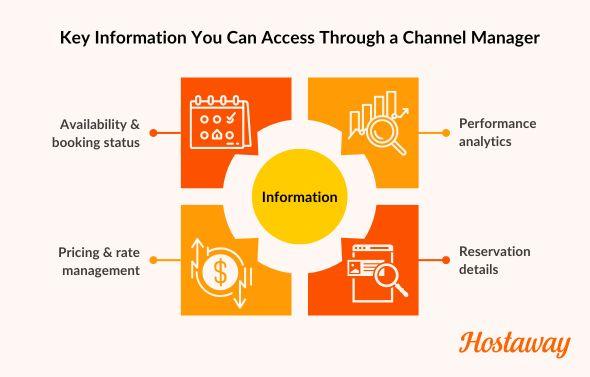
A vacation rental channel manager serves as a centralized dashboard, giving property owners and managers real-time insights into their listings across multiple booking platforms. It consolidates key data, making it easy to track performance, optimize pricing and manage reservations — all from a single interface.
Some of the most valuable information available through a channel manager includes:
Availability & booking status – Instantly see which dates are booked, blocked or available across all channels.
Pricing & rate management – Adjust and update pricing dynamically to match demand and maximize revenue.
Performance analytics – Monitor key metrics like occupancy rates, booking trends and revenue insights.
Reservation details – View guest information, stay details and special requests in one place.
By streamlining all of this information, a channel manager eliminates the need to manually check multiple platforms, saving time and reducing errors — allowing property managers to focus on delivering a top-tier guest experience.
What Is Channel Management?
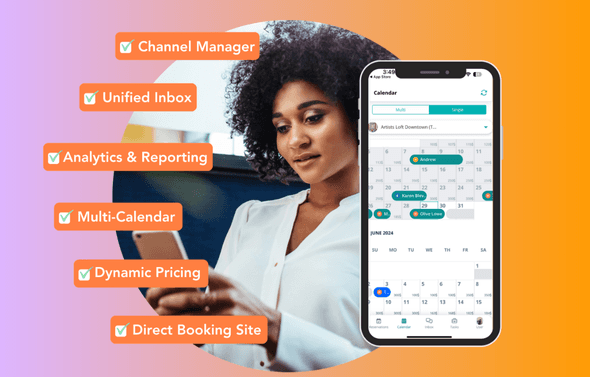
In the vacation rental industry, channel management refers to the process of listing and promoting your properties across multiple online booking platforms using a channel manager. This ensures that your availability, pricing and reservations stay synchronized in real time, eliminating the risk of double bookings.
Beyond just automation, channel management also involves strategically selecting and optimizing your distribution channels including global distribution systems. This means analyzing which booking channels drive the most bookings, adjusting pricing strategies and maximizing visibility to increase revenue.
By effectively managing your booking channels, vacation rental owners can diversify booking sources, reduce manual work and boost overall profitability.
Do You Need a Channel Manager?
Not sure if a channel manager is right for your vacation rental business? Ask yourself these questions:
Do you list, or plan to list, your property on multiple booking platforms?
Are you looking for a more efficient way to manage your listings?
Do you want to save time on manual updates and admin tasks?
Have you ever had to cancel a booking due to double-booking issues?
Are you looking to expand your brand’s reach to a global audience?
Would you like to increase your occupancy rate and revenue?
Are you ready to streamline your operations with automation?
If you answered yes to these, a channel manager could be a game-changer for your business — helping you stay organized, maximize bookings, and simplify operations.
Advantages of Using a Channel Manager
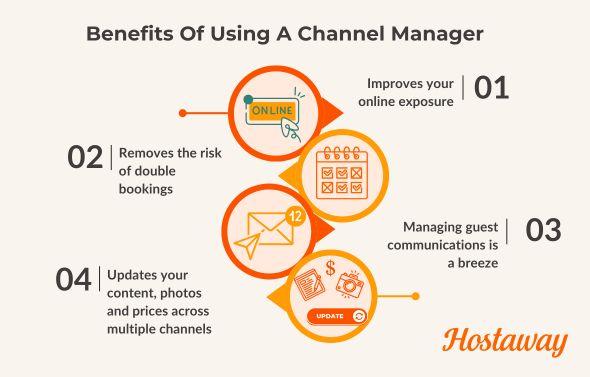
A channel manager offers numerous benefits for vacation rental owners and managers, making it an essential tool for streamlining operations and maximizing revenue. Here are some of the key advantages:
1. Improves your online exposure resulting in higher occupancy and rates
This improved online exposure, when done right, will significantly increase occupancy and average daily rate (ADR).
Distributing across several platforms will increase your listing visibility to potential guests providing you more selling opportunities. More views mean more inquiries which ultimately results in more bookings.
Diversifying your sales channels both improves revenue and minimizes risk. Many vacation rental hosts are almost 100% dependent on Airbnb bookings but this creates inherent risk. What if all of a sudden you stop receiving bookings on Airbnb? What if your account gets locked down temporarily or permanently?
By using a channel manager you can spread your risk across various OTAs. It means you can also incorporate a direct booking website. This will let you diversify and rest easy knowing that your vacation rental is not reliant on just one platform.
2. Removes the risk of double bookings and mitigates cancellations
One of the key functions of a channel manager is synchronizing your calendars across sales channels.
If you're listing yourself on multiple websites without a channel manager you leave yourself open to a lot of risks. It’s an all too common occurrence that hosts receive overlapping bookings on Airbnb and Vrbo which could have been completely avoided with the use of a channel manager.
Good channel managers have built robust API connections that remove the risk of double bookings. Never again will you have to cancel on a reservation because you double booked the dates.
Cancellations on OTAs like Airbnb and Vrbo are detrimental to listing performance and search ranking. On Airbnb, for example, you will lose out on Superhost status, have the dates permanently closed and receive an automatic review added to your listing that indicates you’ve canceled a reservation.

3. Communicate with your guests, no matter where they booked from
Having a unified inbox makes managing guest communications across several booking sites a breeze. A channel manager eliminates the need to log in and out of multiple websites in order to respond to guests who booked on different sites.
With Hostaway, you can configure automated messages that trigger based on rules you set. Want to never miss sending check-in details? That is an easy fix: Just set an automatic message that delivers one day before the check-in date.
Additionally, you can create templated answers — or if you use Hostaway you can use chatgpt to come up with answers with just by clicking a button — to common questions. Do your guests regularly ask how to adjust the thermostat? With a channel manager, you can create a response to quickly help guests.
4. Seamlessly updates your content, photos and rates across sales channels
One of the major benefits of a channel manager is the ability to push data directly to multiple sales channel websites at once. This data could be photos, listing descriptions, rates and more.
Never again will you need to worry that you forgot to update your policies on each of your sales channels. Nor will you need to worry that the photos were not updated. This synchronization of your online presence will easily save hours of work.
Consider the hours it would take to adjust pricing across dozens of OTAs. Without a channel manager, this process is painful, time-consuming and open to human error. Instead, with a channel manager, you can update the pricing on one calendar and it will automatically take care of the rest for you.
How to Distinguish Between Strong and Weak Channel Connections?
.jpg?u=https%3A%2F%2Fimages.ctfassets.net%2Fpqmtoyw9z10u%2F1rLlCGnnOIUvXcpnYtyuJF%2Fefe6d13564e9b42eb4992fcabfb87998%2FHow_to_Distinguish_Between_Strong_and_Weak_Channel_Connections__1_.jpg&a=w%3D590%26h%3D377%26fm%3Djpg%26q%3D75&cd=2025-03-17T13%3A57%3A32.494Z)
Many companies advertise channel management but few have strong connections and fewer can honestly advertise it as a strength of their technology.
When evaluating the different systems on the market, it’s important to develop some basic knowledge. Fortunately, you don’t need to be a technology expert. With the right questions, you can quickly distinguish between strong and weak systems.
What are the differences Between 1-way and 2-way channel connections?
When evaluating a connection, you must know the differences between 1-way and 2-way connections.
In a 1-way connection, the system is sending data to the sales channel.
In a 2-way connection, the system sends data to the sales channel and the sales channel sends data back to the system.
What does this mean in practice? If the system is 1-way it is probably pushing rates and availability to the sales channel but not receiving booking confirmations back. If it’s 2-way it is sending rates and availability and receiving booking confirmations back directly into the system.
Not surprisingly, a 2-way connection is the best option, so make sure your channel manager has two-way integrations with every major sales channel.
What is an iCal and is it the same as a channel connection?
An iCal is a file format that exchanges simple calendar data. An iCal is the weakest connection possible and would not be considered a true channel connection.
If a channel manager advertises only an iCal connection, run the other way! What it really means is they have a weak, ineffective connection with the sales channel and won’t save you a lot of time.
That being said, iCal does have its place, it allows for some additional connections beyond what is often marketed. For example, Hostaway can export iCals which can be imported into nearly all, less popular travel website calendars, like TripAdvisor.
What is the limit of a channel connection?
A channel connection can mean a lot of different things. Most vacation rental software will have a connection that allows you to push calendars and rates to Airbnb, Vrbo and other websites. However, this is not the limit of what a channel connection can mean.
Hostaway has mapped a greater connection than competitors which allows users to push data such as descriptions and photos, not just calendar availability.
When evaluating different channel manager products, consider the limitations of the connection. Can you upload photos, descriptions, titles, etc?
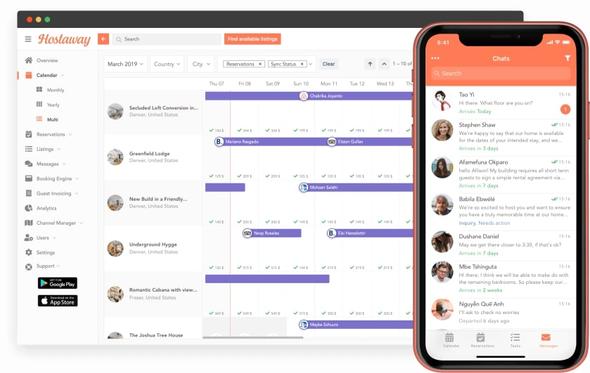
Tips for Evaluating Vacation Rental Software
Evaluating vacation rental software can be difficult without in-depth knowledge of technology and the vacation rental industry. We have a couple of simple tips for easily determining if the technology you're considering is strong or weak.
One of the simplest and quickest ways to evaluate new technology is by checking the company's LinkedIn page.
Look at the list of employees and see how many have technical titles such as developer or engineer. Does it appear as though the company prioritizes its technology through its hiring practices?
Check out the backgrounds of the CEO and CTO. Do they have experience building strong technology?
If the company you’re considering doesn’t seem to have a strong technical background and team, that’s a red flag.
OTA partners
Ensure the systems you are evaluating are recognized by the platforms that you list on and/or hope to list on. If they are not, their connections to each are likely to be weak.
For example, Hostaway has achieved the highest partnership status with major OTAs, being an Airbnb Preferred Plus Partner, a Vrbo Elite Partner and a Booking.com Premier Partner.
Capterra
Always check reviews. Capterra is a great software evaluation website where you can compare channel management software and read what users have to say about each. Another good option for checking reviews is G2.
Crunchbase
Finally, a great source of information on companies is Crunchbase. On Crunchbase you can find details about the investors and funding of the company you're researching. Look for companies with adequate funding. Companies with little or no funding have less resources available to them to keep improving their software and provide good support. For example, Hostaway received $175 million in funding in 2023 as a strategic growth investment from PSG and closed 2024 with another record breaking $365 million investment from led by General Atlantic with participation from PSG.
Take Your Vacation Rental Business to the Next Level
A channel manager is a game-changing solution that helps vacation rental hosts streamline operations, increase bookings, and boost revenue. Whether you're managing a single handful of properties or a growing portfolio, investing in the right channel manager can save you time, reduce errors, and provide the seamless guest experience that today’s travelers expect.
Ready to simplify your vacation rental management? Explore the power of a channel manager today!