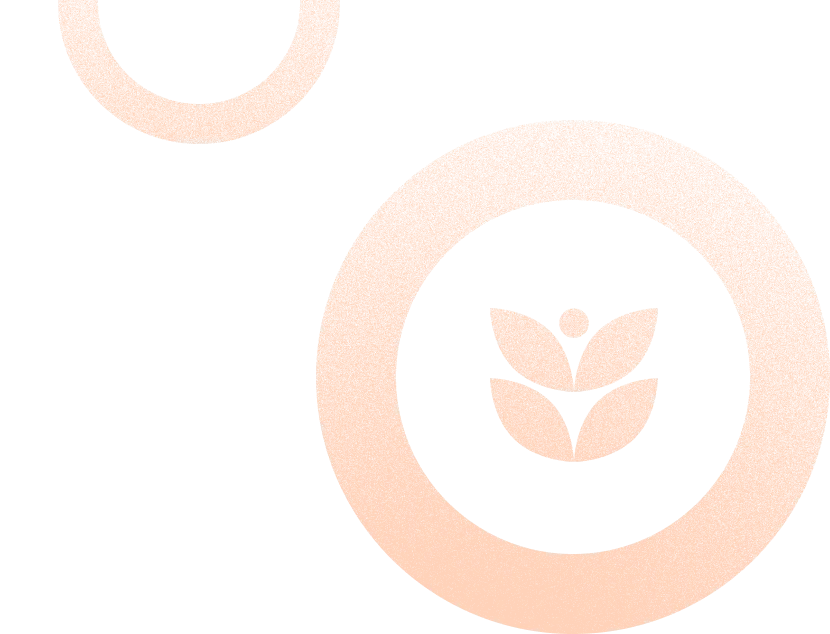How to Sync your Airbnb Calendar with VRBO & Booking.com
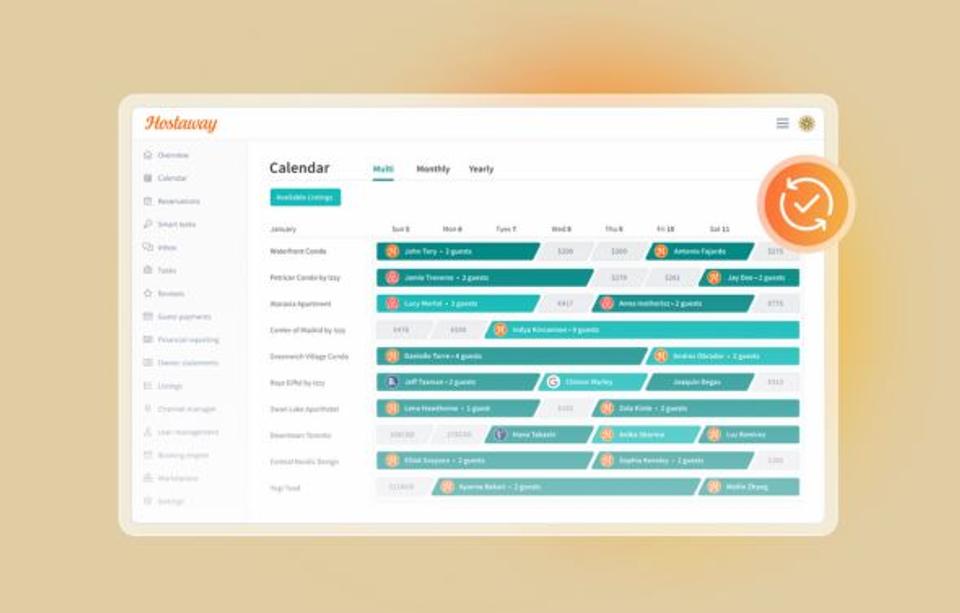
Key Takeaways:
Syncing your Airbnb, Vrbo and Booking.com calendars is essential to prevent double bookings, protect your reputation and keep availability consistent across platforms.
API integrations through a channel manager like Hostaway offer near real-time updates, rule syncing and the most reliable way to manage multiple calendars.
iCal feeds work as a basic alternative but come with delays and limited syncing, making manual blocks and frequent checks necessary.
Managing one central calendar as your source of truth reduces errors and keeps all your connected platforms accurate.
Regular sync checks, removing outdated iCal links and testing availability across channels help keep your booking schedule clean and conflict-free.
Managing your Airbnb, Vrbo and Booking.com listings shouldn’t feel like a juggling act. Yet for many hosts and property managers, keeping calendars aligned across platforms can quickly turn into a logistical headache, especially when it comes to avoiding double bookings and maintaining accurate availability.
The good news? With the right calendar syncing setup, you can keep everything coordinated, whether you’re managing a single vacation rental or multiple listings across different booking platforms. In this guide, we’ll break down the two main methods for syncing calendars, API connections and iCal feeds and show you exactly how to sync your Airbnb calendar with both Vrbo and Booking.com.
By the end, you’ll have the tools and knowledge to confidently manage your availability across channels and reduce the risk of scheduling conflicts.
Why Calendar Syncing Is Essential for Short-Term Rental Hosts
If you’re listing the same vacation rental on multiple booking platforms, then keeping your calendar data in sync isn’t optional. Without proper calendar syncing, even one missed update can lead to double bookings, frustrated guests and potential penalties from platforms.
A synced calendar helps ensure your availability settings stay consistent across channels. Whether you're managing multiple listings, juggling a personal calendar or handling multiple calendars for different properties, syncing your calendars gives you the control you need to prevent errors and protect your reputation.
There are two primary ways to sync calendars between platforms:
API connections via a channel manager like Hostaway
iCal links, which offer a more limited form of synchronization
While both methods aim to keep reservation dates aligned, they differ significantly in terms of speed, reliability and what exactly gets synced. In the next section, we’ll break down both options so you can choose the right fit for your setup and maintain one calendar that keeps all your platforms up to date.
Calendar Sync Methods: API vs iCal at a Glance
When you’re managing multiple calendars across different booking platforms, you have two main ways to connect calendars and keep your Airbnb calendar, Vrbo calendar and Booking.com availability up to date: API integrations and iCal links.
Both methods allow you to sync your Airbnb calendar, but they differ significantly in the level of control and accuracy they provide. Here's a quick breakdown:
API vs iCal
Feature | API Integration (via Channel Manager) | iCal SyLnc (Calendar Feeds) |
What syncs | Availability, minimum stays, LOS rules | Booked dates only (reservation-based) |
Sync speed | Near real-time | Airbnb: ~30 min Vrbo: ~60 min |
Rule & rate sync | Yes, where supported | Not supported |
Same-day changes | Instant updates | Manual blocks are often required |
Risk of overlapping bookings | Low | Higher due to sync delay |
Recommended use | Full-time sync solution | Short-term fix or where API is not available |
Why API syncing is better (when available)
Using a channel manager like Hostaway enables real-time syncing of your Airbnb calendar, Vrbo calendar and Booking.com calendar, including availability, minimum stays and sometimes even rule sets. You’ll also avoid having to constantly manually sync or refresh calendar settings, since API connections push changes instantly to all connected platforms.
On the other hand, iCal links only block dates based on confirmed reservations. This limited functionality increases the chances of overlapping bookings, especially if you rely on last-minute updates or get back-to-back bookings on multiple channels.
If you're using iCal, it's essential to:
Export your Airbnb calendar
Import calendar feeds from other platforms
Manually block availability when needed
Monitor delays in each platform’s calendar sync frequency
Next, we’ll walk through how to sync an Airbnb calendar step-by-step with both Vrbo and Booking.com, using either method.
How to Sync Your Airbnb Calendar with Vrbo
When syncing your Airbnb calendar with Vrbo, you have two main options: API-based integration (preferred) or the iCal method (a fallback if API isn’t available). Both aim to keep your listing calendars aligned so the same dates are not accidentally double-booked.
Here’s how each method works:
Option 1: Sync Airbnb and Vrbo Calendars via API (recommended)
If you're using a channel manager like Hostaway, syncing your Vrbo calendar with your Airbnb calendar is seamless.
Step-by-step:
Export your Airbnb listings to Hostaway via the Airbnb Pro connection.
Complete the Vrbo onboarding process through Hostaway.
Once connected, Hostaway becomes your central synced calendar.
Remove any old iCal links or connections from Vrbo to avoid conflicts.
Ensure all confirmed reservations from Vrbo are imported into Hostaway, so nothing gets missed.
From now on, manage availability settings and minimum stays from your Hostaway calendar only.
This setup ensures that both your Airbnb and Vrbo calendars reflect the same live availability without needing to manually import calendars or check multiple platforms.
Option 2: Sync Airbnb and Vrbo calendars via iCal (Fallback Option)
If API access isn’t possible, you can still connect calendars using iCal URLs, just be aware of the limitations.
Step-by-step:
Go to your Hostaway calendar and select Export Calendar.
Copy the calendar address field (the iCal URL).
In Vrbo, click Import Calendar, paste the Airbnb calendar link and save.
Repeat the process in reverse: export the Vrbo calendar and import it into Hostaway.
Confirm that your listing calendars are updating after sync delays of 30–60 minutes are common.
For urgent availability holds, manually block dates in Hostaway while waiting for the sync.
While this approach allows you to sync Airbnb calendar blocks with Vrbo and vice versa, keep in mind:
Same-day reservations may not sync quickly enough
Rule sets and minimum stays won’t carry over
There's a higher chance of mismatched availability unless you sync manually
By using either method, you’ll keep your Airbnb and Vrbo calendars more accurate and reduce the risk of overlapping bookings, but for best results, API integration is the way to go.
How to sync your Airbnb calendar with Booking.com
You can sync your Airbnb calendar with Booking.com using either a channel manager (API connection) or the more basic iCal method. While API syncing offers faster updates and broader functionality, iCal can work as a simple way to ensure both platforms block the same dates.
Here’s how each method works:
Sync Airbnb and Booking.com calendars via API (recommended)
Using a channel manager like Hostaway is the most efficient way to connect calendars across Airbnb, Booking.com and other channels.
Step-by-step:
In Hostaway, go to the Channels section and select Booking.com.
Follow the setup wizard to link your Booking.com account.
Hostaway will import calendar data, including upcoming confirmed reservations.
Your Airbnb calendar will also sync through the Airbnb Pro connection.
From now on, use Hostaway’s synced calendar to manage availability and rule sets across all connected platforms.
This setup gives you a central listing calendar that pushes availability in near-real time to all your calendars, including Airbnb, Booking.com, Vrbo and any other websites you use.
Sync Airbnb and Booking.com via iCal (manual method)
If you’re not using a channel manager, you can still sync Airbnb calendar blocks with Booking.com using iCal URLs. This method helps prevent double bookings by blocking dates based on existing reservations, but it doesn’t sync pricing or rules and updates may be delayed by up to an hour.
Step-by-step:
In Airbnb, go to your Calendar and select Availability Settings.
Under “Sync calendars,” click Import Calendar, then paste your Booking.com iCal URL.
Repeat the process in Booking.com: import your Airbnb calendar link to block those dates.
In both systems, label the calendars clearly so you know which platform they’re syncing from.
Check your calendar links regularly and manually refresh if you’ve made time-sensitive updates.
iCal syncing works best as a basic solution or temporary bridge, but be aware that it won’t prevent conflicts caused by manual updates or overlapping settings.
Tip: Use one calendar as your source of truth
Whether you’re syncing with API or iCal, it’s best to manage your availability from one calendar, ideally through a channel manager. This centralizes your updates, reduces risk and ensures bookings are accurately synchronized across Airbnb, Booking.com and beyond.
Tips to Prevent Calendar Sync Errors and Booking Mishaps
Even with reliable syncing tools in place, calendar mismatches can still happen, especially if you’re using iCal URLs, juggling a personal calendar or managing your listings across other websites. Below are common mistakes to watch for, plus simple fixes that can help ensure your bookings stay accurately synchronized across platforms.
Remove old calendar links after API setup
Once you’ve connected your accounts through a channel manager, it’s important to remove any outdated calendar links or manual iCal connections. Keeping both an API sync and an old iCal feed active can lead to calendar duplication, missed blocks and errors in availability.
If you’ve used iCal in the past:
Check your airbnb calendar link, Vrbo account or other calendars
Delete any outdated iCal entries after confirming all confirmed reservations are properly synced to your main listing calendar
Stick to one calendar for management
Operating from one calendar is key to clean syncing and that calendar should be the one used by your channel manager (like Hostaway). When you update availability or settings in multiple places, platforms may override each other.
Instead:
Treat Hostaway as your central synced calendar
Avoid editing availability on Airbnb, Vrbo or Booking.com directly
Use the Hostaway calendar management view to see availability across all your listings and booking platforms.
Don’t rely on delayed iCal updates
If you're still using iCal, remember that most platforms, including Airbnb and Vrbo, only import calendars every 30–60 minutes. That delay can leave you exposed to unexpected bookings during high-traffic periods.
To reduce the risk:
Always manually refresh after making changes
Temporarily manually block dates in your synced calendar while waiting for updates
Use API integration as soon as your booking channels support it
Regularly test your calendar sync
Every now and then, run a quick validation:
Block a test date in your Hostaway calendar
Check that it reflects on your Airbnb account, Vrbo account and other websites
Confirm that your calendar links are correctly applied
Bonus tip: If you’re syncing your Google Calendar with Hostaway for personal scheduling, make sure it’s not conflicting with availability on your booking platforms. To do this, open Google Calendar and color-code personal holds vs. rental blocks, especially useful if you manage your own time around bookings.
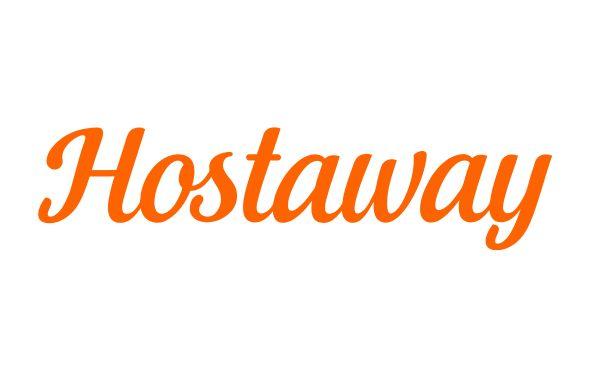
How Hostaway simplifies calendar management
Managing calendars across Airbnb, Vrbo, Booking.com and other websites can get complicated fast, especially if you’re dealing with double bookings, last-minute changes or the need to manually update other calendars. That’s where a channel manager like Hostaway makes a big difference.
Instead of jumping between platforms, you can operate from a central calendar that acts as the single source of truth across all your listings and platforms.
Your calendar, fully connected
When you connect your listings through Hostaway, your airbnb calendar sync, Vrbo calendar and Booking.com availability are all unified into a single interface. This means:
New reservations are reflected across platforms in real-time
You no longer need to import Airbnb calendar links or double-check other calendars
You can automatically block availability when a booking is made on any channel
The result: your airbnb bookings, reservation blocks and availability updates are all accurately synchronized, without the delays or manual steps required by iCal feeds.
Easy calendar updates in one place
With Hostaway, updates to your availability, minimum stays or blocked dates are made once and pushed automatically to most booking platforms. You can even color-code listings or use filters to view specific properties, ideal if you're managing multiple units or properties across different locations.
No need to click calendars, manually refresh or worry about whether your calendar updates were received by each platform.
Built for scale and peace of mind
Whether you’re a single host or managing dozens of listings, Hostaway supports:
Calendar syncing process that works reliably in the background
Visibility into all your booking platforms from one clean dashboard
The ability to assign tasks and schedule turnover around bookings
And while some platforms offer only basic setups, Hostaway provides the infrastructure to manage availability with confidence and without getting bogged down in daily calendar maintenance.
Keep your calendars synced and your bookings stress-free
Managing availability across Airbnb, Booking.com, Vrbo and other websites doesn’t have to feel like a full-time job. With the right tools and a clear setup, you can maintain real-time availability, reduce manual errors and prevent double bookings, all while keeping your hosting operation efficient and guest-ready.
Whether you're using iCal as a short-term solution or operating with a full-featured channel manager like Hostaway, the key is consistency. Keep your airbnb calendar sync running smoothly by:
Operating from one centralized calendar
Removing outdated connections and duplicate syncs
Following detailed instructions during setup
Confirming that availability is accurately synchronized across platforms
If you’re managing a growing portfolio or simply want peace of mind that your calendar is accurate, a connected solution like Hostaway can help simplify even the busiest schedule, from Google Calendar reminders to fully automatically blocked dates across the major platforms.
Now that you understand the process, let’s close with a few frequently asked questions to help with final setup or troubleshooting.
Frequently Asked Questions
Can I sync a personal calendar like Google Calendar with Airbnb or Hostaway?
You can’t directly sync a Google Calendar to Airbnb or Vrbo, but Hostaway allows you to integrate personal calendars using iCal. You can export your Google Calendar as an iCal URL and import it into Hostaway to block dates based on personal events, useful if you need to hold certain days for family, maintenance or travel. Just make sure to clearly label your imported calendars to avoid confusion.
If I only use iCal, how can I prevent double bookings during high-demand periods?
iCal syncs rely on pull cycles (usually 30–60 minutes), which means availability may not update instantly. To prevent double bookings, it’s smart to add temporary manual blocks for popular weekends or events. If you're managing many listings or syncing across major platforms, consider switching to an API-based channel manager, which supports automatically blocked availability in near real-time.
Do I need to import Airbnb calendar links into every platform manually?
If you’re not using a channel manager, yes, you’ll need to import Airbnb calendar links into each external platform (like Vrbo or Booking.com) and vice versa. This is a common point of failure if you forget one or mismap the wrong iCal link. For accuracy, double-check each platform’s import calendar setup and always test with a blocked date.
What happens if two listings accidentally share the same iCal URL?
This is a common setup mistake. If two listings are assigned the same iCal, one may inherit the blocked dates of another, even if they aren’t the appropriate listing. This can result in lost availability or airbnb bookings showing as unavailable. Always use unique iCal links per listing and label them clearly during the syncing process.
How do I know if my bookings are accurately synchronized across all platforms?
Aside from visually checking calendars, platforms like Hostaway provide sync status indicators that confirm the latest update was successful. For manual setups, block a test date and monitor each connected calendar (Airbnb, Vrbo, Booking.com and other websites) to confirm it shows as unavailable. Checking both guest-facing calendars and backend dashboards helps verify availability is accurate.
Ready to find out how Hostaway can transform your business?