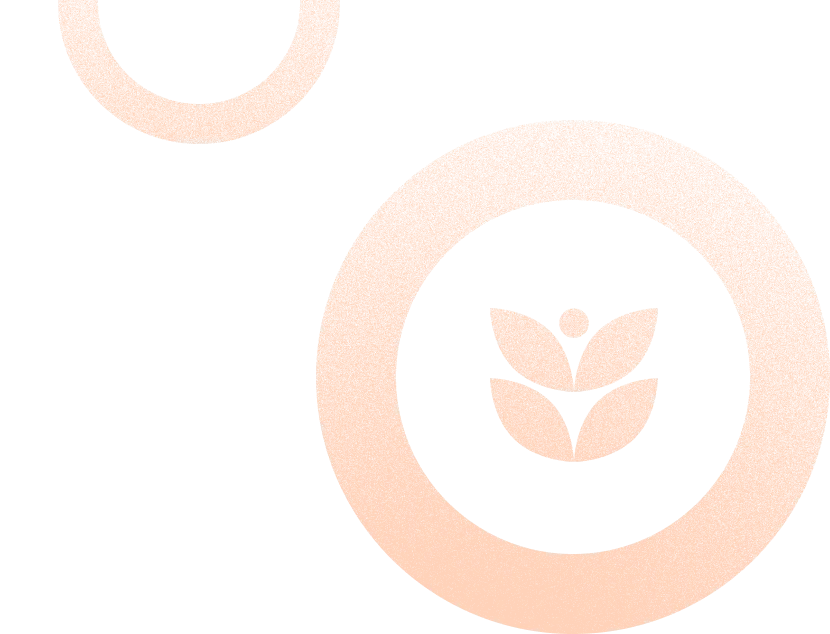Vrbo Owner Login: A Guide to the Vrbo Dashboard for Owners and Property Managers
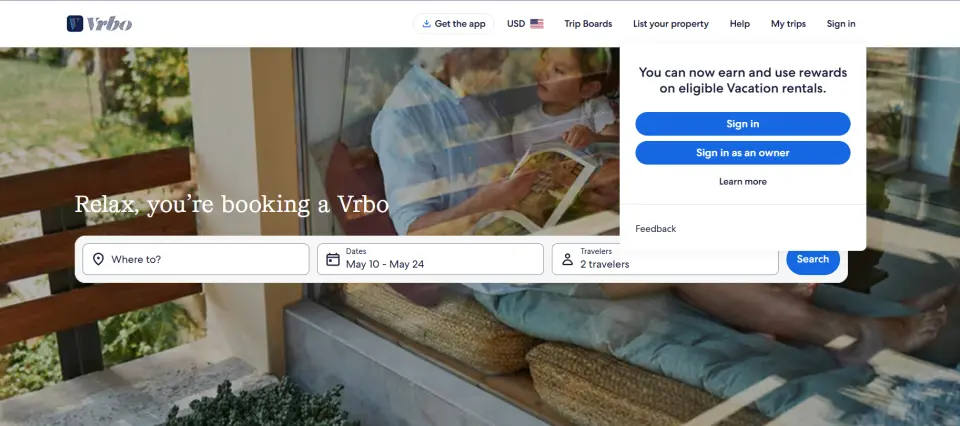
Key Takeaways
The Vrbo owner login gives property owners and managers access to a centralized dashboard for managing listings, bookings, guest messages and finances.
Setting up a Vrbo account is straightforward and allows you to manage multiple vacation rental properties under a single owner profile.
Enabling two-factor authentication is strongly recommended to protect your account and prevent unauthorized access.
The Vrbo dashboard lets you optimize listings by updating photos, descriptions, pricing, amenities and cancellation policies in real time.
Integrating Vrbo with a channel manager like Hostaway helps automate operations, avoid double bookings and scale your vacation rental business efficiently.
If you own a short-term rental property, maximizing your property's visibility is key to keeping it booked year-round. And online booking platforms like Vrbo make it easier than ever to connect with travelers seeking short-term rental accommodations.
In this article, we’ll walk you through everything you need to know about the Vrbo owner login, managing your vacation rental and using the Vrbo dashboard to successfully run your property management business.
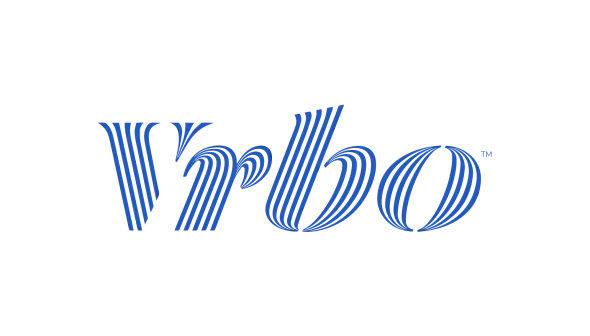
What is Vrbo?
Vrbo (Vacation Rentals by Owner) is a popular online vacation rental marketplace.
It was begun in 1995 by Davido Clouse who created a website to list his ski condo in Breckenridge, CO, to rent. Seeing his example, other homeowners looking to rent their properties paid him to list their properties on his site as well, and so Vrbo was born.
Since then, Vrbo has expanded globally, making it a must-use site for any owner serious about maximizing bookings.
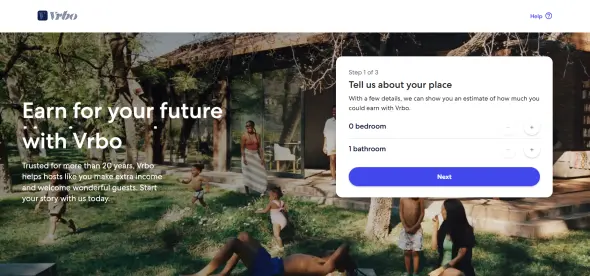
How to Set Up a Vrbo Account
Creating a Vrbo account is a simple process. Just follow the steps listed below:
Go to the official Vrbo website (vrbo.com)
Click the List your Property button in the upper right-hand corner. This will direct you to a new page
You will then be asked to provide basic details about your property — like the number of bedrooms and bathrooms, location, size and type
Enter your Name, Email address, and custom password. You''ll then be given an estimated income projection
Click the Continue button
Confirm your property's location
Type in your vacation rental's listing title and description
Upload high-quality photographs of your short-term rental
Fill in the required security information
Set up your preferred payment method
List your fee
Publish your Vrbo listing
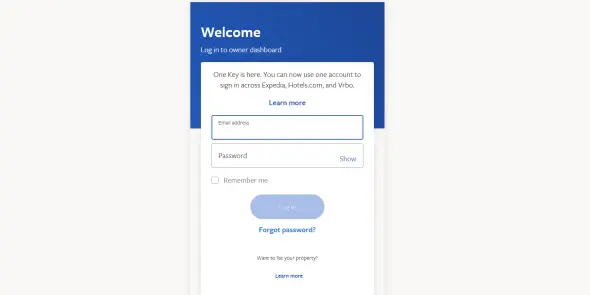
How to Begin with Vrbo Owner Login
After setting up your Vrbo account, accessing your Vrbo owner page is straightforward.
To log in as an owner, follow these steps:
Open the Vrbo owner login page
Enter your email address
Enter your password (this is the one you used during registration)
Click Sign in or press Enter
With one account, you can log in and manage multiple properties if needed.
To ensure the safety of your account and property details, enable two factor authentication for an extra layer of protection.
How to set up two-factor authentication on Vrbo
To safeguard your Vrbo account, enabling two factor authentication is highly recommended. This adds a secondary security step, ensuring only authorized access to your owner login.
Log in to your account
Select My Account
Select Account Settings
Under Security, locate Two-factor authentication
Select Edit.
Enter a phone number, or edit an existing one by adding it as an additional number
Select whether you’d like to receive your access code via text message or automated phone call on your verified device
Once you have your code, add it from your new device to access your account
Things to consider:
Verification codes are valid only for 30 minutes. If you haven’t authenticated within this time, request a new code.
If you enter the code incorrectly five times, Vrbo will lock your account.
If you get locked out, select Contact Us to reach Vrbo Customer Service.
Make sure the phone number you add for two-factor authentication can receive text messages, as this is the method Vrbo Support uses to authenticate contacts.
Navigating the Vrbo Owner Dashboard
Once you log in, you’ll arrive at your personalized owner dashboard. Here, you can manage your vacation rental, respond to guests update your listing, track bookings and more.
The dashboard provides a vast amount of data, including:
Upcoming bookings on Vrbo
Messages from travelers
Performance metrics for your property
Financial statements and fees owed
Being familiar with your dashboard ensures you’re able to begin listing new properties or update your existing vacation rental property with ease.
Logging in to Access and Manage Your Vrbo Listing
When a potential guest is looking to book any type of vacation rental, they want as much information as possible such as information about the property. The dashboard is where you can enter all the information they will need to make their decision to book.
Use the dashboard to showcase your vacation rental in the best light. For example, you can
Update your property description
Refresh photographs
Adjust pricing
Add amenities
Modify your cancellation policy
Checking Fees with Vrbo Login
After logging in, you can easily check your fees on the platform. Review service charges, keep track of what you owe and check payout schedules.

Customer Service for Owners at Vrbo
Sometimes you might need help managing your vacation rental or have questions about your Vrbo listing.
Here's how to contact Vrbo owner customer service through its three primary channels:
Help Center Vrbo's Help Center is a great place to find FAQs about managing your vacation rental
Live Chat This feature is available through your dashboard
Phone call Contact support directly if you need immediate assistance.
You don't always need to log in to access Vrbo’s customer service. Sometimes, reviewing the vast amount of help articles can solve your issues quickly.
Maximize Your Vrbo Success and Grow Beyond
Using the owner dashboard effectively can elevate your short-term rental property to new levels of success on Vrbo. With easy access to critical management tools, detailed financial data and strong customer support, Vrbo makes it simple for owners to use their platform for get bookings.
To take your success even further, integrating a powerful tool channel manager for vacation rentals like Hostaway can streamline your operations across Vrbo and beyond. With advanced automation, seamless channel management and real-time insights, Hostaway empowers you to not only thrive on Vrbo but also expand your reach across multiple platforms effortlessly.
FAQs
Can I use Hostaway to manage my Vrbo listings?
Yes. Hostaway is an Elite Software partner of Vrbo, placing it in the top tier of reliable and feature-rich Vrbo software partners. With Hostawy, you can synchronize their Vrbo listing data, availability and communications so you never miss a reservation or risk double booking.
How does Hostaway simplify the Vrbo management process?
Hostaway connects directly to your Vrbo account and can enable automation of tasks such as guest messaging, availability and booking updates. This streamlines property management and allows you to focus more on enhancing the guest experience and growing your short-term rental business.
Is Hostaway recommended for new Vrbo owners?
Absolutely! If you're new to managing a vacation rental property on Vrbo, Hostaway provides user-friendly tools that help you stay organized, boost your visibility and optimize your bookings without the stress of manual updates. Plus, Hostaway is an Elite Software partner of Vrbo, offering the highest level of channel connection with the platform.
What features does Hostaway offer for Vrbo owners?
Hostaway offers channel management, reservation management, guest communication, marketing, finances, automation, smart lock management, insurance, dynamic pricing and reporting and analytics — all in one easy-to-use software platform. It's the ideal solution for Vrbo owners aiming for growth and efficiency.
Ready to find out how Hostaway can transform your business?