Instagram Marketing For Your Airbnb Vacation Rental Business
.png?u=https%3A%2F%2Fimages.ctfassets.net%2Fpqmtoyw9z10u%2F6Xg0UEfflwGY7TV129hS8x%2F25834a3360b695d2db6e0bb1f8d80a22%2FScreenshot__28_.png&a=w%3D960%26h%3D722%26fm%3Dpng%26q%3D75&cd=2021-09-08T07%3A52%3A08.966Z)
Is Instagram a part of your repertoire?
Without it, you may be missing opportunities to reach new markets, including millennials - a growing segment of the travel industry. A visual eye-grab is the first thing that potential guests look at when considering a vacation rental and Instagram posts are the perfect way to grab their attention!
Top 7 Reasons to Market your Vacation Rental on Instagram
Make Your Space Known!
Discover your Potential Guest
Networking
Keep in Touch
Inspiring Images
The Transparency Frequency!
Open Direct Booking Portal!
The Instagram Impact on the Vacation Rental Market
When it comes to Vacation Rentals, Instagram is a powerful tool for property owners and managers. With over 1 billion monthly active users, this immensely popular social media platform is the second-largest platform for social media. Instagram is expected to surpass 988 million users by the year 2023. Vacation rental businesses can benefit greatly from Instagram, especially since social media, particularly Instagram, remains a dominant force in the social media industry.
Stats to Stir the Senses
Did you know that about 95 million photos and videos are shared on Instagram per day? How can you leverage this social media giant with one billion users to target the right audience and promote your vacation rental properties?
Instagram is more than a photo and video sharing app. Business owners can use it as an extremely versatile marketing tool.
Out of one billion users who socialize on this platform 9 out 10 follow a business on Instagram. Which means, on this visually focused social media platform, your Vacation rental business has the potential to reach 900 million people! Opportunities abound with endless potential!
Why Should You Use Instagram For Your Vacation Rentals?
Take a look at some of the reasons why you, as a host, should market your vacation rental on Instagram.
1. To make your space known!
The Instagram platform has the potential to be a useful resource for gaining leads and spreading information about your business. In conjunction with the creation of interesting content and the use of relevant hashtags (#) used to identify particular content, you can attract a wider audience to your property. Vacationers and potential guests can access your account, view your vacation home, and find out what you have to offer.
2. To discover your potential guest
Property managers and owners of short-term rentals have the option of using Instagram to visualize their guests. A better understanding of the types of travelers who will visit your property could help you position your vacation rental for maximum success. Do your travelers come to your area to party, to enjoy nature, or to experience adventure? You can learn about it on Instagram. When you do a hashtag search, you will discover what travelers enjoy doing while visiting a specific place. Putting a face to the numbers is a powerful way to better understand exactly what travelers in your area want in terms of experiences and how to meet their needs.
3. To network
Instagram allows you to easily engage with potential customers, grow your network as well as exposes your property to thousands of people using their platform. However, your network is not confined only to potential guests.Connecting and following local restaurants, stores, and activity providers in the area of your vacation rental will demonstrate the value of what you have to offer. Offering complimentary services to your guests as part of your short-term rental package will allow you to provide better recommendations to them and raise the hospitality level for your guests.
4. To keep in touch
Keeping in touch with returning guests is a good way to build a long-term relationship. There is a good chance your vacation rental guests will share pictures of the area while they are staying on your property. Such reviews can help you identify what's going well for your business as well as where you need to improve. A guest review is also an excellent way to showcase your guests' satisfaction and to attract new guests. Moreover, it is a free advertisement strategy!
5. To inspire with images
Instagram is primarily a photo and video-sharing social media platform. With the help of inspirational images, you can show your potential guests what makes your vacation rental special. You can also show through pictures what they could do and experience if they were to stay at your property. Recreational activities, local bars, hiking trails, surfing spots, among others, can be included and you can weave a beautiful story on your platform.
For tips on taking stand out vacation rental photos, click here
6. To be transparent about your offer
Showing off your vacation home and being present on Instagram are great ways to gain the trust of our guests. You will be perceived as transparent and reliable by potential guests, leading to an increase in trust and motivation to book your property. By regularly posting content on your Instagram account you are bound to see a frequency in guest bookings and inquiries.
7. To open a direct booking portal
Instagram can be an excellent way to increase direct bookings for your business. Since there are no channel commissions on Instagram, you can increase your revenue per booking. Direct bookings enable you to reduce your reliance on sales channels and, since they are non-commissioned, increase revenue per customer.
Click here for more information on Direct Bookings.
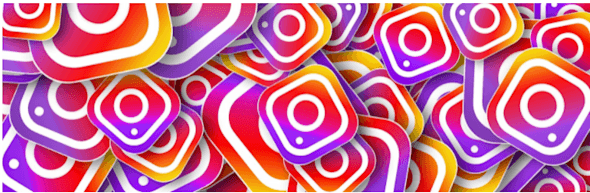
Instagram For Vacation Rentals: How To Make It Work
Step 1 - Set up your Instagram account
Download the Instagram app for iOS, Android or Windows.
Open the app and tap Sign up.
Enter your email address. If you plan to grant access to multiple users or you want to connect your Instagram business account to your Facebook Page, make sure to use an admin email address to sign up or tap Log in with Facebook.
Choose your username and password and fill in your profile info. If you logged in with Facebook, you may be asked to sign in.
Tap Next.
Congrats! You’ve created a personal Instagram account. Follow the steps below to switch to a business account.
How to switch a personal account to an Instagram business account:
From your profile, tap the hamburger menu in the upper-right corner.
Tap Settings. Some accounts may see Switch to Professional Account from this menu. If you do, tap it. Otherwise, proceed to the next step.
Tap Account.
Choose Business (unless it makes sense for you to choose Creator).
If you plan to connect your Instagram and Facebook business accounts, follow the steps to connect your account to your Facebook Page.
Select your business category and add relevant contact details.
Tap Done.
(In case you're interested, here's how to get the most out of LinkedIn for vacation rentals)
Voila! You’re all set!
Step 2: Devise a winning marketing strategy for your Instagram business
1. Define your target audience.
Identify your current client base
Take a look at your analytics for your other social media channels to find out who follows you there.
Analyze how your audiences differ from those of your competitors.
You are better able to create content if you know who your audience is. Your creative strategy should be informed by the types of content your customers share and engage with.
2. Set goals and objectives
You should establish your Instagram strategy by identifying what you hope to achieve on the platform. Start with your business objectives and identify how Instagram can help you achieve them. In order to accomplish your goals, we recommend using the SMART framework. Specific, Measurable, Attainable, Relevant, and Timely.
3. Metrics to Monitor
Plan to measure metrics related to the social network in general, though they will vary for each company. Set your goals based on one of the four customer journey stages:
Awareness: This metric includes followers grown, posts viewed and accounts reached.
Engagement: Metrics used here include engagement rate (as determined by likes and comments) and amplification rate (as determined by shares).
Conversion: This includes metrics such as click-through rate and bounce rate in addition to conversion rate. CPM and cost per click are also conversion metrics if you're using paid advertising.
Customer: Customers are measured by actions they take, such as retention, repeat business, etc.
4. Content Calendar Creation
Plan your Instagram posts with purpose once your audience and goals are defined. An effective social media content calendar ensures you don't miss important dates and allot enough time for creative production.
Your posts should be published when your followers are online. Posting when people are active is one of the best ways to improve organic reach due to the importance of "recency" in newsfeed algorithms.
With an Instagram business account, you can check the days and hours that are most popular for your audience:
From your profile, tap Insights.
Beside Your Audience, tap See All
Scroll down to Most Active Times.
Check if a specific time stands out based on hours and days.
Pro Tip: A Hootsuite study of 2019 found that the best time to post on Instagram in the tourism sector is between 9am and 1pm on Fridays. Users start preparing for the weekend on Friday, resulting in a spike in interest in travel and tourism.
Step 3: Optimize your Instagram profile
It takes a little space on an Instagram business profile to achieve a lot. Instagram is where people get to know your brand, visit your website, and even plan their next vacation!

Write a captivating bio for your Instagram page (In 150 characters or less)
Create an Instagram bio that is both snappy and sincere. It should contain key information including your property name, the services you provide etc. You can tailor your description to your brand's identity and incorporate emojis to make it more engaging. You may include a clickable hashtags which allows users to browse material associated with that hashtag and, in turn, create their own. You can also include clickable links in your bio, directing users to your website.
Optimize your profile picture
To aid in recognition, many brands use their logo as their profile picture when using Instagram for business. Whenever you upload your profile photo, make sure it's at least 320x320 pixels, as your photo displays as 110 x 110 pixels. A circle will surround your profile icon, so make sure you take that into consideration.
Link in Bio - use it wisely
If you have fewer than 10,000 followers, this is the only place on Instagram where you can post a clickable link organically. Be sure to include one! Share a link to your website, a recent blog post, a special Instagram landing page, or a campaign you are currently running.
Contact information
Providing direct contact information on your Instagram profile. This includes your email address, phone number, or physical address. Instagram then creates corresponding contact buttons (Call, Text, Email, or Get Directions) for your profile making it easy for guests to reach out.
Step 4: Promote high-quality content
1. Create a visual aesthetic for your brand. Instagram is all about visuals, so it's important to have a recognizable visual identity, exclusive to your brand identity.
2. Post perfectly photographed pictures of your property. High-quality photos are critical for a successful Instagram account. You can use the same images to advertise your vacation property on social media to attract new guests. However, the photographs should be well-staged and professional in appearance, while conveying the ambiance of the location. It does not have to be images of complete rooms; you can also reveal little things that contribute to the particular and unique character of your vacation home.
Tip #1: You can opt to use photo and design editing apps, many of which are either free or very affordable. For instance Canva / Adobe Photoshop Express / Snapseed
Tip #2: Write compelling captions
Tip #3: Save more casual content for Instagram Stories
3. Take advantage of all the Instagram features
The following features should also be on your radar to make full use of Instagram for your vacation rental business:
Instagram Carousels: Publish up to 10 photos in a single post.They have been found often to have higher engagement.
Instagram Reels: This TikTok-esque format now has its own tab on the platform.
IGTV: Instagram TV is a long-form video format, ideal for recurring content series.
Instagram Live: Now up to four people can broadcast live on Instagram.
Instagram Guides: Brands have found several ways to share products, company news, how-to’s and more with this format
Instagram Stories : As a vacation rental owner or manager, you should also use Instagram Stories, which allow you to share short videos and images to a temporary "Story" that lasts 24 hours. Stories are a great way to drive engagement, build brand awareness
Step 5: Grow and engage with your audience
Engage with prospective guests
Since Instagram is a social media platform, remember to connect and engage with your followers! That means replying to their comments on your photos or thanking them for sharing your content, but also liking and commenting on the content of other people and businesses. Be authentic and connect in a personal way. Write personalized comments each time rather than just copying and pasting the same response.

2. Be consistent in posting schedule and design
The look of the grid (ie. your profile feed which is made up of the photos and videos you post) should be aesthetically pleasing while being interesting and inspiring. The overall design should be aligned with your brand image, colors, and fonts in order for your potential customers to quickly identify you. At the same time, your posting schedule – that is, the times and days when you post content – should also be consistent.
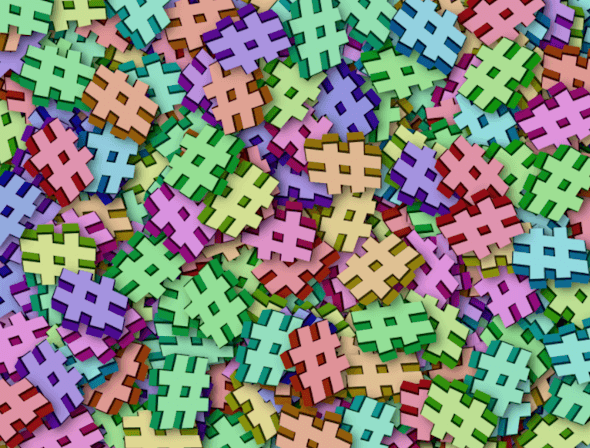
3. Use #hashtags
Hashtags are an excellent way to expand your audience and for others to find you. Through a #hashtag users can easily find relevant content, users, and brands. People can also decide to follow hashtags, therefore the use of hashtags can increase your chances of being seen by users that are not following you.
4. Connect with Facebook
By connecting Instagram to Facebook, you have the option to turn any post into an ad. These posts will appear in users' feeds, Stories, and Explore. The amount of accounts that you will be able to reach depends on your budget and duration. You can decide if you want to select your target audience automatically to target people like your followers.
5. Collaborate with Instagram influencers
Identify influencers and creators whose fans might be interested in your brand/Property promotions. It's possible you already have influential brand ambassadors, it's only a matter of making the collaboration official. The more genuine the relationship, the better.
6. Use Instagram ads
It's a well-known fact that organic reach is declining and has been for some time. Investing in Instagram advertisements enables you to reach a large yet focused audience with your content. Along with boosting the reach of your content, Instagram advertising contain call-to-action buttons that direct users directly to your website.
Tip : Include a “Book Now” link on your ads. 30% of users are likely to click on the link!
7 . Run Instagram-specific campaigns
Instagram campaigns are where you put intense focus on a specific goal for a set period of time, in both your organic and paid posts. You might create an Instagram campaign to: Increase your overall visibility on Instagram. Drive engagement with an Instagram contest or collect user-generated content with a branded hashtag.
To learn more about using social media to promote your vacation rental, click here.
Step 6: Assess success and Adjust!
1. Use Instagram Insights
With an Instagram Business account comes access to free analytics. You can study the trends regarding your followers and view data for specific posts and stories. This kind of data allows you to understand if your content is targeting the right people. And to get a clearer picture of your audience, you can see the location, age-range and gender of your followers.
A detailed overview of Instagram insights can be found here: How to Use Instagram Insights.

2. Explore and learn how other tourism and hospitality businesses use Instagram marketing for vacation rentals
Get inspired by your competitors - see what hashtags they're using (especially your competition) and observe their images and captions to see what is working for them.
Few Instagram Best Practices To Keep In Mind:
Choose a username and hashtag for your property that are unique and relevant
Your account bio should include a link to your listing page so travelers can easily book your property
Your page will really stand out if you use high-quality images
Encourage guests to share pictures of their trip on their own social media accounts (tag your username and use your brand hashtag)
Ask your guests to send you pictures of their stay and repost them to encourage guest generated content and reconnect with them
All of your posts should include your location to get your content in front of locals and people searching for recommendations
Ponderings On Parting
Think of Instagram as your guests' gateway to your website, where guests can place a direct reservation, and you can use it to drive more traffic to your listings. Ultimately you gain more bookings and grow your following with every post.
Hopefully, you will follow this guideline when writing Instagram content and while answering customer inquiries, leading to establishing a great platform for revenue generation.
#happygramming #enjoyinstagram #instagramforyourbusiness
The use of Instagram is just one method of growing your vacation rental business. Combining social media with other digital solutions like Property Management Systems and Channel Managers is key to succeeding in the vacation rental business. There are a lot of software solutions offered through Hostaway to help hosts save time.
Contact us to get a free demo today! Find out here Why Hostaway should be your Vacation Rental Software of Choice.