Turo and Airbnb | How to Rent your Vehicle on Airbnb
.webp?u=https%3A%2F%2Fimages.ctfassets.net%2Fpqmtoyw9z10u%2F57oKHr4uw9ZgNZZDCBb03w%2F83e6cfca66d44f9f0d9b2878bcb222fe%2FTuro_and_Airbnb__1_.webp&a=w%3D960%26h%3D549%26fm%3Dwebp%26q%3D75&cd=2024-07-30T22%3A47%3A47.963Z)
Offering more than just a place to stay can set your Airbnb apart. Pairing your property with a Turo car rental creates a seamless travel experience that guests won’t forget.
Imagine your guests stepping off the plane, skipping the hassle of rental car agencies and heading straight to your property where a ride is ready and waiting.
This unique combination doesn’t just make your listing more appealing — it positions it as a top choice for convenience and value.
With the right approach, you can attract more bookings, boost your earnings and provide an unforgettable stay while making the most of your car.
Turo: The "Airbnb for Cars"
Turo lets private car owners rent their vehicles to travelers looking for alternatives to traditional car rental agencies.
Whether it’s a stylish sports car for a weekend getaway, a spacious SUV for family trips or a reliable sedan for city commuting, Turo connects guests with the perfect ride.
Much like Airbnb, Turo lets guests choose the type of car, rental dates, features and additional options — all through an easy-to-use app or website.
With a smoother booking process than traditional car rental agencies, Turo eliminates the hassle of long lines and paperwork, providing drivers with a simple way to hit the road.
For Airbnb hosts, offering a rental car alongside accommodations boosts your property’s appeal, making it a top pick for travelers.
Turo operates in several countries, including the US, Canada, Australia, France and the UK. In Canada, Turo is available in provinces such as Alberta, British Columbia, Ontario and Quebec, among others.
This wide reach ensures both hosts and guests can find the vehicles they need in many regions, giving them convenient access to a variety of choices.
Why Turo Makes Sense for Airbnb Hosts
Adding a car rental option to your Airbnb property benefits both you and your guests. Here’s why:

Attract more guests
Travelers often need more than just a place to stay — they need convenient transportation.
Adding a car rental option to your Airbnb listing can make it more appealing, especially for those flying in or relying on public transport.
Guests appreciate the convenience of booking both accommodations and a ride in one seamless process.
Boost revenue
Turning your idle vehicle into an income generator can provide extra cash. Turo allows you to set competitive prices based on your car’s model, location and demand.
Whether it’s a luxury vehicle for special occasions or an economical car for day trips, there’s always a market for an Airbnb car rental setup that guests will find incredibly convenient.
Simplify guest experience
By offering both a stay and a rental car, you save your guests the trouble of searching for vehicle rental services, comparing prices and worrying about logistics.
With your car delivered to them, they’re ready to hit the road without any hassle.
Enjoy flexibility
Turo gives you control over when your car is available. You can block out dates when you need the vehicle or align its availability with your Airbnb bookings.
This ensures your property and rental car complement each other seamlessly.
How does it work?
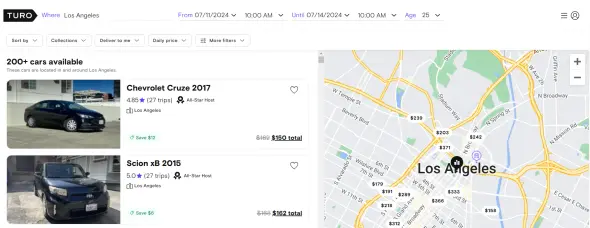
Turo connects local car owners to people who are in need of a vehicle in the area, which is a way to make money from a vehicle that might sit idle much of the time. All you have to do is create an account, register and list your car on Turo using their website or app.
Your listing will include photos, a description of the basic features and any extra-cost services like special pickup locations, plus ratings from other users.
As a Turo host, you can choose different plans to decide what percentage of the earnings you keep and what goes to Turo. Also, booking through the app or online lets you communicate directly with renters, keeping everything smooth and straightforward.
When it comes to pricing, do a quick search for similar cars in your area to see what they’re renting for. Offering discounts for longer trips or perks like delivery to train stations or airports can give you a competitive edge.
By setting fair prices and offering great service, you can turn your car into a reliable source of extra income while keeping renters happy.
Things to Consider Before Listing on Turo
While car sharing companies like Turo offer a fantastic way to earn extra cash, there are important factors to consider:

Insurance and liability
Turo provides protection plans for car owners, but you’ll need to choose a level of coverage that works for you. Keep in mind:
Turo’s plans typically include liability insurance and roadside assistance.
Your personal insurance policy may require adjustments for car sharing eligibility.
Car maintenance
To keep your vehicle listing attractive, ensure the vehicle is in top condition. Regular servicing, cleanliness and addressing wear and tear are essential for maintaining positive reviews from drivers.
Exclusivity agreements
In some regions, Turo requires hosts to opt into exclusivity agreements. These agreements prevent you from listing your car on multiple car sharing companies, such as Getaround.
Plus, failing to comply with the agreement may result in a fine or account closure.
Damage claims
Even though Turo offers insurance for your vehicle, you're given a short time frame to claim for damages. This means you'll have only 24 hours to report any damages.
If your car is involved in an accident, ensure you document everything thoroughly and file a claim within the required timeframe. Make sure to inspect your car and take photos before and after each rental.
Interior wear and tear
Be realistic about the wear and tear that comes with renting cars. While Turo’s insurance covers major incidents, minor scuffs or interior issues may not be included in the coverage.
Guest communication
Clearly communicate rental details, pick-up/drop-off arrangements and any limitations in your listing. Guests might have questions — answer them promptly and provide clear instructions.
Renting Out Your Car: A Step-by-Step Guide
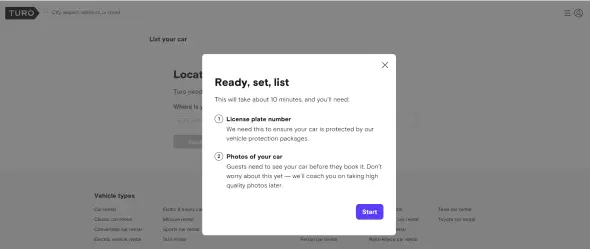
Registering on Turo is pretty straightforward. Before you dive in, make sure your car is eligible for Turo. Motorcycles, passenger vans and non-highway vehicles are a no-go. Also, have your vehicle identification ready.
Here's a simple guide to help you through the process.
Step 1: Sign up
Start by creating an account on the Turo app or website.
Once that's done, go to your Account page, tap “Get Approved to Drive,” and fill in the required info. Make sure you meet the age requirements:
US, Australia, and Canada hosts: at least 21 years old.
UK hosts: at least 18 years old.
You’ll also need a valid driver’s license to complete the process.
Step 2: Meet the requirements
To list your car, you need to:
Have a valid car insurance
Comply with local legal and insurance requirements in your region.
Follow Turo's Exclusivity policy (US and Australia hosts only).
Complete Turo's host orientation if required.
Step 3: Get permissions
If you're leasing or financing your car, check your lease or financing documents to confirm you can list your vehicle on Turo.
UK hosts: Get permission from your lessor.
Australia hosts: Notify your Compulsory Third Party (CTP) insurance carrier about your plans to list on Turo.
Step 4: Create your listing
Gather all the necessary info for your car listing:
Car's license plate number, make, model, year and VIN (except for Australia and the UK).
Include at least 10 clear, well-lit, high-resolution photos showcasing the car's exterior from all angles and highlighting any unique interior features.
Highlight what makes your car great and why guests will love it. Don't include any fees or restrictions not supported by Turo.
Tips for Pairing Turo with Your Airbnb Listing
Strategically combining a rental car with your Airbnb property can enhance your earning potential and guest experience. Here’s how:
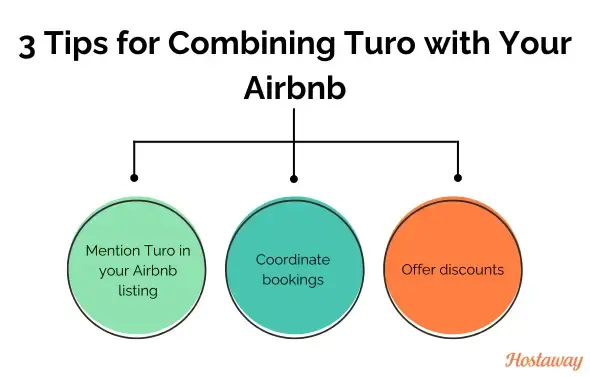
1. Mention Turo in your Airbnb listing
Include a note in your Airbnb listing description that a car rental is available through Turo. For example:
"We offer a clean, reliable car for rent through Turo, perfect for day trips or exploring the city. Book it along with your stay for added convenience!"
2. Coordinate bookings
Align the availability of your vehicle with your Airbnb property’s calendar to ensure both can be rented together.
3. Offer discounts
Attract more travelers by providing a discount for booking both the Airbnb and the car. You can even waive or reduce the delivery fee for guests who book both services, making the package even more appealing.
Making the Decision: Is Turo The Right Fit For You?
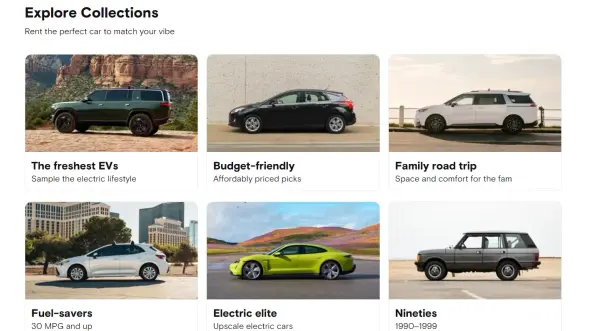
So, if you find yourself with a car that's more parked than driven and you're comfortable with a little extra responsibility, then listing your car on Turo can be a smart way to turn it into a money-maker. It's relatively straightforward.
Don't forget, strategically pairing your Turo listing with an Airbnb can unlock even greater earning potential by attracting travelers who need both a place to stay and a set of wheels.
FAQs
1. Can I rent my car on Airbnb directly?
Airbnb doesn't support vehicle rentals directly but you can use Turo and mention it in your Airbnb description.
2. What types of vehicles are eligible on Turo?
Turo accepts various types of vehicles except motorcycles, passenger vans and non-highway vehicles.
3. How are payments handled on Turo?
Turo processes payments within three days for the first ride and three hours for subsequent rides, with earnings available via direct deposit.
In the UK, payments go through Stripe. It takes 5-7 days to process the first payment and about three business days after that. For trips longer than a week, you'll get weekly partial payments.
4. What should I do if my car gets damaged?
Report any damages within 24 hours and follow Turo's claims process for insurance coverage.
5. Can I list my vehicle on multiple car-sharing platforms?
If you opt for Turo's insurance plans, their exclusivity agreement prevents you from listing your vehicle on other platforms.