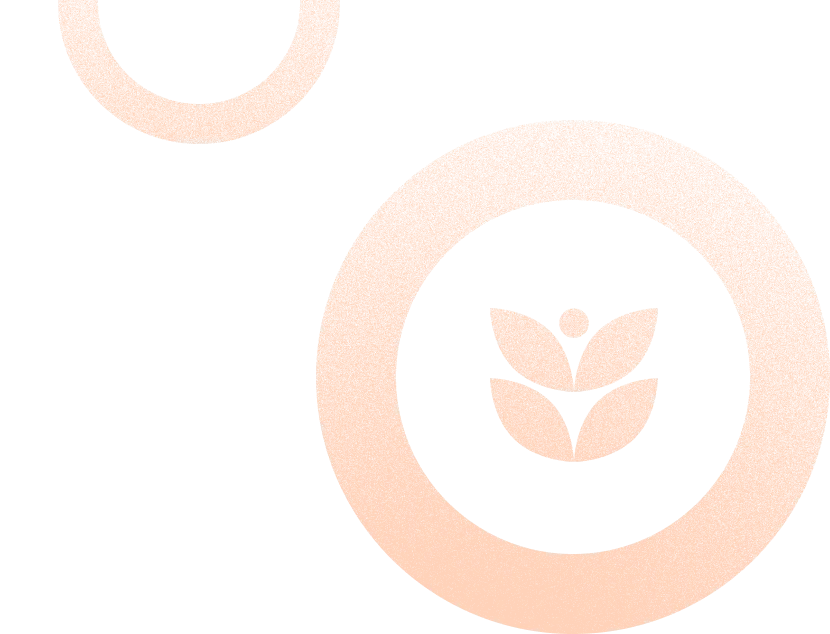How to list on Airbnb: Step by Step Guide

Short-term rentals are thriving right now and Airbnb has become the go-to platform for turning spare rooms, second homes or vacation properties into real income. But while the platform makes hosting seem simple, creating a listing that actually performs takes a bit more than uploading a few photos and calling it a day.
With millions of listings competing for attention, hosts need more than just a good location — they need strategy, clear communication, great guest experiences and the right tools to run things smoothly.
This blog breaks down exactly how to list your property on Airbnb, step-by-step. From navigating local regulations to writing a killer description and syncing your calendar, we’ll walk you through everything you need to know — and show you how to scale beyond Airbnb.
Why List on Airbnb?
Airbnb makes it easy for property owners to list their accommodation to a global audience. It's one of the most recognized platforms in the vacation rental space and a great launching point for any new Airbnb host.
Here’s what makes it stand out:
Massive global reach: Your property is visible to millions of travelers browsing from all over the world.
Flexible hosting: Whether you want to rent out a weekend here or a full season there, Airbnb lets you set your own availability.
Host protections: Airbnb offers support, resolution services and host damage protection options so you’re not on your own.
Built-in tools: You can easily message potential guests, manage guest inquiries and organize bookings in one place.
Whether you're listing a cozy apartment in the city or a beachfront house, Airbnb gives you access to a wide and active audience.
Still, Airbnb is just one platform. If you want to maximize visibility, bookings and income — it’s smart to list your short-term rental property on multiple channels too.
Step-by-Step Guide to List on Airbnb
Step 1: Research local Airbnb rules and regulations
Before jumping into hosting, take time to understand your city’s local laws and regulations around short-term rentals. These Airbnb rules vary by city or country and can include things like needing a short-term rental license, special permits, collecting occupancy tax or following specific safety codes (Building and Housing Standards).
Some locations limit how many nights a year you can rent out your space or require that the host lives on the property. Airbnb will guide you with prompts, but it’s ultimately your responsibility to be compliant. Doing this first protects you legally and shows guests you’re a trustworthy, informed host.
Step 2: Create an Airbnb account
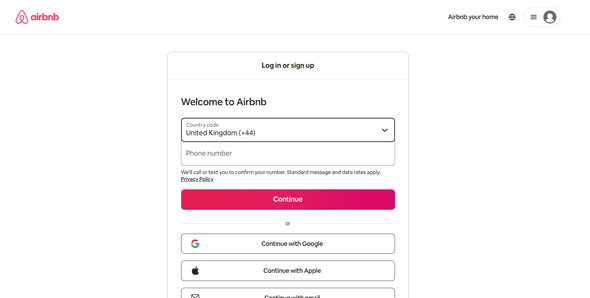
Head to the Airbnb website and create your host profile. This is where you’ll manage your listing, calendar, messages and reviews. Use a reliable email address and fill out your profile with a clear photo and short bio.
Guests want to book with someone they feel they can trust, so a warm, professional profile goes a long way. If you’ve used Airbnb as a guest before, you can switch to hosting mode in the same account.
Step 3: Start a new listing
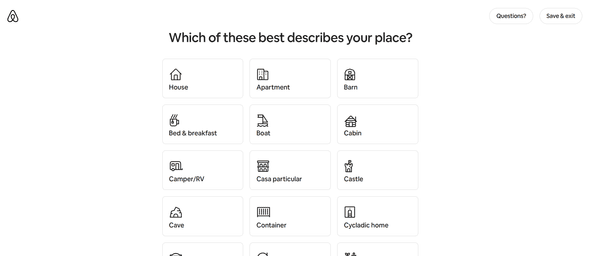
Click “List your property” and begin setting up your listing. You’ll choose a property type — options include apartment, house, boutique hotel, individual bedrooms, shared bedrooms or something more unique.
You’ll also choose the category that best describes your space. These details affect your visibility in search results, so be accurate. If you're unsure, Airbnb offers explanations and examples for each type.
Step 4: Pinpoint your property's location
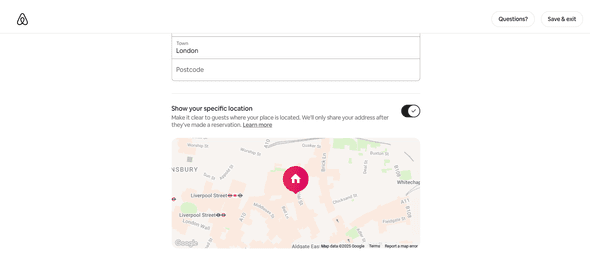
Next, mark your exact location on Airbnb’s map. This helps guests figure out if your place is near attractions, public transport or business districts.
While your full address stays hidden until after booking, an accurate map pin is key. If your area has perks — like walkability, ocean views or a trendy cafe scene — note those. Location can make or break a guest’s decision.
Step 5: Describe your space
Now it’s time to break down what your property offers. Share the maximum number of guests you can host, number of bedrooms, beds and bathrooms, and what type of space it is — entire place, private room or shared room.
Be honest about what’s included and avoid overpromising. Highlight key features like a full kitchen, Wi-Fi or laundry facilities. The more precise you are, the better chance you'll match with the right guests.
Step 6: Set house rules
Clearly list your house rules — these are the do's and don'ts guests need to follow. Common ones include no smoking, no parties and quiet hours.
Also include check-in/check-out times, pet policies and any safety or neighborhood expectations. These rules help set boundaries and reduce misunderstandings, so you and your guests stay on the same page.
Step 7: Upload high quality photos

Photos are your listing’s first impression, so make them count. Use high resolution images with good lighting, ideally taken during the day. Show every room, the layout and any unique features — like a garden, balcony or view.
Airbnb recommends at least five high quality images and they should reflect your actual setup. No stock photos, no filters. Clean, staged and well-framed images make a big impact.
Step 8: Craft a strong description
This is your chance to connect with potential guests. Your Airbnb description should highlight what makes your accommodation special, like stylish design, a peaceful vibe or proximity to top attractions.
Mention specific details — from amenities to neighborhood tips — and include important keywords like entire place, short-term rental or private room.
Keep the tone friendly, concise and honest. Aim to answer questions before they’re asked.
Step 9: Fine-tune availability and pricing
Use Airbnb’s calendar to control your availability. Open up your calendar for specific dates, set a maximum number of nights and block off days when you're not hosting.
Next, price your place based on demand, season and what similar listings are charging. You can adjust rates for weekends, holidays or events.
Airbnb adds the service fee automatically and shows the booking subtotal to guests.
Step 10: Decide on your cancellation policy
Choose a cancellation policy that suits you. Airbnb offers:
Flexible: Cancel up to 24 hours before check-in for a full refund.
Moderate: Cancel at least 5 days before check-in for a full refund.
Firm: Full refund if canceled 30+ days before check-in; partial refund after.
Strict: Full refund within 48 hours of booking (if 14+ days before check-in).
Flexible Long-Term: Cancel 30+ days in advance (for 28+ night stays) for a full refund.
Strict Long-Term: Same as Strict, but for long-term bookings.
Non-Refundable: Discounted rate in exchange for no refund option.
Super Strict (30/60 Days): Invitation-only; limited refund for far-in-advance cancellations.
If you want to attract last-minute travelers, go for Flexible. If your schedule is tight or you rely on bookings, Strict might be better. Each option has trade-offs between flexibility and financial security.
Step 11: Add finishing touches and publish
Before you go live, review everything: your description, photos, pricing, house rules and amenities. Make sure all the info is accurate and complete.
This is also a good time to set up your messaging preferences, welcome note and maybe even a guidebook for guests. Once you're confident, hit publish — your Airbnb listing is live.
Boosting Your Airbnb Listing
Getting listed is only half the battle. To truly succeed, you want your Airbnb to rank well in search results and consistently attract bookings.
Here are some practical tips to help your Airbnb listing perform better:

Respond quickly to guest inquiries
Airbnb favors Airbnb hosts who reply fast. A quick response time increases your visibility in search and reassures potential guests that you’re attentive and reliable.
Keep your calendar and availability accurate
Make sure your availability calendar is always up to date. If a guest cancels or your plans change, update your calendar immediately.
Inaccurate availability can lead to missed booking opportunities or penalties from Airbnb for declining or canceling requests.
Maintain a high review score
Great reviews build trust. Deliver on your promises with a clean, well-maintained space and clear communication.
Strive to go the extra mile when possible — small touches like a welcome note or quick local tips can make a big difference.
Offer competitive pricing
Research similar Airbnb listings in your area and price accordingly. You can use Airbnb’s Smart Pricing tool to adjust automatically based on demand.
You can also manually set higher prices for peak dates, like holidays or local events, to maximize earnings.
Enable Instant Book
If you're comfortable with it, Instant Book allows guests to book without needing approval. This reduces friction for travelers and increases your chances of getting booked, especially by last-minute guests.
Being proactive, responsive and focused on the guest experience helps you stand out and get more bookings — turning a simple Airbnb listing into a successful vacation rental.
Use a Channel Manager to Expand
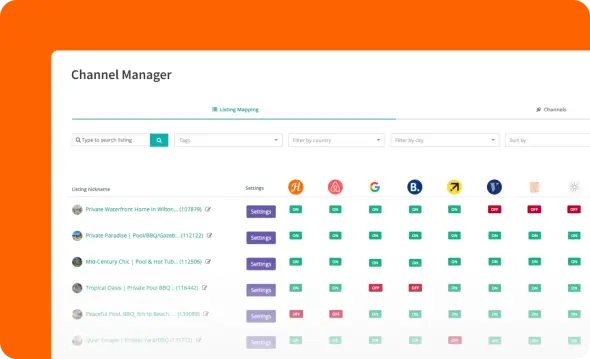
Once you've got your Airbnb listing up and running, it’s time to think bigger. Relying on a single channel, even one as popular as Airbnb, can limit your potential.
Travelers book through a variety of platforms like Booking.com, Vrbo, Expedia and more. And if you're only visible on one, you're missing out on valuable traffic, guest stays and income.
But managing listings across multiple platforms manually can quickly become a mess. You risk double bookings, calendar chaos, inconsistent pricing and communication delays. That’s why many turn to tools like Hostaway, an all-in-one Airbnb management software that connects your listings across platforms in real time and streamlines your entire operation.
With Hostaway, you can:
Sync calendars across platforms to avoid double bookings
Manage pricing, availability and guest messages in one simple dashboard
Automate messages, reviews and even team tasks — no more repetitive work
It’s not just about saving time — it’s how top hosts run a serious, scalable business. If you’re ready to grow beyond Airbnb, Hostaway has your back.
What You Need to Know
Learning how to list on Airbnb is your first step toward running a successful vacation rental — but it doesn’t stop there. To really succeed, treat your hosting like a business: use the right tools, follow local regulations and focus on creating a great guest experience from day one.
From selecting your property type to writing a standout description, uploading high quality photos and managing your calendar, each decision plays a role in your success.
Want to reach more travelers and avoid the chaos of juggling calendars? Use Hostaway to list your property across multiple platforms seamlessly. It keeps things synced and saves you time.
Once everything’s set, go ahead and get your listing live and start welcoming guests to your space.
Ready to find out how Hostaway can transform your business?