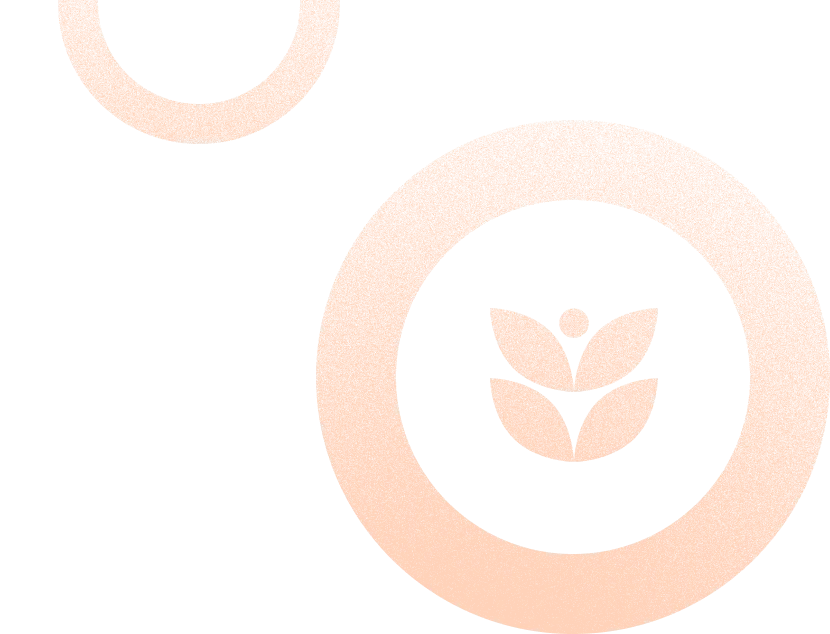How to Deal with Bad Airbnb Guests

Key Takeaways
Screening guests carefully and setting clear expectations before booking are the most effective ways to prevent problems.
Clear and consistently enforced house rules help protect your property and maintain professionalism.
Collecting security deposits through Hostaway provides an added layer of financial protection against damages.
Keeping detailed documentation of communication and property condition is essential for resolving disputes.
Using tools like Autohost, ChargeAutomation, and NoiseAware helps identify risks early and prevent issues from escalating.
Most Airbnb guests are respectful and a pleasure to host. However, even the most experienced Airbnb property managers will eventually encounter a few bad guests. From ignored house rules to property damage, inappropriate guest behavior or disruptive extra guests, knowing how to address such situations is crucial to running a successful short-term rental business.
In this article, we’ll walk you through strategies for identifying, managing and preventing bad guests on Airbnb and other booking platforms — so you can maintain your reputation, protect your listing and deliver a consistently positive experience to all your future guests.
The Cost of Difficult Guests
Difficult guests can cost you time, money and peace of mind. They may break house rules, disturb other guests, refuse to follow your check-out process or leave an unfairly negative review that affects your ranking. Some cause property damage or attempt to game the system.
Even one incident can lead to bad reviews which deter potential new guests. Proactively managing and preventing such incidents isn’t just advisable — it’s necessary to prevent future issues.
Strategies to Prevent and Address Airbnb Guests Who Behave Badly
There are two key strategies for handling problematic occupants in short-term rentals. First, focus on prevention: Screen potential guests carefully and then, set clear expectations upfront to discourage unwanted behavior. Second, if issues still arise, address them professionally and promptly to minimize disruption and damage to your vacation rental property.
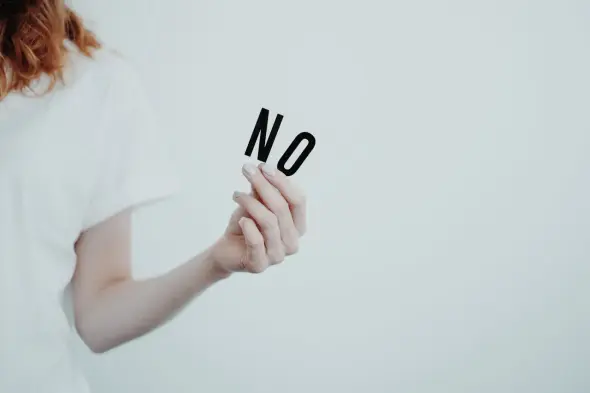
How to prevent bad guests
1. Screen travelers carefully
A solid screening process is your first and most effective defense against bad guests. Screening allows you to evaluate a traveler's profile, evaluate their prior stays and assess the likelihood of problematic behavior.
How to screen Airbnb guests
Check their reviews: Always read past guest reviews from other hosts to spot patterns of disrespect or bad behavior.
Review their profile: Incomplete or vague profiles, or those lacking verification, are warning signs.
Ask questions: Engage before booking to gauge the guest’s tone, reason for travel and expectations.
Use Instant Book selectively: Set conditions like verified ID, a completed profile and good reviews.
Use automated screening tools: Automated solutions can surface red flags before the reservation is confirmed.
Automated guest screening tools for Airbnb hosts
Hostaway integrates with several professional tools for automated screening:
Automates background checks and screens for risks like chargeback fraud or criminal history. Helps detect bad problematic travelers before check-in.
Formerly SafelyStay, this tool checks for international watchlists, criminal history and offers liability insurance coverage.
Helps automate security deposits, ID verification and pre-arrival forms. Reduces fraud and streamlines compliance with your vacation rental rules.
Provides advanced identity and optional facial recognition. Helps confirm the traveler’s identity and reduce booking risk.
Uses behavioral analytics and machine learning to assess booking risk and identify potentially difficult guests before confirmation.
Using automated tools to screen travelers allows Airbnb property managers to make informed decisions, deter unwanted behavior and protect their short-term rental operations.
Tool | Key Features | Purpose/Benefit | Integration with Hostaway |
Autohost | Automates background checks; screens for chargeback fraud and criminal history | Detects high-risk travelers before check-in | Yes |
Safely (formerly SafelyStay) | Verifies guests against watchlists and criminal databases; includes liability insurance | Reduces risk of hosting guests with problematic backgrounds | Yes |
ChargeAutomation | Handles security deposits, ID verification, pre-arrival forms | Prevents fraud and streamlines compliance | Yes |
Authenticate | Offers ID and facial recognition verification | Confirms traveler identity and deters fake bookings | Yes |
Trustd.ai | Uses behavioral analytics and AI to detect suspicious booking patterns | Identifies potentially difficult guests before confirmation | Yes |
2. Write and enforce house rules
Your house rules are your contract with the guest. The clearer your rules, the easier they are to enforce and refer to in disputes.
Essential rules to include:
List clear rules on noise levels, occupancy, pets and check-in/check-out times and procedures.
Include the rules in your Airbnb listing and display it inside the property. Including it as part of a guidebook is a great way to get the message across without coming across as being aggressive
Include rule reminders in pre-arrival messages.
Highlight important rules like party bans and occupancy limits.
Expectations for cleanliness and communication
Sticking to clear rules and enforcement shows travelers you take your role as a professional property manager seriously.
3. Set clear expectations from the start
Setting clear expectations via good communication helps deter guests with questionable intentions. The way you communicate also sets the tone for the guest’s stay.
Include rules and policies clearly in your listing.
Send a welcome message reiterating check-in times, quiet hours and important rules.
Provide a digital or printed welcome guide.
Reaffirm rules during the stay via scheduled messages.
When expectations are clear, bad guests have fewer excuses — and good ones feel supported. It also shows you’re a proactive host.

How to deal with bad guests
1. Keep detailed records
To prepare for potential disputes, keep detailed records of every guest’s stay.
What to document:
Booking and communication history
Reports of noise complaints or guest complaints
Time-stamped photos and videos of damages or violations
Written notes from neighbors or cleaners
When it’s time to escalate to Airbnb, these records will help support your case.
2. Use noise-monitoring devices (legally)
These devices can help detect parties, unauthorized extra guests and unsafe behavior. While indoor cameras are banned by Airbnb, it’s legal (in many jurisdictions) to use decibel meters and exterior surveillance — so long as you follow local regulations and disclose them in your listing.
Monitoring noise can help prevent bad reviews, property damage and neighbor complaints. Noise-monitoring tools like Minut and NoiseAware integrate seamlessly with Hostaway.
Just make sure to:
Follow local laws
Disclose use in your Airbnb listing
Integrating such devices helps identify difficult guests before neighbors file complaints.
Tool | Type | Integration with Hostaway | Key Benefit |
Minut | Indoor noise-monitoring device (no audio recording) | ✅ Yes | Detects parties or excessive noise early |
NoiseAware | Smart noise sensor with real-time alerts | ✅ Yes | Protects property and avoids neighbor complaints |
3. Know when to contact Airbnb
If your guest's behavior violates Airbnb's terms or results in damage, it's time to contact Airbnb.
When to escalate to Airbnb:
The guest breaks significant house rules
There’s confirmed theft or serious property damage
There’s harassment or threats
The guest complains excessively or unreasonably
Report the issue to the Airbnb Resolution Center and include all relevant documentation. Hosts must report damage within 14 days of checkout or before the next guest checks in, whichever comes first
4. Collect a damage deposit
A damage or security deposit is one of the simplest and most effective safeguards for hosts. It not only discourages reckless guest behavior but also ensures you have a financial buffer to cover accidental or intentional damage to your property.
How do I collect a security deposit from my Airbnb guests?
There are two main ways available to Airbnb hosts to collect a security deposit.
1. Charge through Airbnb
Airbnb does not allow most hosts to charge a security deposit. Instead, all damages caused by guests must be dealt with under the AirCover policy. Hosts have 14 days after the guest checks out or before the next guest checks in, whichever comes first, to file a claim through the Resolution Center. If Airbnb validates your claim, it will charge the guest the amount it believes to be fair.
Without an upfront charge and with Airbnb having to authorize your claim first before any payout can be charged, this option has very little deterrent effect on bad guests and can often leave you paying for guest damages on your dime.
2. Collect through third-party tools
Property managers can also use some third-party automation tools to securely pre-authorize and collect security deposits from guests outside the booking platform. These integrations typically automate deposit collection, hold periods and refunds, helping ensure compliance with both platform policies and local regulations.
What tools can I use to collect a security deposit from my Airbnb guests?
If you use Hostaway as your property management system, you can not only use it to collect damage deposits but you can automate the entire process.
Best practices for collecting security deposits on Airbnb
Clearly state your deposit policy in your listing and house rules.
Communicate the purpose of the deposit and other particulars in your pre-arrival messages to avoid confusion.
Inspect the property immediately before check-in and after checkout and document any damages with photos or videos before releasing or disputing the deposit.
Use Hostaway’s automated workflows to collect and release deposits — this reduces manual work and guest friction.
This safeguard another layer of protection for Airbnb hosts and is especially useful for newer Airbnb guests without an established stay history.
Step | Action | Purpose |
1. Disclose policy clearly | Include deposit terms in listing and house rules | Builds guest trust and transparency |
2. Communicate upfront | Explain the purpose of the deposit in pre-arrival messages | Prevents misunderstandings |
3. Document condition | Take photos/videos before and after each stay | Provides proof for deposit claims |
4. Automate with Hostaway | Use Hostaway’s automations for deposit collection and refunds | Saves time, reduces manual work and ensures consistency |
5. Leave honest guest reviews
Don’t skip this step. Your reviews of guests not only help other Airbnb hosts, but also protect the platform’s community by identifying bad guests.
When reviewing a guest:
Stick to the facts
Mention rule violations or bad behavior
Avoid emotional or accusatory language
Don’t exaggerate or understate
Reviews also reward great guests and encourage positive experience sharing. Remember, they shape your hosting future.

6. Offer solutions before a conflict escalates
Sometimes, you can offer solutions that resolve concerns before they become serious.
For example:
Address noise before it turns into a noise complaint
Clarify check-in times when there’s confusion
Politely remind the guest of your rules when they're bending them
Many difficult guests improve with the right feedback, and you'll avoid low ratings and foster goodwill.
7. Manage repeat offenders
You don’t have to host the same bad guests twice. If the same person tries to book again and caused issues before, you can deny the booking request. Block specific users and flag the account internally.
This is especially important for Airbnb travelers who left bad reviews unfairly or damaged your short-term rental property.
8. Build a trusted community
As you host more Airbnb guests, you’ll start to identify common traits of both reliable and risky travelers. Leverage this insight.
Encourage good reviews from excellent guests
Add preferred travelers to your mailing list
Use CRM tools like Hostaway's to manage your guest’s identity and preferences
This keeps your calendar full of guests who treat your vacation rental with care and minimize your exposure to troublemakers.
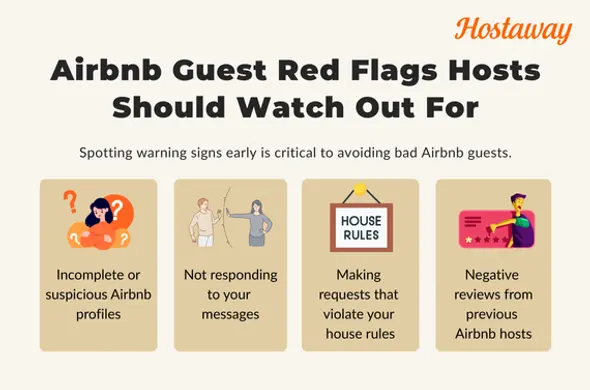
Red Flags to Watch For Before Accepting a Reservation
No matter how experienced you are as a host, spotting warning signs early is critical to avoiding bad guests. Subtle red flags in a guest's profile or messages can indicate a higher risk of issues during the guest’s stay.
Here are some common red flags to look out for before deciding to confirm a reservation:
1. Incomplete or suspicious profiles
If a traveler's profile lacks a photo, description or verification, it’s a signal to dig deeper. While new travelers without a stay history aren’t always a risk, the absence of basic details makes it harder to trust the booking.
Tip: Use completed profile, verified ID and past positive reviews to help qualify new bookers.
2. Avoidance of communication
When potential guests avoid answering basic questions or seem evasive about the purpose of their trip, it’s often a sign they’re hiding something. This type of behavior has frequently been linked with bad guests trying to avoid scrutiny.
Tip: Ask about arrival time, group size and what they’re looking for in their stay. Their tone and willingness to engage can reveal a lot.
3. Requests that violate house rules
If someone requests early check-in, to bring additional guests or to host a “quiet gathering,” they may be signaling a disregard for your rules before even arriving.
Tip: Stay firm and politely restate your rules. If they continue pushing boundaries before booking, it may be best to decline.
4. Previous negative reviews
Always read previous reviews from other hosts. Even just one or two negative reviews may indicate a pattern of problematic behavior, such as ignoring instructions, causing disturbances or leaving the property in poor condition.
Tip: Look for phrases like “would not host again,” “disrespectful,” or “didn’t follow instructions” — these are clear red flags.
Identifying red flags helps prevent future issues and protects your short-term rental. While everyone deserves a chance, it’s your responsibility as a host to create a safe and respectful environment for all Airbnb guests.
By being alert to potential warning signs and combining them with the right tools, you’ll reduce your risk of hosting bad guests and enjoy smoother, more profitable hosting experiences.
Minimize Risk, Maximize Peace of Mind
Dealing with bad Airbnb guests is inevitable, but with preparation, it’s manageable. With strong guest screening, firm rules and proactive communication, you can minimize your exposure to bad guests and protect your business.
By using tools and techniques like automated screening, proactive messaging, damage deposit collection and noise monitoring devices, you can better manage difficult guests, reduce risks and improve your hosting outcomes.
FAQs
How do I handle property damage caused by an Airbnb guest?
If a guest damages your property, document everything immediately with photos, videos and written notes from your cleaner or neighbors if applicable. Report the issue through Airbnb’s Resolution Center within 72 hours of checkout. Include all evidence to strengthen your claim. If you’ve collected a security deposit via a tool like Hostaway, you can charge or withhold funds directly through your automated workflow while submitting your claim to Airbnb.
Can I remove a bad review left by a problematic guest?
Generally, Airbnb does not remove reviews unless they violate the platform’s Review Policy — for example, if they contain hate speech, extortion or irrelevant personal attacks. If a guest’s review fits these conditions, you can request Airbnb to remove it. Otherwise, leave a professional public response to clarify the situation and maintain your credibility with future guests.
How can I prevent bad guests from booking my property again?
You can block specific users directly in Airbnb’s messaging system to prevent future bookings. In Hostaway, you can also flag guests internally or leave internal notes in your CRM for future reference. Always review guest profiles, check past reviews and use automated screening tools to spot risky reservations early.
How can I collect a security deposit from my Airbnb guests?
Through Hostaway, you can automatically pre-authorize, charge and release deposits securely before and after each stay. This approach offers stronger protection and more control over damage claims.
What should I do if a guest throws a party or breaks house rules?
Act immediately and contact the guest through Airbnb’s messaging system to remind them of your rules. If the issue continues or escalates, report the incident to Airbnb Support. Use noise-monitoring devices to detect and document excessive noise or unauthorized gatherings before they become major problems.
How can Hostaway help me manage and prevent bad guests?
Hostaway centralizes guest management with automated screening integrations, security deposit collection and integrations with real-time noise monitoring tools. You can set up pre-arrival workflows, enforce rules, send automated messages and document everything for dispute resolution — all in one place. It saves you time while protecting your property and peace of mind.
Ready to find out how Hostaway can transform your business?