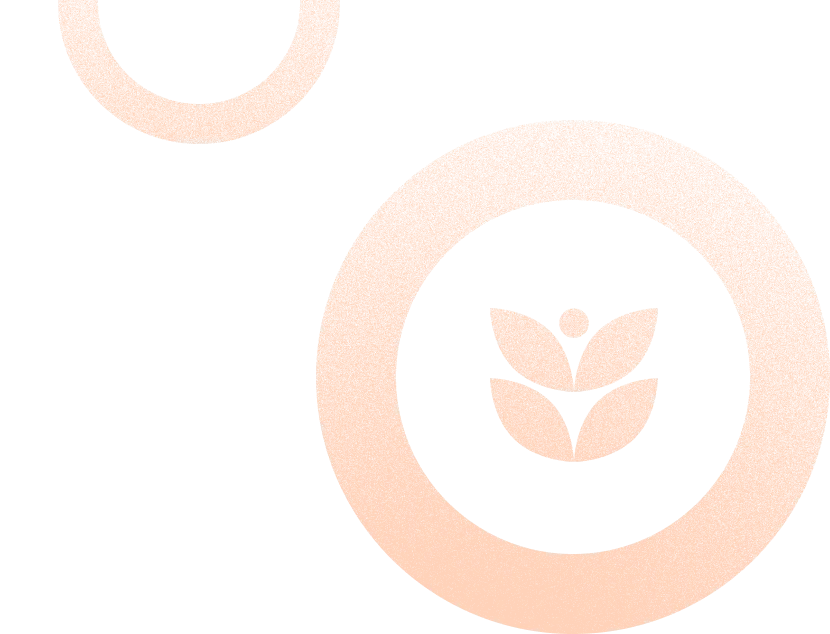2025 Guide to Building & Optimizing Vacation Rental Websites

In a world where 46% of travelers start their trip planning on search engines — not OTAs (Skift) — having your own vacation rental website in 2025 isn’t just a flex, it’s a smart business move. It gives you more control, higher margins and a direct line to your guests. But if building a website sounds overwhelming, don’t worry. With the right tools, it’s easier than ever. In this guide, we’ll walk you through how to do it — step by step.

Step 1: Define Your Niche
Trying to appeal to everyone is the fastest way to blend in. Defining a niche — like family stays, remote work escapes or pet-friendly getaways — helps your rental stand out.
Once you know your audience, lean in. Highlight relevant amenities, use photos that reflect their lifestyle and feature reviews that speak to their needs. Specific, intentional messaging wins.

Step 2: Choose the Right Website Platform
Your website isn’t just a storefront — it’s the engine behind your direct bookings. Hostaway’s vacation rental website templates are built specifically for short-term rentals meeting specific needs of hosts like syncing calendars, rates, availability and guest messages in real time.
Whether you manage a few villas or a multi-city portfolio, Hostaway scales with your needs — offering a booking engine, WordPress plugin or full custom builds via API. Mobile-optimized and SEO-friendly, every site is designed to convert and drive bookings.

Step 3: Pick a Domain Name and Hosting Plan
Your domain name is your digital address — make it simple, memorable and relevant to your rental. Avoid tricky spellings, random numbers or anything guests might forget the URL the moment they close the tab.
As for hosting, choose a reliable provider that keeps your site fast and online 24/7 — especially when guests are ready to book.

Step 4: Leverage AI Tools for Smarter Hosting
AI might sound futuristic, but for vacation rental hosts, it’s already changing the game — and saving serious time.
With Hostaway’s built-in AI tools, you can instantly enhance your listing descriptions right from the dashboard using ChatGPT. Whether you're improving an existing description or tweaking it for a specific channel, the Listing Description Optimizer helps make your content more appealing and SEO-friendly with just one click. You can regenerate suggestions as many times as you like and manually approve the final version before it goes live — no copy-pasting required.

Step 5: Showcase Your Vacation Rental Experience
Your website isn’t just for listings — it’s also where guests connect with your story. A thoughtful About Us page paired with high-quality images can show the personality behind your rentals.
Use gallery blocks with short captions to highlight unique design touches or transformations, like turning a studio into a couples’ retreat or a backyard into a guest favorite.

Step 6: Use High-Quality Images to Elevate Your Site
First impressions matter — and when it comes to vacation rentals, visuals do the heavy lifting. High-quality images instantly convey professionalism, help guests imagine themselves in your space and reflect the personality of your brand. Whether it’s golden-hour shots of your cottage or cozy corners styled for comfort, impactful photos can tell a story words alone can’t.

Step 7: Feature Guest Reviews to Build Trust
Guest reviews are powerful social proof — they show your property delivers on comfort, cleanliness and hospitality. Display them front and center using quotes, star ratings or videos to build trust fast.
With Hostaway’s integration with Revyoos, you can easily pull reviews from platforms like Airbnb, Vrbo and Booking.com — all in one place.

Step 8: Use Clear, Clickable CTAs
A beautiful site won’t convert if guests don’t know what to do next. Clear, visible calls-to-action (CTAs) like “Book Now”, “Check Availability” or “Send Inquiry” should be easy to find — and hard to ignore.
Place CTAs on your homepage, at the end of each listing and anywhere a guest might hesitate. Consider adding a sticky “Book Now” button that stays visible as users scroll, especially on mobile. The goal? Make it effortless for guests to take action the moment they’re ready to book.

Step 9: Optimize SEO for Local Search
When travelers search for “vacation rental in [City Name],” local SEO helps make sure your site shows up. Use location-specific keywords like “pet-friendly cottage in Asheville” across your site and create separate pages for each area you serve.
Embed a Google Map on your contact page, keep your business info consistent across platforms and ask happy guests to leave reviews on Google and OTAs. Want extra visibility? Share blog posts about local attractions to show up in searches and position yourself as a local expert.

Step 10: Optimize Your Vacation Rental Website for Mobile
Most guests will first discover your vacation rental on their phone — so if your website isn’t mobile-friendly, you’re likely losing bookings. A smooth mobile experience leads to faster browsing, easier booking and stronger first impressions.
With Hostaway, you don’t need to worry about building separate versions for different devices. Every template is fully responsive and automatically optimized for mobile, tablet and desktop. Your site will look sharp and function flawlessly — no matter where your guests find you.

Step 11: Prioritize Website Security
Trust starts with a secure website. Make sure your vacation rental site uses HTTPS — you’ll know it’s active when a padlock icon appears in the browser bar. HTTPS encrypts data, protecting guest information during inquiries, bookings, payments, etc.
Many reputable hosting providers (and platforms like Hostaway) include HTTPS by default, so you don’t need to worry about setup. Just be sure it’s active — guests are more likely to trust and book from a site that feels safe and professional.

Your Website, Your Booking Powerhouse
Building your vacation rental website might seem like a big task — but with the right strategy and tools, it becomes your most valuable asset. From SEO and storytelling to mobile optimization and smart automation, each step brings you closer to more visibility, more trust and more direct bookings.
Start simple, stay focused and let your site work for you 24/7. With Hostaway by your side, you’re not just building a website — you’re building a booking machine.
Ready to find out how Hostaway can transform your business?