Build Your Own Vacation Rental Website with SquareSpace!
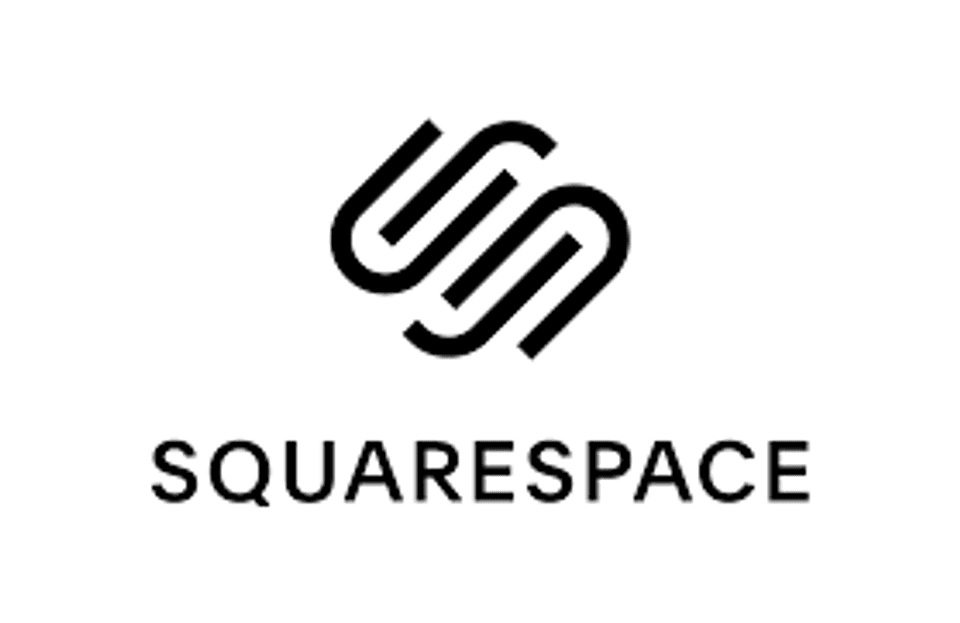
Most people believe you need to know complex coding systems or need to be tech-savvy to get your own website space carved out. Conventional wisdom is that if you want to build your own site, you need to hire a professional to do the work, which is going to cost you a bundle! Today, getting by without a website is a thing of the past. Hiring expensive developers to build websites is also a thing of the past. With online website builders, business owners can now build their own websites and grow their businesses without mastering coding or spending a lot of money.
In this blog, we will explore one of the best solution providers to help build your own vacation rental website and why it is a good option for you.
If you are looking at optimizing your online presence and want to generate more direct bookings - this one is for you!
Why should you build your own vacation rental website?
By building your own vacation rental website, you can show off your properties, establish credibility online, and build your brand. By creating a direct booking site for your property, you are afforded the opportunity to introduce guests to your property, convince them to book, and secure their reservations without the help of a third-party listing site. In addition to allowing you to accept direct bookings, it is an important aspect of growing your business according to your own terms.
Amongst the best vacation rental website builders in 2022, Squarespace is a brilliant choice for vacation rental hosts and property managers alike.
Squarespace: Get to know them
Founded in 2002, Squarespace is one of the leading all-in-one website creation and e-commerce platforms that enable millions of businesses to build a brand and transact with customers online in aesthetically pleasing and effective ways. Using their suite of products, users can manage their businesses from websites, domains, eCommerce, marketing tools, and scheduling, to managing social media presences with Unfold and managing hospitality businesses with Tock.
With an extensive global presence in more than 200 countries and territories, Squarespace offers businesses the capability to maintain their digital identities across all digital touchpoints and stand out online.
Why choose Squarespace to build your website?
In addition to being a website builder, Squarespace is also a content management system. By subscribing, you get their user-friendly platform, content hosting, well-designed templates, built-in analytics and security, 24/7 support, and many more features.
When it comes to building your website and killing it online, you'll save time, energy, and money, and here are some key benefits you stand to gain.
01. Professional from the Outset
With Squarespace, you can build your site with a variety of beautiful templates. Whether you're a beginner or you're a skilled designer, you can quickly and easily create professional-looking pages right from the start even if you have no previous experience. After choosing a template, you can even use the included demo pages to see how the template can be styled. The images and text can then be replaced, and the font, colors, and layouts can be adjusted to match your brand.
02. Easily navigable Software
Squarespace is an incredibly user-friendly platform. Here’s why :
- The backend is very well designed. Your account can house multiple sites in one place, and within each site, you have a quick-access sidebar menu that neatly lists all of your site’s settings.
- It also makes use of “content blocks” (ex. text block, image block, social block, etc.) which you can add to a page and drag and drop as you please.
- Plug-ins aren't necessary. So, you don't have to decide which plug-in to install or worry about making your plug-ins work well together.
If there's anything you dislike about your site, you can easily make changes on your own instead of hiring a designer to do it for you. It's that simple.
03. Coding is Only Optional
One of the most attractive features of Squarespace is that there’s no need to learn how to code. Nevertheless, if more customization is needed, there are sections where you can inject code.
04. Changes are visible in real-time
Editing Squarespace pages is a breeze because you can see your changes live. How you see your site as you’re editing it is how it will look to your visitors.
05. Mobile-friendly site
Squarespace is responsive and this means it’s ready for anyone who views your site from their mobile, tablet, or desktop. You can even check out how your site looks from different devices to make sure everything is displaying how you want it to.
06. Cost-effective
Squarespace currently offers four plans to choose from. Check out their pricing page for more information.
Monthly or yearly payments are available, and long-term commitments come with a discount and one year off of new domain registrations.
07. SSL (Secure Sockets Layer) Security
According to the Squarespace website, the following statement
“Squarespace automatically creates and configures free SSL certificates with industry recommended 2048-bit keys and SHA-2 signatures for all of our websites, including ones with custom domains. With your site secured by SSL, your visitors will see a green secure lock icon when browsing your site in their browser’s address bar, and your site’s rankings in Google will be improved.”
SSL (Secure Sockets Layer) is the standard security protocol for establishing an encrypted link between a web server and a browser.
08. SEO is a cornerstone of Squarespace's business model
Squarespace has been built with SEO features and it utilizes SEO best practices.
__Ig: SSL certificates, site map, search engine, and page descriptions, headings and tags, clean URLs, automatic redirects, accelerated mobile pages (AMP), and much more. __
09. It’s an all-in-one platform
Squarespace is a productive choice to build your site as it is that it’s an all-in-one platform.
It offers the following bonus features :
- Unlimited hosting
- Fast content delivery
- SSL certificates
- Built-in security
- 24/7 support.
- It is even possible to register a domain
Side Note: If you already have a domain, you can change the DNS for it to point to Squarespace and connect it.
10. Integrate Social media accounts with ease
With Squarespace, you can easily connect all your social media accounts. You can boost your online presence outside of your website by posting a blog post or product directly to Facebook, Instagram, Twitter, or Pinterest, or by adding Pinterest pin-it buttons.
There’s even a content block called social links which you can customize and add anywhere on a page. Watch the below link for further clarification.
An integrated service can be a powerful, time-saving tool for your vacation rental business.
11. Integrate other useful software and apps with ease
In addition to social networks, Squarespace can also integrate with other tools and apps, such as Google Analytics, G Suite, Mailchimp, payment processors, calendars, and schedules.
12. Blog like a Pro!
Despite Squarespace's various blogging features for different templates, starting and maintaining a blog is quite simple.
Create a blog page and blog posts within it. Your posts can be customized by adding images, tags, and categories, adding an excerpt, enabling comments, pushing your posts to your social media accounts, and many more. To make your blog more searchable, you can even change the URL of the blog page and each individual post.
13. Analytics are included!
Squarespace has its own built-in analytics to help you monitor your website’s performance and visitor behavior. You can view stats such as your traffic overview, traffic sources, popular content, search keywords, RSS subscriber numbers, and others. If you’ve already set up Google Analytics, you can also integrate this with Squarespace and see your top-ranked search keywords directly from the platform.
14. Built-in Image Editing Option
Squarespace eliminates the need to launch a separate design application like Adobe or Canva for minor revisions like resizing, cropping, and changing the orientation. With Squarespace, you can conveniently edit any image once it's been added to your page.
15. Get Creative
You can explore a variety of creative options on Squarespace that can be uniquely tailored to your business.
- Create your own logo using Squarespace’s logo maker.
- Create cover pages that act as stand-alone pages, which means these pages have separate design settings from the rest of your site.
- Create password-protected pages - You can set up password-protected pages in Squarespace if you want to restrict users from accessing private data, sensitive information, or other content.
16. Enable an Announcement Bar
On every page of your website, you can enable an announcement bar to appear. Unlike other website platforms, Squarespace comes with this free feature built-in by default.
17. 24/7 Customer Care Support and a Forum
If Squarespace has a 24/7 customer support team ready to help you. You can also check out Squarespace Forum if you are interested in finding code solutions, workarounds, or tips from other Squarespace users.
18. Templates built by Web Designers can be purchased
Squarespace offers its own set of beautiful templates, but it can still be difficult to stand out online since your site might look like thousands of other Squarespace-hosted websites.
Designing can be time-consuming and stressful. You can save time and energy by finding web designers and developers who sell their own templates. Typically, these packages include all-in-one tools to help you create a brand-new website, such as:
- A template designed by the web designer themself
- Unique design elements for your site
- A tutorial on how to install, design, and maintain your site in step-by-step instructions
Plus they will throw in some helpful tips and tricks they’ve gathered through the years which is a bonus!
How do you Create a Squarespace Website?

A vacation rental business can begin creating its website on Squarespace in three easy steps:
- Select a template
- Start a free trial
- Get a free domain
Choosing a template that befits your business
- To begin, go to Squarespace.com
- Click on the "Get Started" button
- Choose a template that best fits your business - Narrow down template themes by selecting one of Squarespace's recommendations, such as templates relevant to a vacation rental business.
- After choosing a template, you can see what the website actually looks like in action by clicking on "Live Preview."
Start your free trial
Once you choose a template, click on "Start with this design" to begin building your website. Squarespace will then prompt you to create a free account by entering your first name, last name, email address, and password. After you create an account, Squarespace will show you a short introductory video on the basics of using the service.
Your template will load exactly like the live preview, as sample content. On the bottom left, you can choose to either make a page exactly like the template or remove it to start from scratch.
Although creating the different parts of your website will depend on your theme and the types of content you'd like to add, the general idea is always the same. Add pages using the navigation panel on the left, and add elements using the buttons on the upper right. To edit elements, simply click on them to modify content.
To preview your masterpiece, click on the "eye" icon in the upper left corner. Website management tools are also located on the same panel, where you can edit your site title, view visitor statistics, configure advanced settings for eCommerce websites, and more.
Get a free domain
To make your website live, you'll need a domain. When you are ready to publish, click on the "Upgrade Now" button and get a free custom domain from Squarespace with one of the following service plans:
-
Standard — For those who need a basic website, this plan starts at $8 a month and offers 20 web pages, galleries, and blogs, 500 GB bandwidth, 2 GB storage, and two contributors [individuals granted access to parts of the site or account].
-
Unlimited — Squarespace's most popular plan starts at $16 a month and includes unlimited pages, galleries, and blogs; unlimited bandwidth and storage; unlimited contributors; and a developer platform for more advanced Web developers.
-
Business — This plan is designed for businesses that need a fully integrated e-commerce solution. Starting at $24 a month, the Business plan includes an online store with unlimited physical, digital, and service products, and no transaction fees; inventory tracking; tax, shipping, and coupon controls; unlimited pages, storage, bandwidth, and contributors; and a developer platform and mobile store.
Each service plan also comes with a mobile website and 24/7 support.
Using Squarespace: Tips from Squarespace themselves!
To help businesses get started, the team at Squarespace offered the following tips on how to get the most out of using the service and building a website to grow your business online:
First, outline what kind of content you will put on your website and how it will be organized. Think carefully about the purpose of your website, consider how you can differentiate your project or business, and gather all your existing content in one spot — this makes it easier to see how it all relates and fits together.
Be consistent. Whether you choose to update your site once a year or blog every week, create a plan and stick to it.
Once you have a content strategy ironed out, try to condense information onto as few pages as possible to avoid overcrowding your website. The question whether 20 pages and a five-folder navigation menu are necessary. Don't make visitors dig too far to find what they are looking for. Often, a simple, three-page site — for instance, a homepage, an about section, and a blog or gallery — is the perfect place to begin.
Consider the context. Your website should be the central place for your content. Social media channels can be used alongside your website to distribute information and create an extra buzz or user engagement.
Squarespace, is a do-it-yourself website builder, blogging platform, and hosting service, it allows businesses of all types to create professional websites with the service's user-friendly drag-and-drop interface. It's one of the simplest yet professional platforms on the market which is why we at Hostaway highly recommend this space for your website building requirements.

How can Hostaway Help?
Hostaway is an All-in-One vacation rental software solution for growing property managers. We provide tools to automate and simplify marketing, sales, communication, operations, reporting, and accounting. The Hostaway Marketplace is the largest integrated marketplace for vacation rental tools and software. Hostaway is integrated with more than 100 apps, all designed to help short-term rental managers and hosts automate, scale, and grow their businesses. Each tool is connected via API to Hostaway’s property management or channel management systems and meets our high bar for integration quality and reliability.
You can always integrate your Squarespace direct booking website with Hostaway. If you would like to know more, contact our sales team to discuss the best solution for you!