VRBO Owner Login | The Guide to the VRBO Dashboard
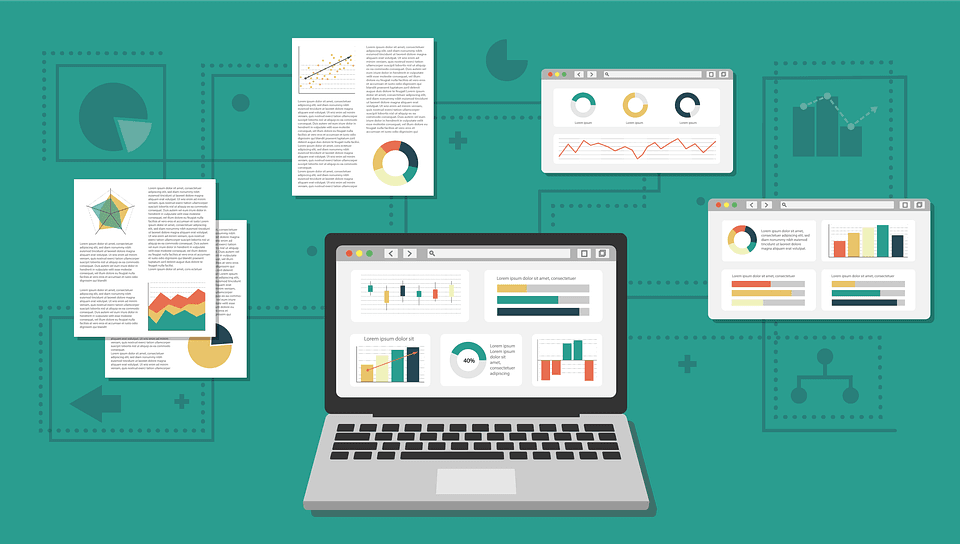
If you own a vacation rental property, you want to maximize exposure in order to keep it booked all year. Vacation rental websites are an important way to get your property seen by those looking for lodging.
Vrbo is a popular vacation rental website. Vrbo is an American online vacation rental marketplace that is known as Vacation Rentals by Owner or Vrbo. Vrbo has increased its efforts to become a global player in recent years, so it is beneficial for hosts to advertise there.
How to set up a Vrbo account
Creating a Vrbo account is a simple process. Follow the steps listed below:
- Go to their official website (vrbo.com) and select the "List your Property" button in the upper right-hand corner.
- You will then be asked to provide information about your property, such as its size and address.
- After entering your Name, Email address, and custom Password, you will be given an estimate of how much you could earn by renting out your home.
- Press the "Continue" button.
- Check your property's location.
- Type in your listing’s title and description
- Upload photographs of your home.
- Fill in the required security information
- Establish payment methods
- List your fee.
- Make your listing public.
How to Begin with Vrbo Owner Login
Vrbo is an excellent platform for vacation property owners who want to earn some money from their rentals. Furthermore, it is simple to register and gain access to the owner login to get started.
To log in as an owner, follow these steps:
- Open the Vrbo owner login page.
- Type in your email address
- Enter the password you selected when you registered for the Vrbo rental management page.
- After entering your information, click 'Sign in' or press enter on your keyboard.
From the dashboard to the login
Anyone with a rental property can use this property rental management and listing website. After logging in, the homeowner is taken to their own personalized dashboard, where they have complete control over their VRBO listing. All that is required to fully utilize the VRBO website is to log in and begin listing any type of vacation rental property.
Logging in to access a property listing
When a group or a guest is looking to book any type of vacation rental, they want as much information as possible such as information about the location, the amenities, photographs, the cancellation policy, etc. The dashboard will be accessible once you log in to your Vrbo owner page. You can enter all of your rental information here. Having easy access to the area where you need to create your Vrbo listing will set you up for rental success.
Checking fees with the Vrbo login
After logging in, a host who uses Vrbo to list their vacation rentals for management and bookings can easily check their account. Owners can easily keep track of what Vrbo fees they owe, or go through the process of switching from a subscription to a pay-per-booking option, for example.

Customer service at Vrbo
One of the many advantages of using Vrbo is the ease of use and vast amount of data available. It is not necessary to use your login to contact Vrbo customer service. You might have some vacation rentals that you want to list on the site as a homeowner but aren't sure how. You will find a lot of help in the help section.
You can also speak with a representative about your rentals directly. When a family is ready to leave, they can also contact customer service. They can do this if they need assistance with booking or have any other questions.
Utilizing a Vrbo phone number
Even though logging in and creating an account on Vrbo are simple processes, they can be challenging at times. Any host can contact Vrbo using the Vrbo phone number if necessary. However, checking the help section first may be sufficient.
If guests have any questions, they can use this resource. If they want to book but can't find the information they need on the website, this is a good resource to use