Pinterest for your Vacation Rental Business | The Do’s and Don’ts
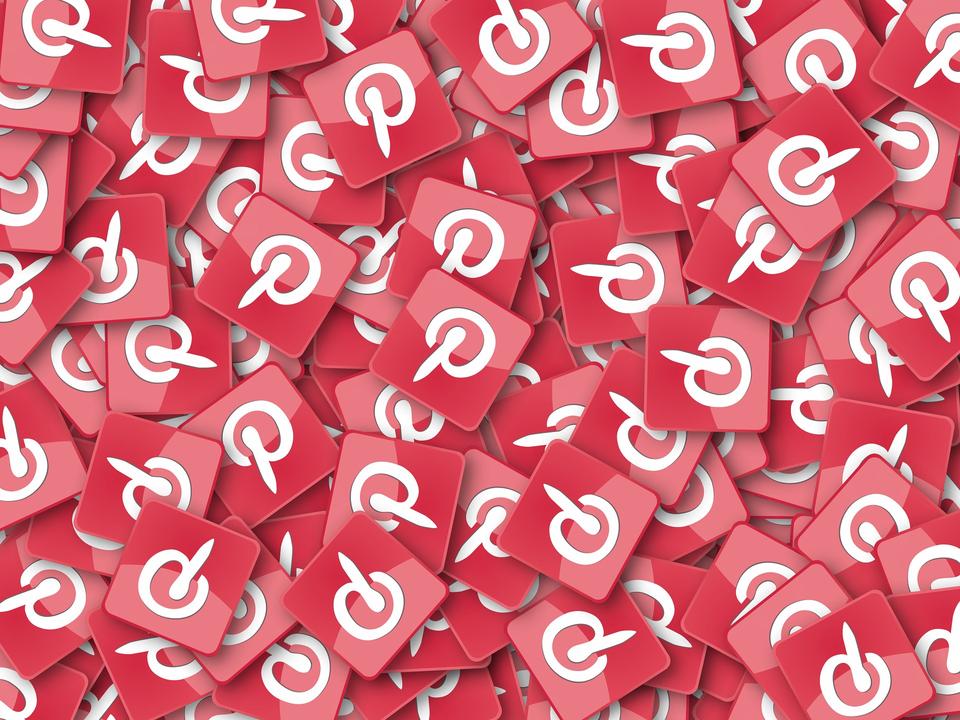
Social media is an essential component of marketing your vacation rental. Most hosts however tend to focus on Facebook and Instagram and overlook Pinterest, which offers an engaged audience of all age groups. People use Pinterest boards to plan their vacations, making it a great fit for vacation rental business owners and managers looking to reach potential guests.
The Top Tips for Marketing your Vacation Rental Business on Pinterest:
- Create a Pinterest business account
- Use professional photographs
- Make your profile easy to find
- Create Pinterest boards
- Pin regularly
- Optimize pins
- Track your metrics
How Pinterest can Help your Vacation Rental Business
Pinterest is an important marketing tool for vacation rental businesses. Pinterest users are an engaged audience who are searching for something specific rather than blindly consuming content as they tend to do on other social media platforms. And it is easier to convert an engaged user to a guest. Pinterest is also fantastic at driving organic traffic to your website, blog or even listing on Airbnb, VRBO or other platforms. And you can easily connect Pinterest to your Facebook and Twitter, allowing you to promote it to your existing audience.
How Pinterest Differs to Other Vacation Rental Social Media Marketing
Pinterest is a social media platform that allows its users to post and view all kinds of content, from wedding inspiration to dream car collections. Users post images, known as ‘pins’. They engage in ‘pinning’ or saving other users’ images to their ‘boards’, which are a compilation of pins collected based on a theme.
Not only does Pinterest offer an active audience but many of its users are women, of all ages, putting your vacation rental business in touch with higher value guests such as new families and middle-aged guests. Pinterest content also shows up on Google search results, expanding where you can be found.
The “Do’s” of Airbnb Pinterest Accounts
1. Create a Pinterest business account
Include important information about your vacation rental such as its name, location and offering. Include your logo. If you don’t have a logo use a great photograph of the property that can act as a placeholder for one. Add a link to your website to drive traffic to it as well as improve the professional image of your business. Don’t forget to complete your profile with all the required details.
2. Create boards
Boards are what Pinterest is all about. If you manage more than one property, create a board for each. Other board ideas include travel hacks, local experiences, the interior design details of your property and a guest book board where you can invite guests to share their own photographs and reviews. Not only will you generate content that you did not have to create yourself but the Pinterest algorithm ranks group boards high on search. This increases your chances of being discovered while spreading good impressions from your guests. Don’t forget to include an attractive headline and description.
3. Pin regularly
Just like with other social media platforms, it is important that you pin regularly to increase exposure and engagement. It would be helpful to create a content plan beforehand and even schedule your posts in advance.
4. Optimize pins
Most Pinterest users access the platform from a mobile device, so you are better off using vertical images as they won’t get cropped when viewing on a phone. The recommended size is a 2:3 ratio. Also consider upping the creativity of your pins with tools like Canva, making your pins more likely to be ranked higher.
5. Add buttons
The Follow and Save buttons make a great addition by making it easier for users to follow your business and save your content with just once click, making them more likely to do so.
6. Cross-promote
Cross-promoting allows you to bring in your followers and new users from Facebook and Twitter to engage with your Pinterest. This is particularly useful when you are just starting out promoting your vacation rental on Pinterest. You can also repurpose the blog content on your website as an infographic or by highlighting key takeaways on Pinterest. And because you can link back, users are guided to your website.
7. Join a Community board
Search for active community boards in relevant categories and request to join. This will give you access to a targeted audience for your vacation rental. You can also create your own community board and invite others to collaborate once you have established your presence on Pinterest.
8. Use promoted pins
Pinterest allows you to promote pins, just like you can boost posts on Facebook, increasing the number of impressions. If you are starting out to promote your vacation rental on Pinterest or just starting to promote your vacation in general or have an important event or offer regarding your vacation rental, it is worth considering paying to boost. The Pinterest ad platform can be accessed from a business account and is easy to navigate.
9. Track your metrics
Keeping track of your Pinterest metrics allows you to know how you’re doing, what content works and what doesn’t for your vacation rental. This way you don’t waste your time creating content that goes nowhere but put that effort into good use by focusing on what works for your business.

The “Don’ts” of Airbnb Pinterest Accounts
1. Use bad photographs
Make sure you only use high resolution, focused and beautifully shot photographs of your property. Dark, grainy and unfocused images will not only make your business look unprofessional but unappealing to viewers.
2. Make your profile hard to find
Pinterest is a search engine so don’t make it hard for users to find you. Include relevant keywords in your description, your Pin descriptions, on boards and in hashtags. These include your location, type of accommodation, the OTA you are using, distinctive features of your offering. For example: #Utah, #mountains, #glamping, #VRBO, #luxury, etc.
3. Leave boards empty or incomplete
Don’t create boards and leave them unfilled or incomplete. It makes your business look unprofessional and disorganized. If you have an idea for a board but don’t have enough content, you can create a secret board and keep pinning until you are ready to share.
4. Pin everything
This account represents your vacation rental business, not you. You can pin engaging content that is relevant to your brand but is not about your property but don’t pin anything and everything you may like that has nothing to do with vacations or vacation rentals.
5. Pin the same pin again and again
Pinterest is committed to getting rid of spam on its platform and re-pinning your content too often will likely flag you as a spammer. This puts you at risk of getting your account suspended, at least temporarily.
6. Ignore your followers
You are not going to start out with a large number of followers and engaging with the ones you gain is important to both keep and grow your audience. Follow back. Direct message users who have liked your posts or re-pinned your images to thank them, for example, or start a group conversation.